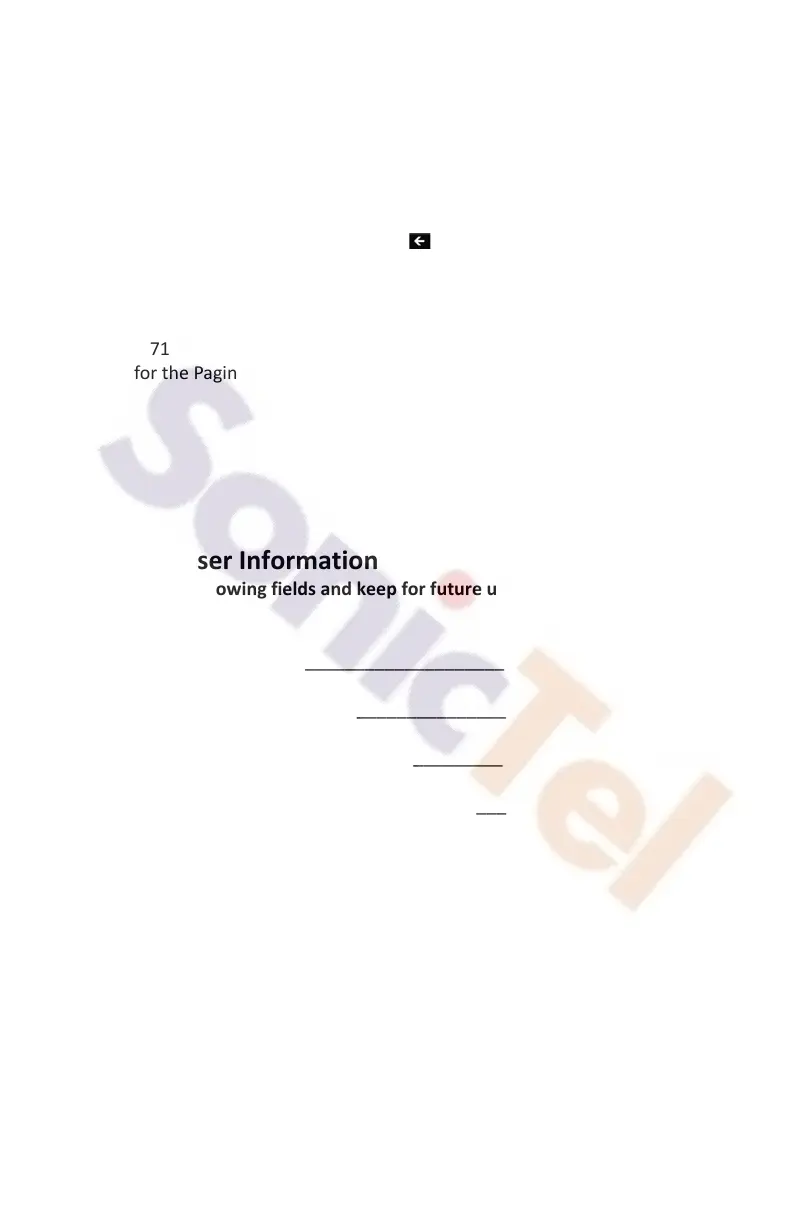Ring Tones
1. Press the Home so key when the phone is idle, and then select
Settings>Basic>Ring Type.
2. Tap the Default account.
3. Tap the ring you would like,and Tap the back arrow icon , to accept the
change.
Paging
1. Enter 771
2. Wait for the Paging System to connect.
Personal User Information
Complete the following fields and keep for future use.
Name: _____________________________________
Extension: __________________________________
Mailbox: ___________________________________
Mailbox PW: ________________________________
New Mailbox PW: ____________________________
General Mailbox: ____________________________
General Mailbox PW: _________________________
Agent ID: ____________________________________
Voice Portal Tel Number: _______________________
5
