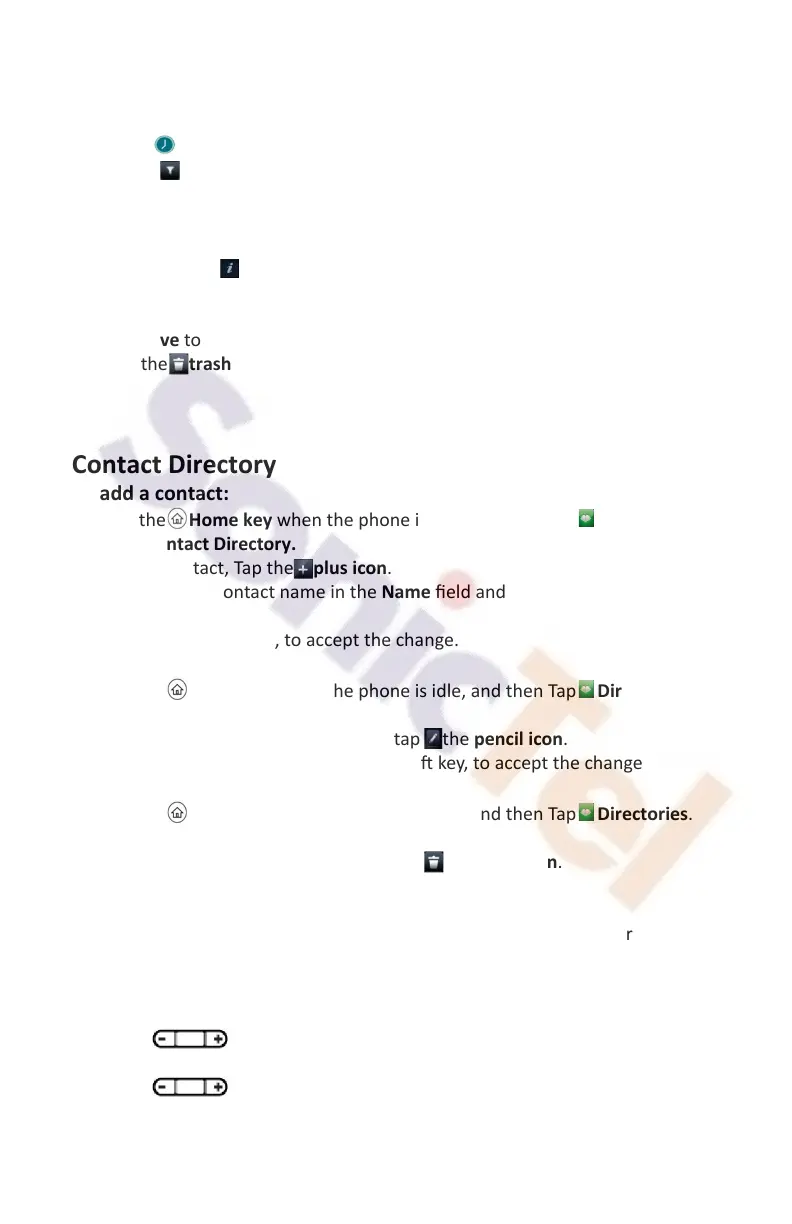Call History
1. Tap the call history icon on the top of the screen
2. Tap the Filter icon at the top of the screen, to change between All Calls,
Missed Calls, Received Calls and Placed Calls.
2. Select an entry from the list, you can do the following:
● Tap the desired number to place a call.
If you Tap the Info icon , you can also do the following.
● View the informaon from the call
● Tap Dial to place a call to that number
● Tap Save to add the entry to the local directory.
● Tap the trash icon, to delete that number
Contact Directory
To add a contact:
1. Press the Home key when the phone is idle, and then Tap Directories .
2. Select Contact Directory.
3. To add a contact, Tap the plus icon .
3. Enter a unique contact name in the Name field and contact numbers in the
corresponding fields.
4. Press the Save so key, to accept the change.
To edit a contact:
1. Press the Home key when the phone is idle, and then Tap Directories .
2. Tap Contact Directory .
3. Tap the entry you want to edit , then tap the pencil icon .
4. Aer eding the entry, press the Save so key, to accept the change
To delete a contact:
1. Press the Home key when the phone is idle, and then Tap Directories .
2. Tap Contact Directory .
3. Tap the entry you want to edit , then tap the trash icon .
4. Tap the Yes so key, when prompted to delete the entry
Note: you can add contacts from the call history easily. for more informaon,
refer to Call History above
Volume Adjustment
Press the during a call to adjust the receiver volume of the
handset/speakerphone/headset.
Press the when the phone is idle to adjust the ringer volume.
4