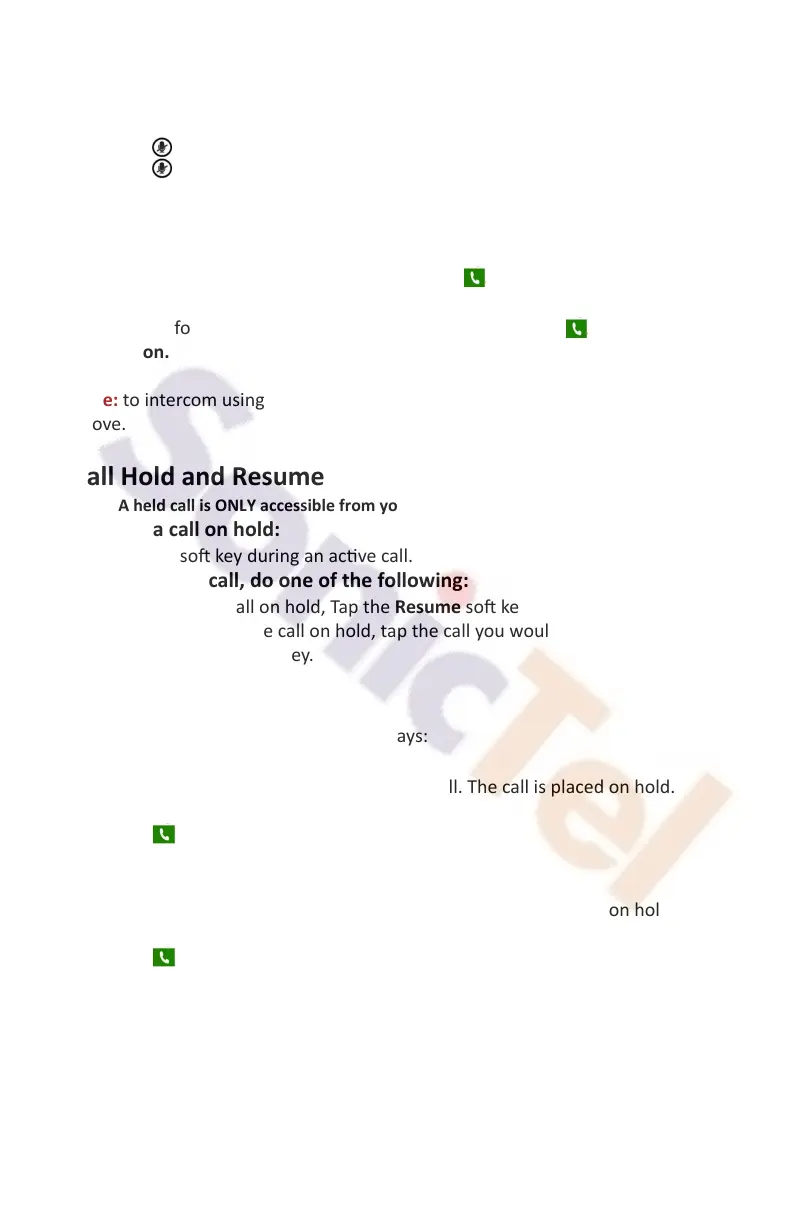Call Mute and Un-mute
Press the mute key, to mute the microphone during a call.
Press the mute key, again the un-mute the call.
Intercom ( HFAI - Hands Free Answer over Intercom )
To perform a private intercom:
1. Enter the extension number, and then tap the green phone icon.
To perform a direct announce intercom:
1. Enter *50 followed by the extension number, and then tap the green
phone icon.
Note: to intercom using handset/speakerphone/headset, refer to Placing a Call
above.
Call Hold and Resume
Note: A held call is ONLY accessible from your extension
To place a call on hold:
Tap the Hold so key during an acve call.
To resume the call, do one of the following:
If there is only one call on hold, Tap the Resume so key.
If there is more than one call on hold, tap the call you would like to pick up, and
then tap the Resume so key.
Call Transfer
You can transfer a call in the following ways:
Blind Transfer
1. Tap the Transfer so key during an acve call. The call is placed on hold.
2. Enter the number you want to transfer to.
3. Tap the green phone icon.
4. Tap the Transfer so key.
Attendant Transfer
1. Tap the Transfer so key during an acve call. The call is placed on hold.
2. Enter the number you want to transfer to.
3. Tap the green phone icon .
4. Tap the Transfer so key, aer consulng with the second party.
Transfer to Voicemail
1. Tap the Transfer so key during an acve call. The call is placed on hold.
2. Enter *55 and when prompted enter the mailbox number you want to
transfer to followed by the # key, or for your own mailbox the # key.
2
