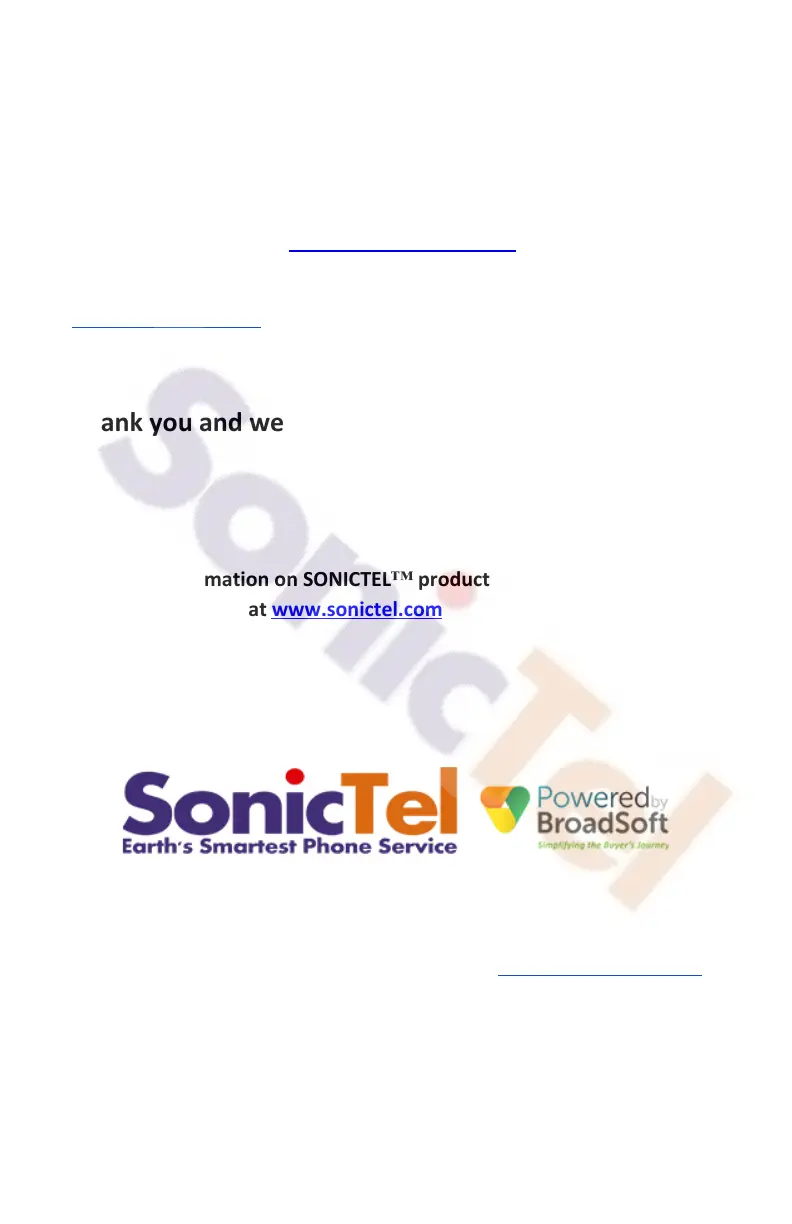Thank you for choosing Sonictel for your Telecom needs!
If you require addional assistance aer reading through this user guide, please
contact your SONICTEL Support team at 1.844.SONICTEL, Opon 3 or open up a
Help Desk cket by sending an email with an explanaon of the queson or
issue that you’re having to support@sonictel.com
Note: The best way to reach us for service requests and updates is to email
support@sonictel.com
Thank you and we appreciate your business!
For more information on SONICTEL™ products and services please
visit us on the web at www.sonictel.com
www.sonictel.com 1.844.SONICTEL support@sonictel.com
7
