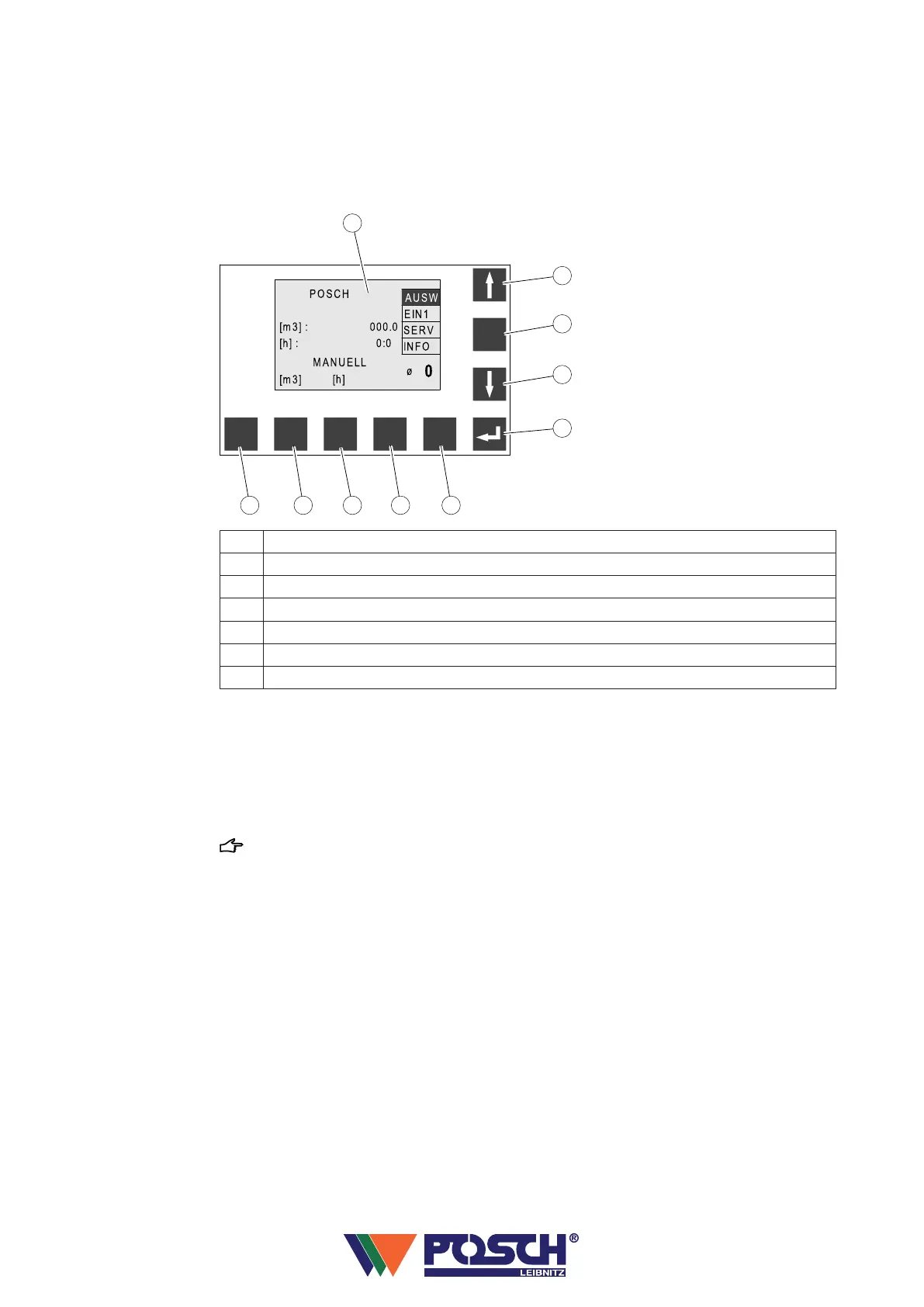Description of function
When the machine is started up, voltage is automatically supplied to the control unit
(10 - 30 V - DC), there is no additional On/Off button on the device.
Significance of the keys and the display:
A
F1
F2
F3
F4
Esc
1
2
3 3 3 3
4
5
6
7
1
Basic display after switch-on
2 not assigned
3 Function keys F1 – F2 (F3 – F4 not assigned)
4 Enter key (confirm)
5 Arrow key (down)
6 Escape key (cancel/exit)
7 Arrow key (up)
F1 - Switch between daily and total volume counter “m³ FIXED COUNTER” (reset the daily
volume counter by holding down the key)
F2 - Switch between daily and total hour counter (reset the daily hour counter by holding
down the key)
General note:
With second splitting operations, care must be taken to ensure that the wood is not
positioned below the laser beam again, as an excessively large volume of wood will be
calculated otherwise.
Special equipment
46
