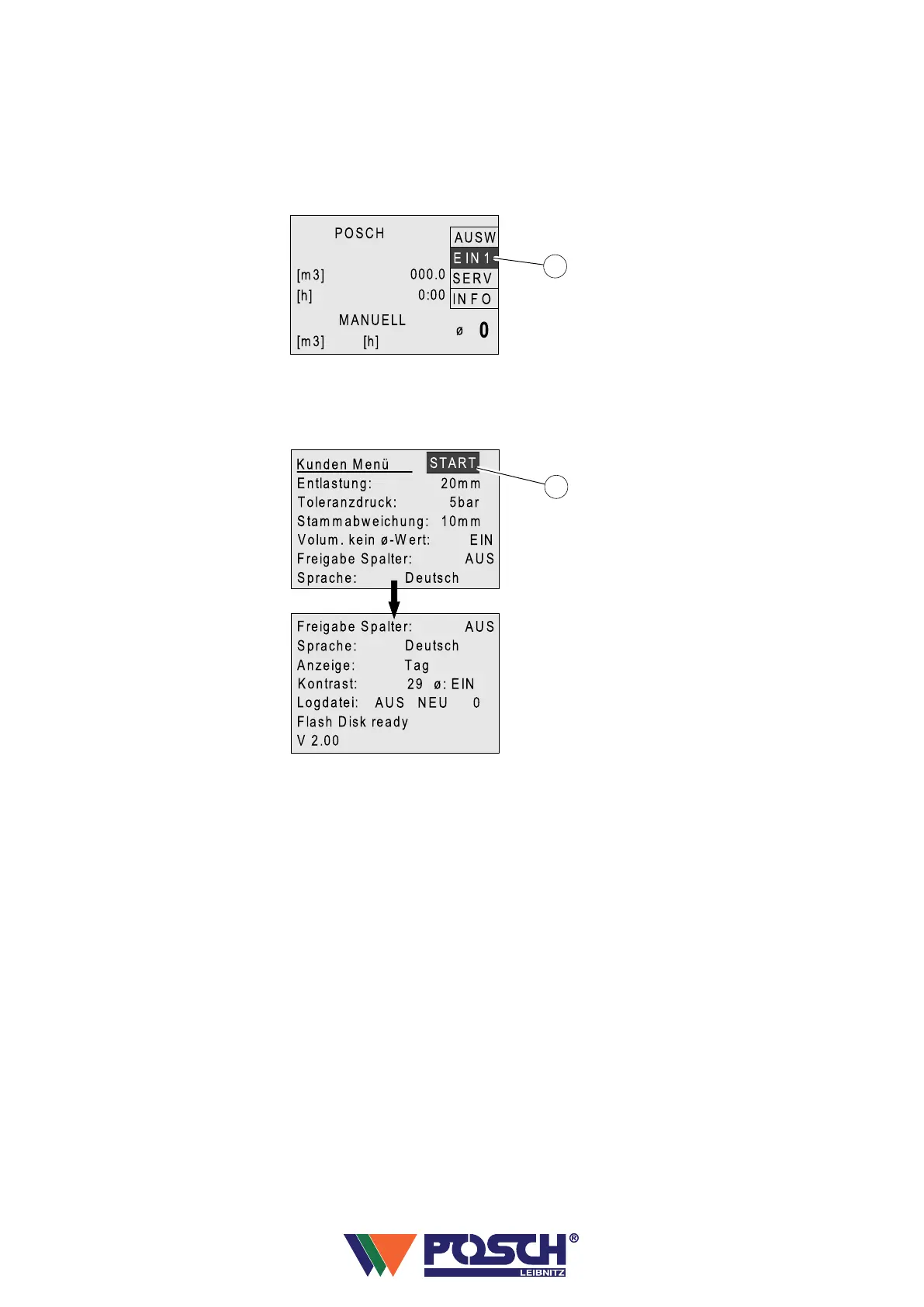User settings
In principle, the values are set to an optimum level and should not be changed.
However, the user can change some settings if necessary.
▪ Using the arrow key [down], navigate to the [EIN1] field (15) and select [Client Menu]
with the [Enter key].
▪ Using the arrow key [up / down], select the desired adjustment.
▪ Press the [Enter key] and change the value using the arrow key [up/down].
▪ Confirm the new value with the [Enter key].
[Load relieving:]
not assigned
[Tolerance pressure:] Difference in pressure when length measurement is activated.
Factory setting: 5 bar
[Log deviation:] not assigned
[Volume no ø-value:] If no log section is found under the log diameter laser sensor when
triggering the splitting process (wood too short, transverse, etc.),
a selection can be made as to whether the last log diameter is
included in the volume calculation (ON) or not (OFF).
Factory setting: ON
[Splitter release:] not assigned
[Language:] Menu language (German, English, French)
Factory setting: German
[Display:] Light/dark - mode
Factory setting: Day
[Contrast:] Display contrast
Factory setting: 22
[Log file:] Creating a record → see Creating a log file
Factory setting: OFF
[Flash Disk ready] USB stick connected and ready
[V2.00] Version number
Special equipment
47
