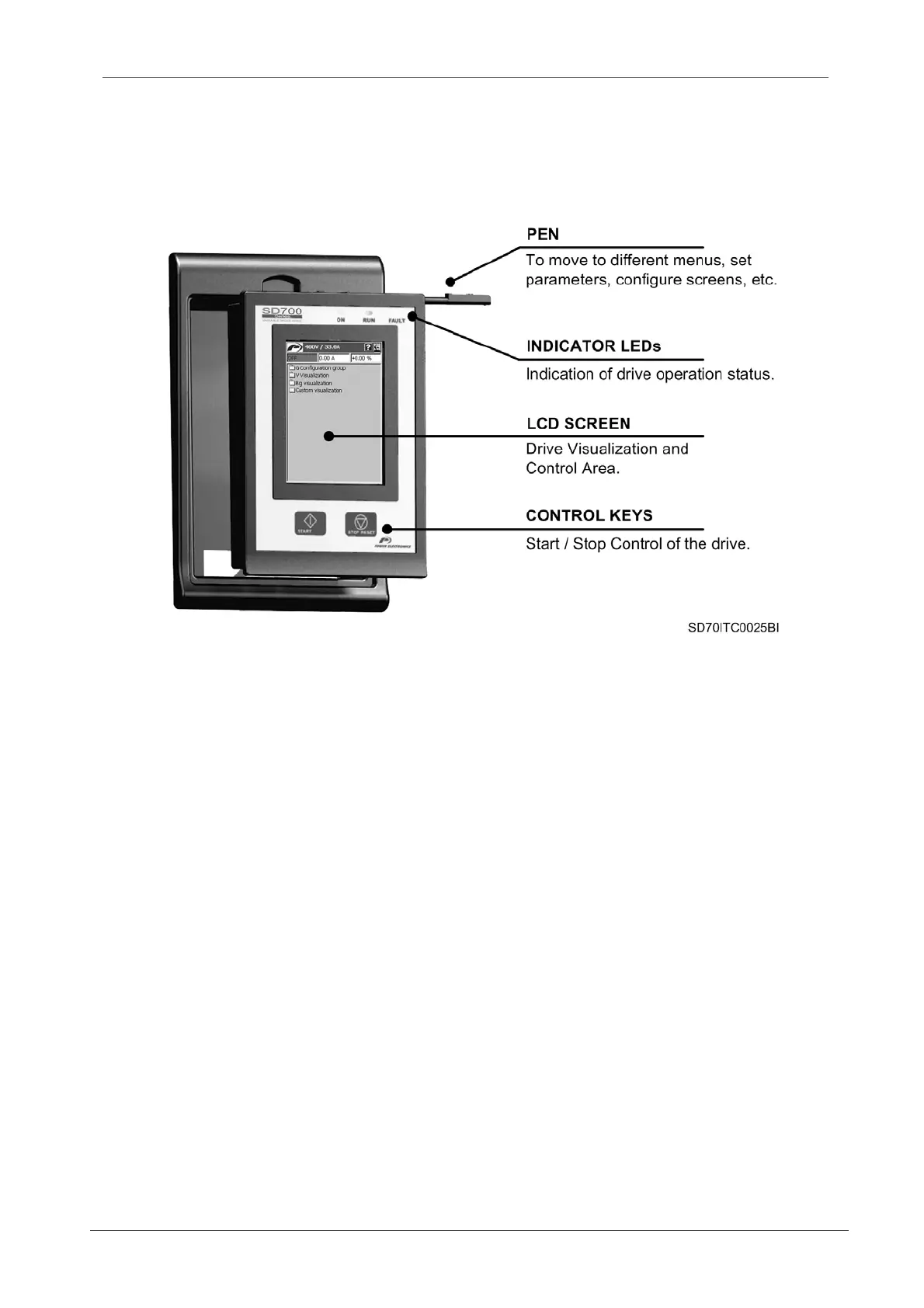SD700 – TOUCH-GRAPHIC DISPLAY
POWER ELECTRONICS
12
DESCRIPTION
The touch-graphic display for the SD700 is a removable display unit for its remote installation, as the
following figure shows:
Figure 1.1 Touch-Graphic Display Unit
There are three indicator leds integrated on the display that supply information about the drive operational
status. Also there are a LCD screen of 3,5” and two control keys to Start / Stop the drive.
Additionally, there is a pen on the right upper corner of the display unit that is used to access to the
different screens and to adjust all of the parameters of the drive that appear in the display. This is possible
by only touching over the LCD screen.
