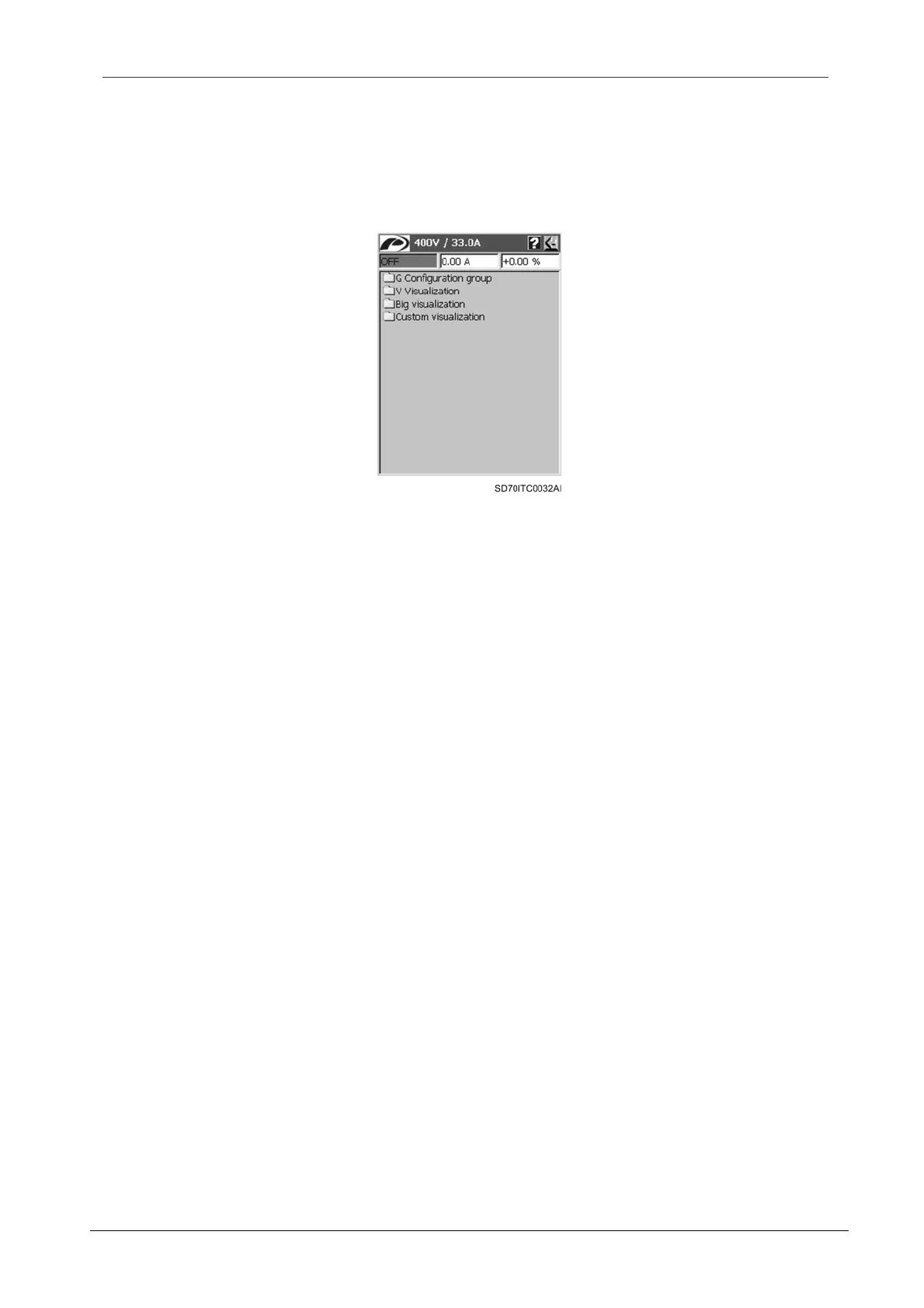SD700 – TOUCH-GRAPHIC DISPLAY
POWER ELECTRONICS
20
APPLICATION MANAGEMENT
2.3. Visualization Area Menus
When the drive is powered, the graphic display shows the following initial screen:
Figure 2.8 Initial screen
There are four menus in the initial screen:
G Configuration group:
This menu contains all programmable parameters of the drive. These parameters are grouped in
subgroups or submenus to make their location easier. The user can set all of the parameters by
accessing them through this menu to configure the drive. See section ‘2.3.1. Configuration Group
(G) and Visualization (V) Menus’.
V Visualization:
This menu contains all visualization parameters of the drive. User should access to these
parameters in order to monitor the operation status of the drive and visualize the values of these
parameters. Visualization parameters are also grouped in subgroups or submenus to make their
location easier. See section ‘2.3.1. Configuration Group (G) and Visualization (V) Menus’.
Big Visualization:
Through this menu, the user access to other screen where he can visualize the values of two
parameters pre-defined by him in big size. The user can customize the visualization for each
parameter (name, scale factor and unit). See section ‘2.3.2. Big Visualization Menu’.
Custom Visualization:
This menu allows user to create a parameter list to visualize their values. The user can add as
many parameters as he wants. The user can customize the visualization for each parameter
(name, scale factor and unit). Also, the added parameters can be edited or deleted at any
moment. See section ‘2.3.3. Custom Visualization Menu’.
