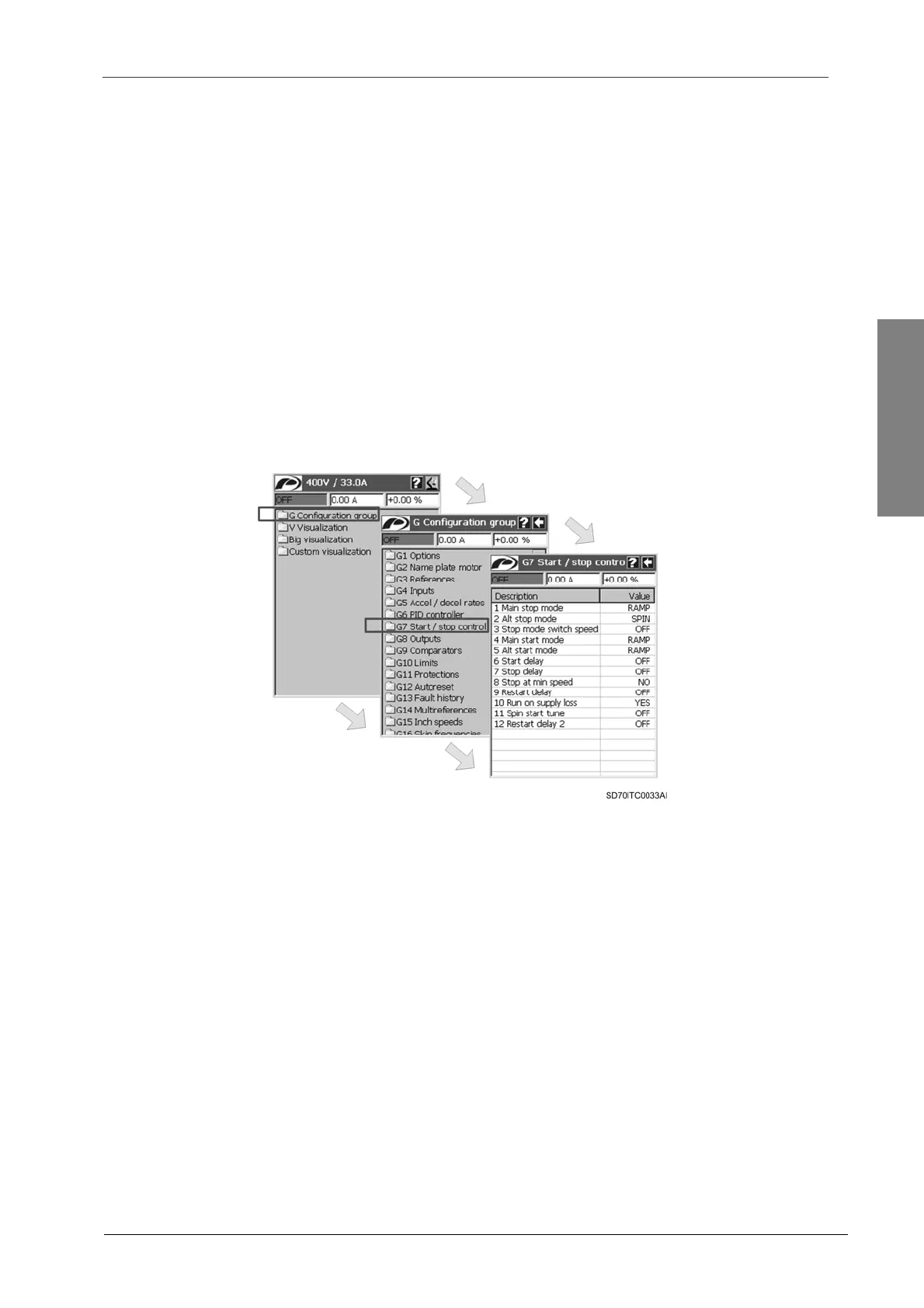POWER ELECTRONICS
SD700 – TOUCH-GRAPHIC DISPLAY
APPLICATION MANAGEMENT
21
2.3.1. Configuration Group (G) and Visualization (V) Menus
The user can access to all of the configuration parameters of the drive and modify their values in
order to configure the drive.
In the same way, user can access to all visualization parameters in order to monitor the operation
status of the drive and visualize their values. All of these parameters are only to be visualized
except for parameters of group V5 (programmable parameters). The parameters included here
can be set in both group V5 and the corresponding group or subgroup from the configuration
group menu. Visualization parameters inform about the signals status and input and output
dynamic parameters of the drive all the time.
Both configuration parameters and visualization parameters are grouped in subgroups that
correspond with submenus. When user taps on configuration group menu or visualization menu, a
new menu appears with all included parameter groups. To access to a specific parameter, the
user should tap on the parameter group where the desired parameter is included.
The next figure is an example of how to access to specific configuration parameter. In this case,
the user wants to access to a configuration parameter of group G7. The full navigation tree is
observed here.
Figure 2.9 Configuration group menu. Navigation tree
In section ‘2.4. Parameter Setting’, you can obtain information about how to adjust the
parameters.
Note: In order to get the information about the setting range and the default value of all of the
parameters, refer to ‘Getting Started Manual’ of the SD700.
