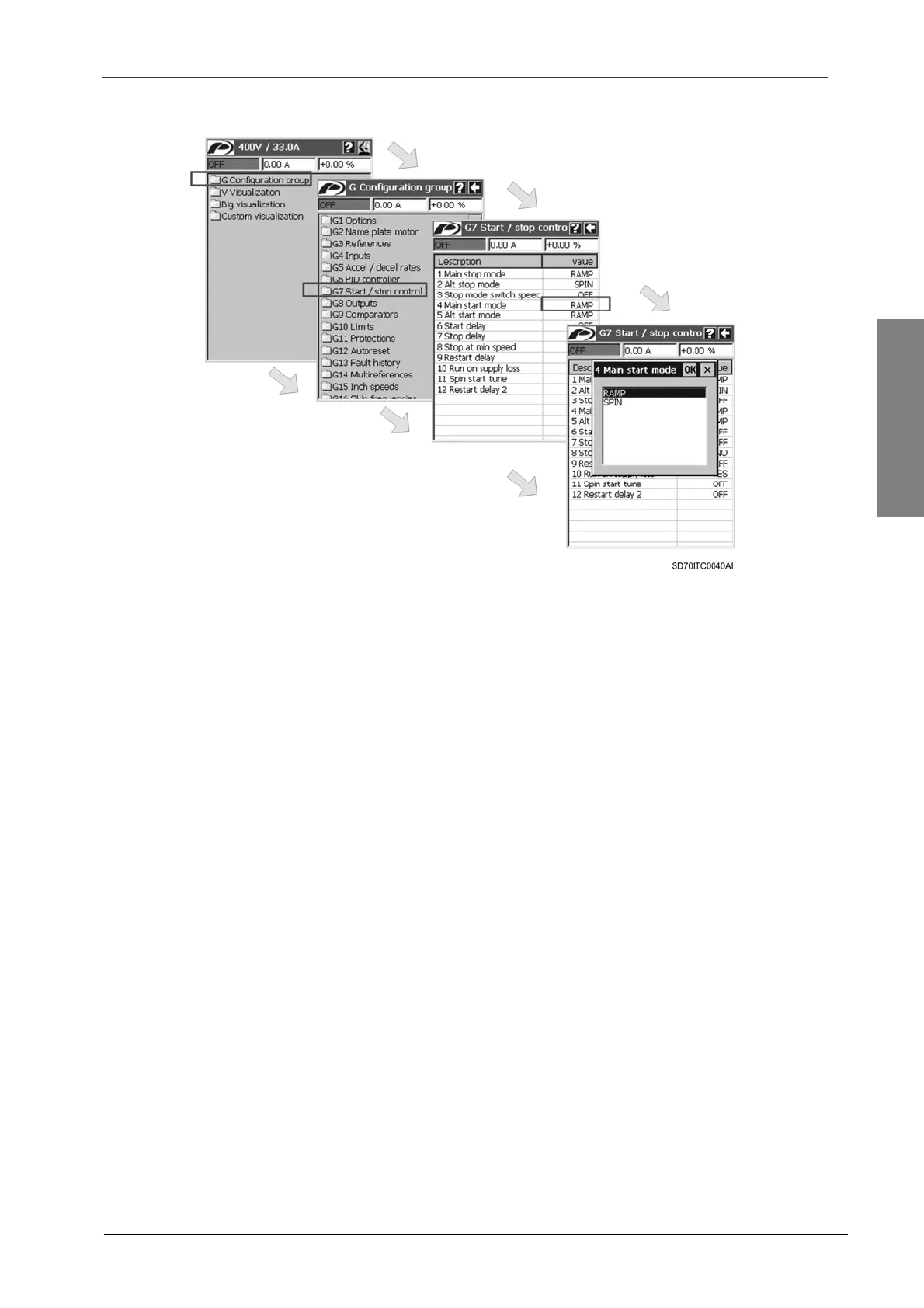POWER ELECTRONICS
SD700 – TOUCH-GRAPHIC DISPLAY
APPLICATION MANAGEMENT
27
Figure 2.14 Parameter setting in case of configuration option. Navigation tree
The dialogue window shows a list box with all available configuration options for the parameter.
The user should select one of the configuration options from the list by tapping on it, and confirm
the new selection by tapping on ‘OK’ button. In order to discard the changes, tap on ‘X’ button.
2.5. Parameters Lock
The user can lock and unlock the parameters setting through a parameter included in group ‘G1
Options’. Concretely, the parameter is ‘G1.1 Î Lock parameters’ and there are three available
configuration options for this one:
NO:
Parameters lock is not active.
PARTIAL:
When the partial lock of the parameters is activated, the user can only modify the value of the
parameters:
o ‘G1.1 Î Lock parameters’ and ‘G1.2 Î Password’ of group ‘G1 Options’. That means,
the parameters related to the parameters lock and unlock.
o ‘G3.3 Î Speed local reference’ of group ‘G3 References’.
o ‘G6.2 Î Local process setpoint’ of group ‘G6 PID controller’, whenever the option
adjusted in this parameter is ‘LOCAL’ or ‘locPID’.
TOTAL:
When the total lock of the parameters is activated, the user can only modify the value of the
parameters ‘G1.1 Î Lock parameters’ and ‘G1.2 Î Password’ of group ‘G1 Options’ until the
password is introduced again to unlock the parameters.
