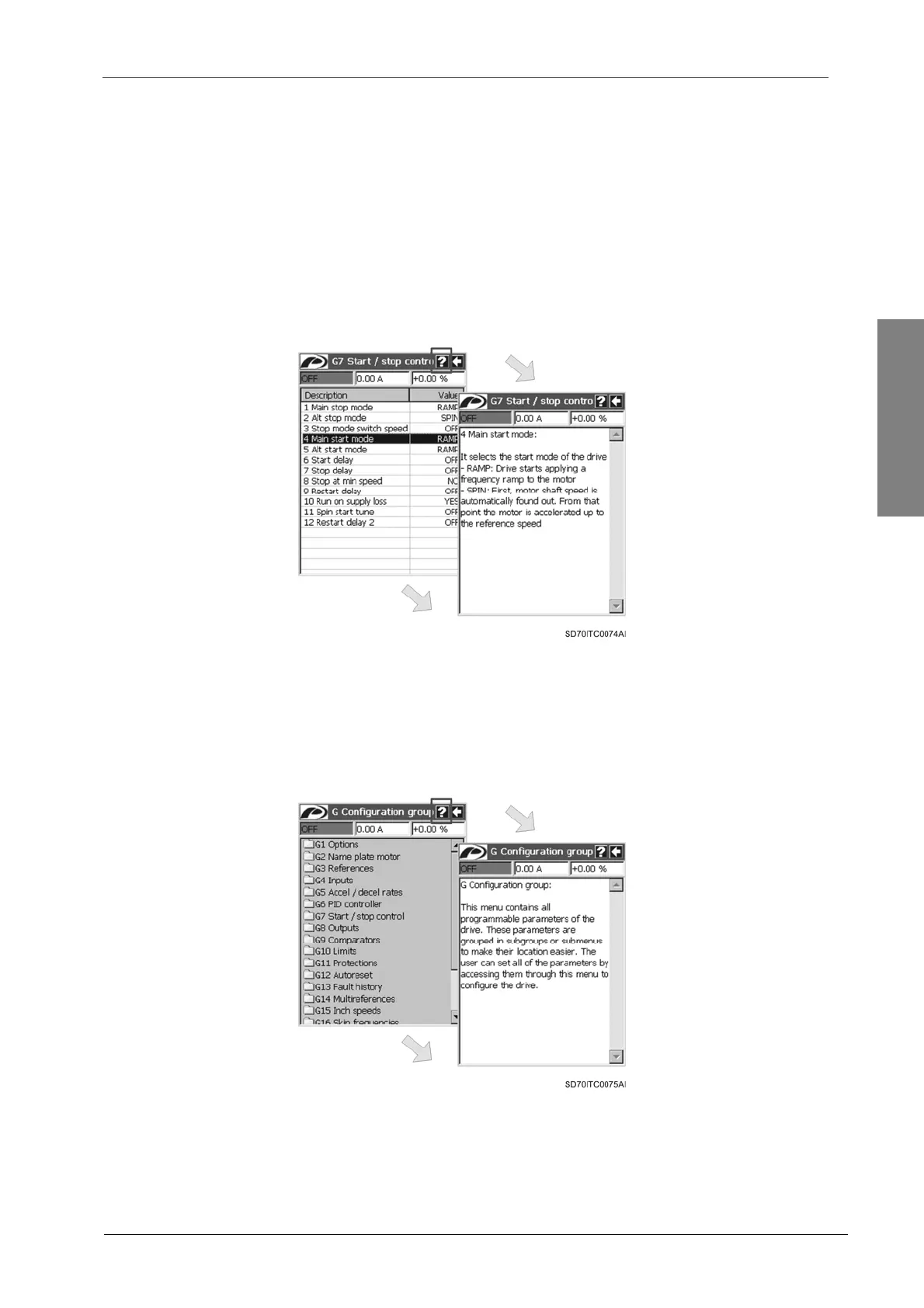POWER ELECTRONICS
SD700 – TOUCH-GRAPHIC DISPLAY
APPLICATION MANAGEMENT
31
2.6. Application Assistant (Help System)
The graphic display includes a help system that provides with information about all parameters
individually, parameter screens, and menu screens.
The help button ‘?’ is located on the title bar and the user can access to the help screen through it. To
escape from the help screen, the user should tap on the back button ‘Í’ or the help button ‘?’ again.
When the graphic display is showing a parameter screen where the user has selected a row (a
parameter), and he taps on the help button ‘?’, the help screen will show information about the
selected parameter.
Figure 2.18 Help screen with information about parameters
When the graphic display is showing a menu screen, or a parameter screen without any row selected
(this is also valid for ‘Big visualization’ screen and ‘Custom visualization’ screen), and the user taps
on the help button ‘?’, the help screen will show information about the displayed screen.
Figure 2.19 Help screen with information about displayed screens
