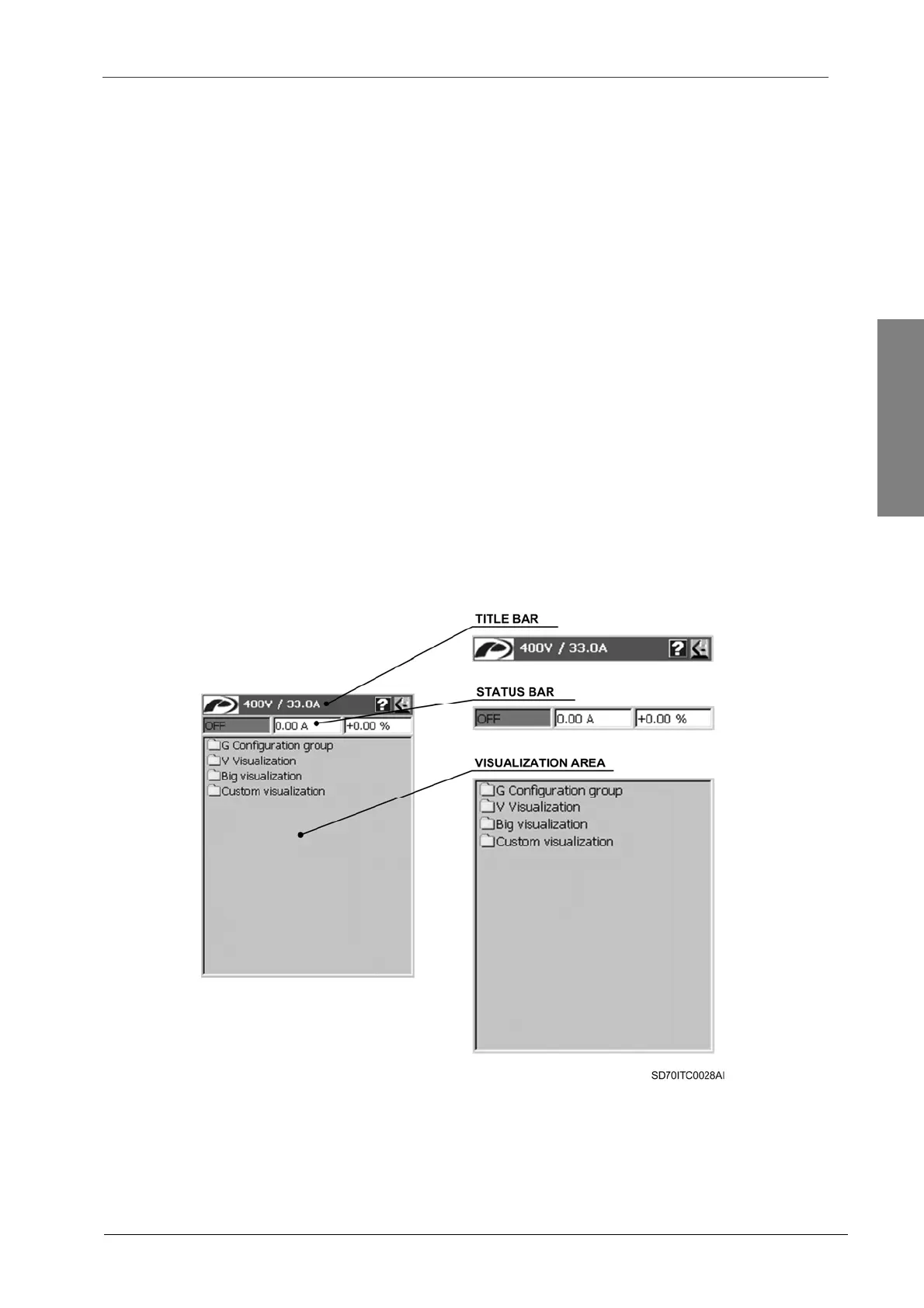POWER ELECTRONICS
SD700 – TOUCH-GRAPHIC DISPLAY
APPLICATION MANAGEMENT
15
2. APPLICATION MANAGEMENT
2.1. Graphic User Interface
The Graphic User Interface (GUI) is based on:
The main application screen.
Floating menus.
The virtual keyboard.
2.1.1. Main Application Screen
The main application screen is the most important element on the GUI. From it, the drive is
controlled and monitored and it is the starting point of the remaining components of the GUI.
The main application screen is divided in three main areas:
Title Bar
Status Bar
Visualization Area
Figure 2.1 Main Application Screen
