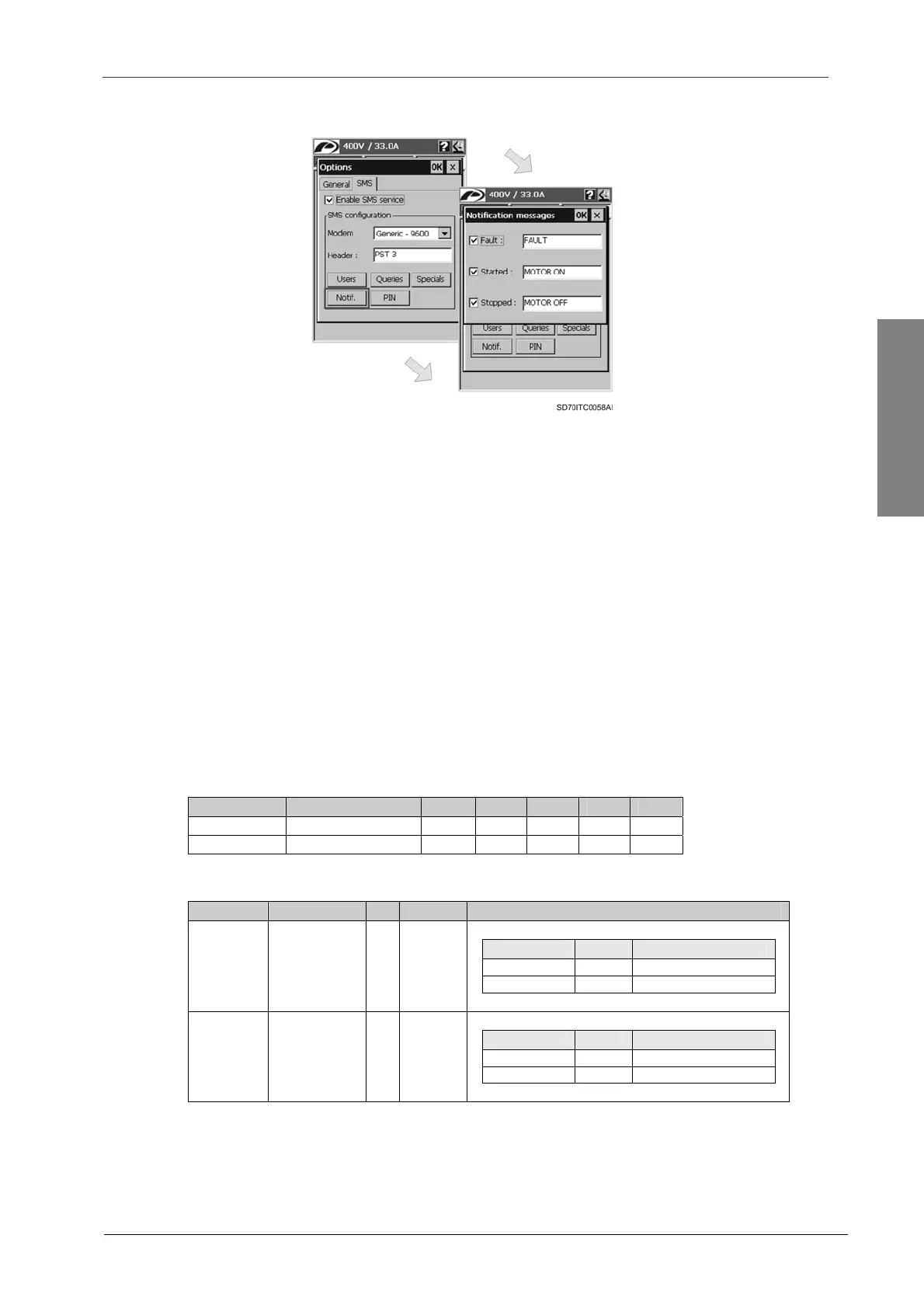POWER ELECTRONICS
SD700 – TOUCH-GRAPHIC DISPLAY
SMS SERVICE
55
Figure 3.19 ‘Notification messages’ configuration dialogue window
3.4. SMS Service Use. Examples
For better understanding of the SMS service operation, some examples are exposed below.
3.4.1. SMS Service Configuration Example
For the following examples of the use of the SMS service, the configuration of the service will be
the next:
Header
DRIVE01
Users
Name Number QRY NTF STR STP RST
User1 xxxxxxxxx Y Y Y Y Y
User2 xxxxxxxxx Y Y N N N
Queries
Name Help P Period Variables
MOTOR Help Motor N -
Parameter Alias Help
Drive status sta Help Drive status
Motor speed sp Help Motor spd %
MOTORP Help Motor P Y 1 hour
Parameter Alias Help
Drive status sta Help Drive status
Motor speed sp Help Motor spd %
