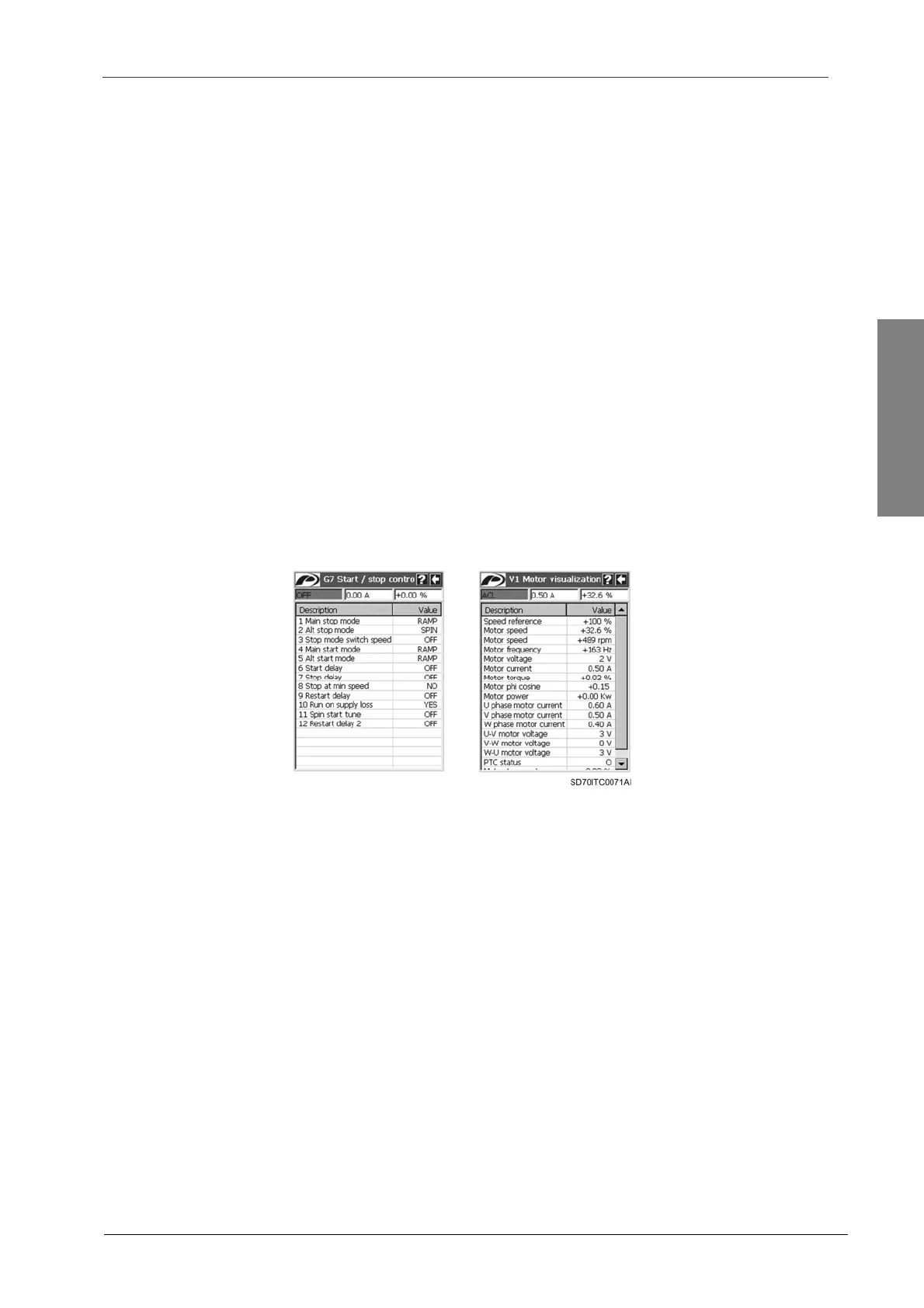POWER ELECTRONICS
SD700 – TOUCH-GRAPHIC DISPLAY
APPLICATION MANAGEMENT
19
2.2.2. Parameter Screens
In the parameter screens, each row is a drive parameter. These ones can be visualization
parameters or configuration parameters. For each parameter, its name, value and the unit
(depending on the parameter type) are defined.
There are two types of parameters:
Configuration parameters: They are used to set up the drive. All of these parameters are
grouped in groups or subgroups and included in ‘G Configuration group’ menu screen.
Visualization parameters: They are used to visualize and monitor the operation status of
the drive. All of these parameters are grouped in groups or subgroups and included in ‘V
Visualization’ menu screen.
If the user taps on a parameter in the description column, the whole row is selected.
If the user taps on a configuration parameter value in the value column, a pop up configuration
dialog will appear in order to edit the parameter value, and so the user can modify its value.
If the user taps on any part of a row, the whole row is selected.
The visualization parameters cannot be modified.
Figure 2.7 Example of parameter screens
