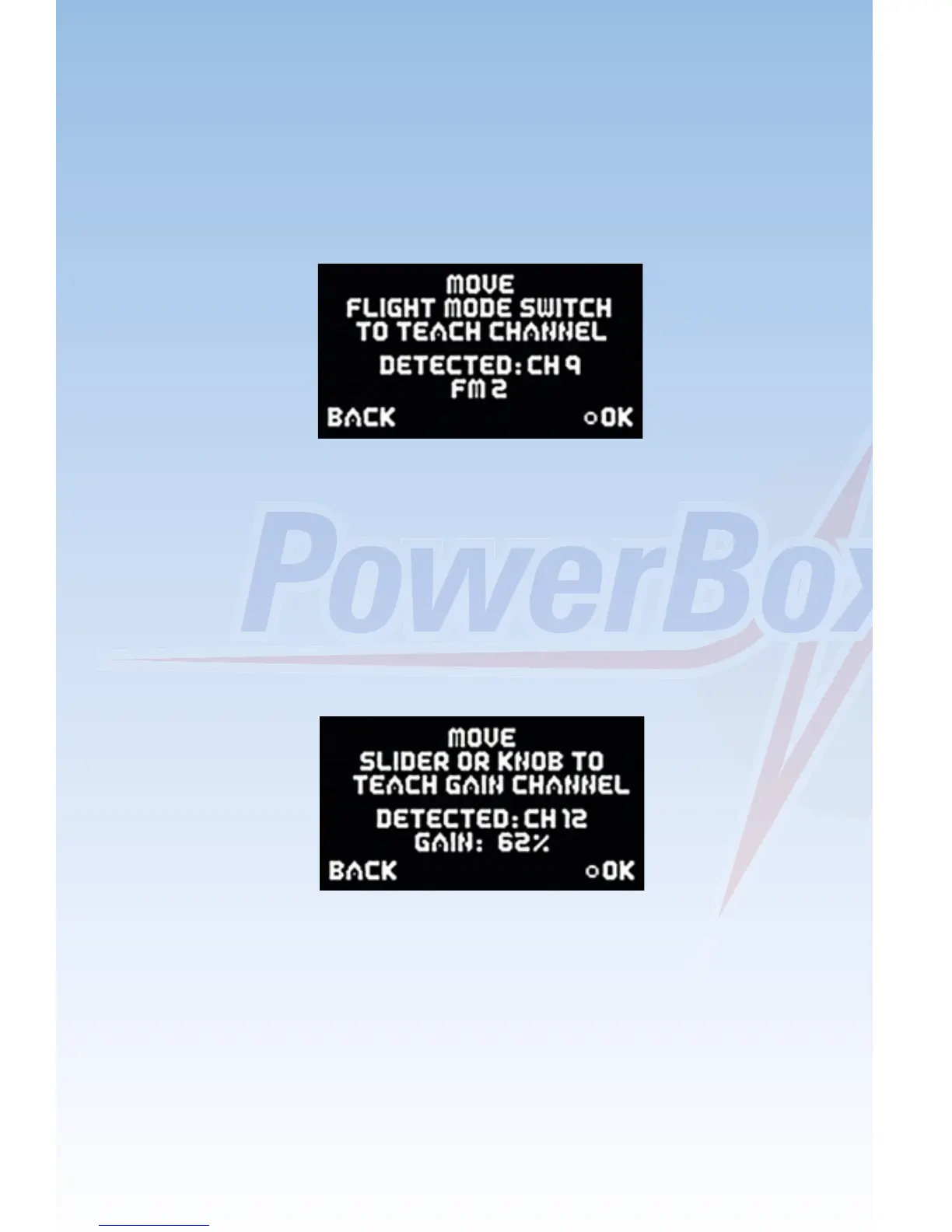-10-
4.3. Flight mode switch
Assign a three-position switch of your choice at the transmitter, and check
that the travel is set to -100% to 0% to +100%. At a later point this switch
will be used to call up the gyro functions you have already set. Move the
switch once to all three positions in turn, and the channel will automatically
be detected. If the flight modes are not in the arrangement (direction) you
prefer, simply reverse that channel at the transmitter.
4.4. Gain channel
The gain channel is only required for the test-flight, during which the gyro
gain is adjusted to suit your model perfectly while it is in the air. Once the
set-up flight is complete, this function is disabled automatically. Assign a
rotary knob or slider to a vacant channel at the transmitter, and check that
its travel is set to -100% to +100%. Move the rotary knob or slider to both
end-points in turn, and the channel will be detected automatically.