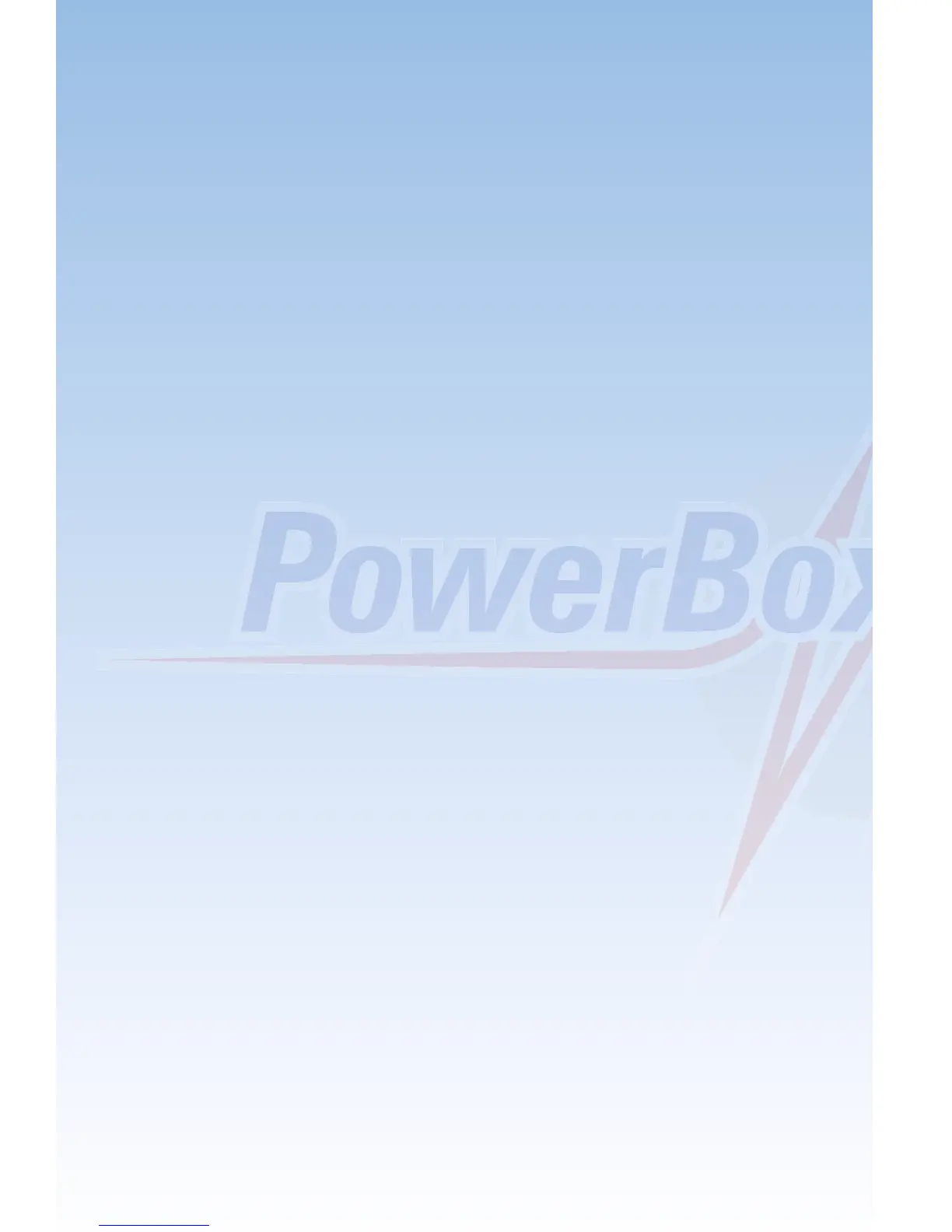-12-
- TORQUE ROLL:
In this mode the iGyro is capable of maintaining a model’s attitude once
it is brought into the vertical position. When this option is selected, all
three gyro axes are turned up to 100%, and Heading mode is active. This
flight mode must not be selected unless the model’s forward speed is
already close to zero. The torque roll is initiated as follows: you approach
the manoeuvre by slowing the model down. The model is then rotated to
the vertical position, and you activate the TORQUE ROLL option using
the flight mode switch (usually FM3); you then adjust the throttle to
maintain the model’s height. The other control functions should be left
untouched. If you now wish to rotate the model around the roll axis, you
can do that by giving an aileron command, taking care not to touch rudder
and elevator at the same time. When you wish to terminate the manoeu-
vre, remember to disable the TORQUE ROLL option using the flight
mode switch before opening the throttle.
- VECTOR THRUST:
This option is specially tailored to suit model jets with thrust vector control.
This flight mode option has several aspects:
The function is set up by accessing the appropriate flight mode using the
flight mode switch, and selecting the desired function using buttons I and
II on the SensorSwitch.
• All gyro outputs including vector control are set to 100% gain.
• Attitude Assist is disabled. This is important with a jet, because there
is no propwash over the control surfaces.
• The control functions for the assigned vector outputs (these are
established later as part of the Assistant procedure) are activated. This
means that rudder and elevator mixers must not be set up at the
transmitter, as the Mercury SRS carries out these functions. When the
flight mode option is disabled again, thrust vector control is restored to
the neutral position which was detected when the PowerBox was first
switched on.
• The Airspeed factor is set to a value of 5; this provides more time to
switch flight modes as the model approaches and leaves the hover,
without a tendency for the model to oscillate due to the high gain
setting.