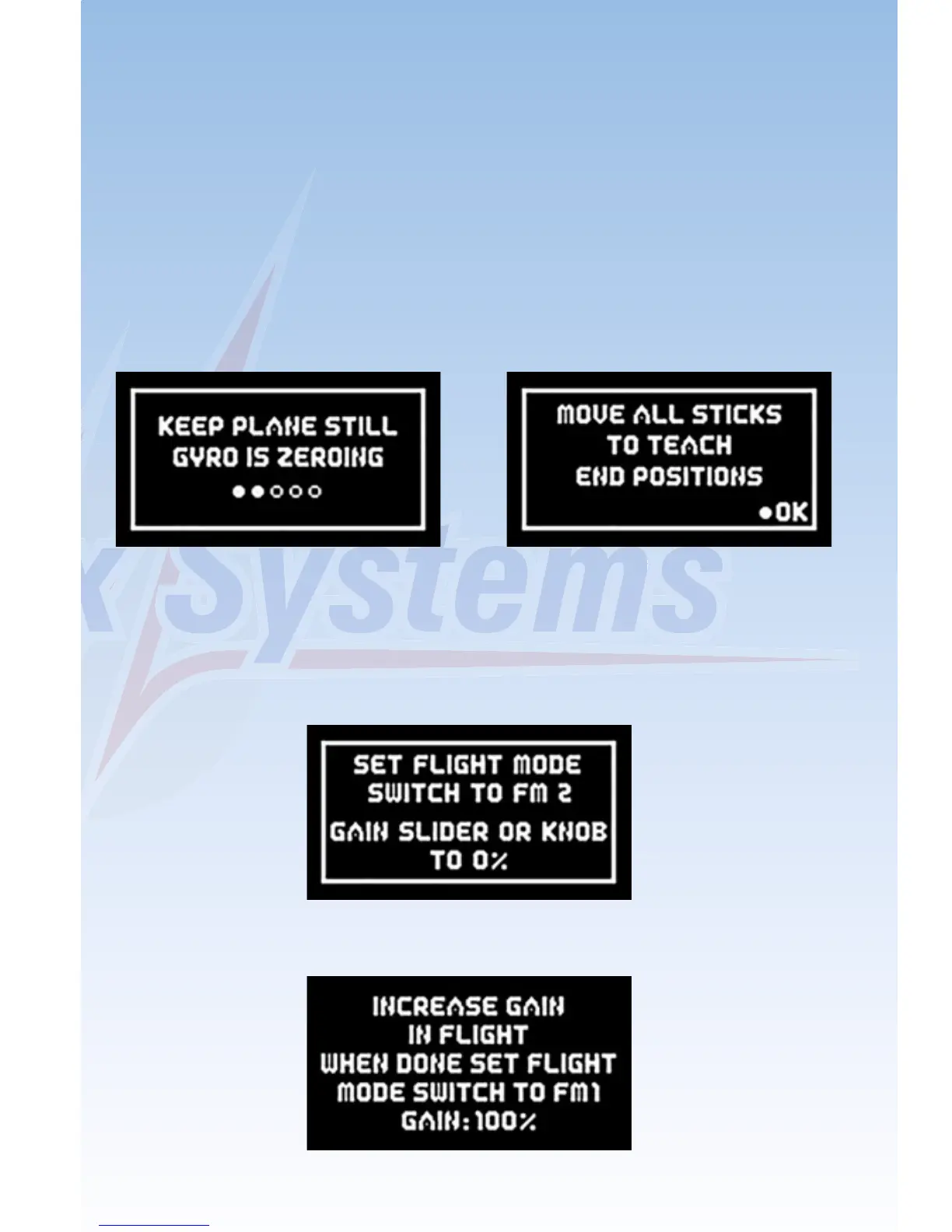-23-
8. Test Fly Assistant
Once you have completed all the points listed above, it is time to carry out
test-flights with the iGyro. Even though the Mercury version of the iGyro
only requires one rotary knob or slider for the adjustment process, we
recommend carrying out the procedure on the ground several times until
you are confident that you know how to complete the process. Note that
previous settings are overwritten every time you carry out this point. Just to
be sure, please check the direction of effect of the gyro functions once
more before you fly the model.
From the main menu select the TEST FLY ASSISTANT point.
The Mercury SRS carries out a self-calibration of the gyro sensors, and
resets the maximum permitted control surface travels. In the next screen
display you are requested to move all the transmitter sticks to both
end-points. When you have done this, confirm by selecting OK.
At the next screen you must move the flight mode switch to FM2, and set
the gain control to 0%.
As soon as you have done this, the Mercury SRS skips to the set-up
screen display.
