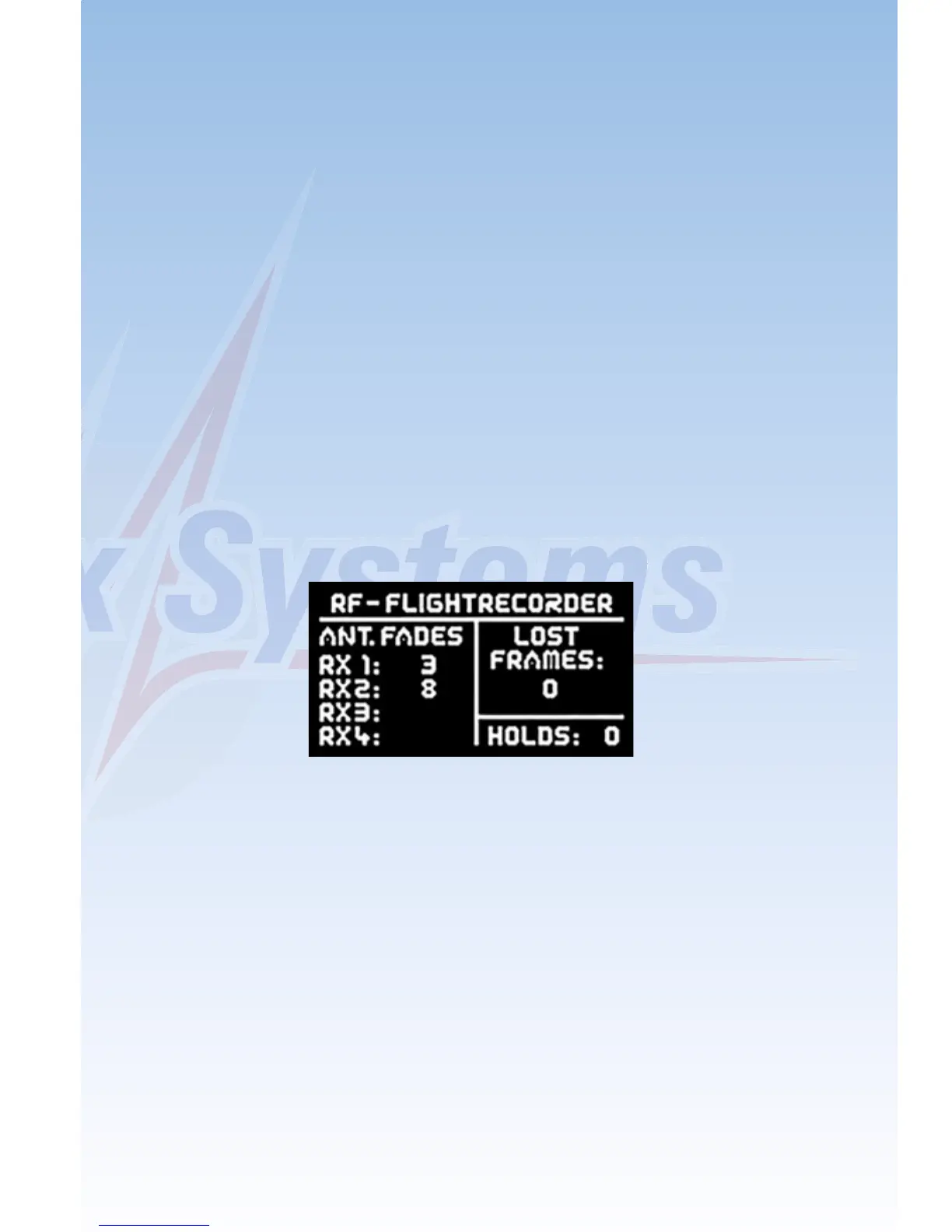-25-
FM2: ATTITUDE ASSIST STD
Aileron: 37% ATT.ASSIST: on
Elevator: 37% ATT.ASSIST: on
Rudder: 37% ATT.ASSIST: off
FM3: TORQUE ROLL
Aileron: 100% ATT.ASSIST: on
Elevator: 100% ATT.ASSIST: on
Rudder: 100% ATT.ASSIST: on
The set-up procedure for your model is now complete. The following
section explains all those functions which are available if you select the
manual fine-tuning procedure.
9. Additional functions and set-up facilities
9.1. Flight recorder
You can access the RF-Flight recorder display by briefly and simultane-
ously pressing buttons I and II on the Sensor Switch:
ANT. FADES: this item displays the lost data packets for the individual
receivers or satellites.
LOST FRAMES: this value shows the occasions when none of the
receivers connected to the system was able to deliver a valid data packet.
HOLDS: this value is incremented when none of the receivers connected
to the system was able to supply a valid signal for a period longer than 250
ms. In this case the servos move to the Hold or Failsafe positions set in the
PowerBox.
9.2. Flight time reset
The main screen displays the elapsed flight time. You can use this timer to
keep track of the power-on time, and reset it every time you recharge the
batteries. The time is reset by simultaneously pressing buttons I and II on
the SensorSwitch; hold both buttons pressed in until the screen displays
the message RESET.
