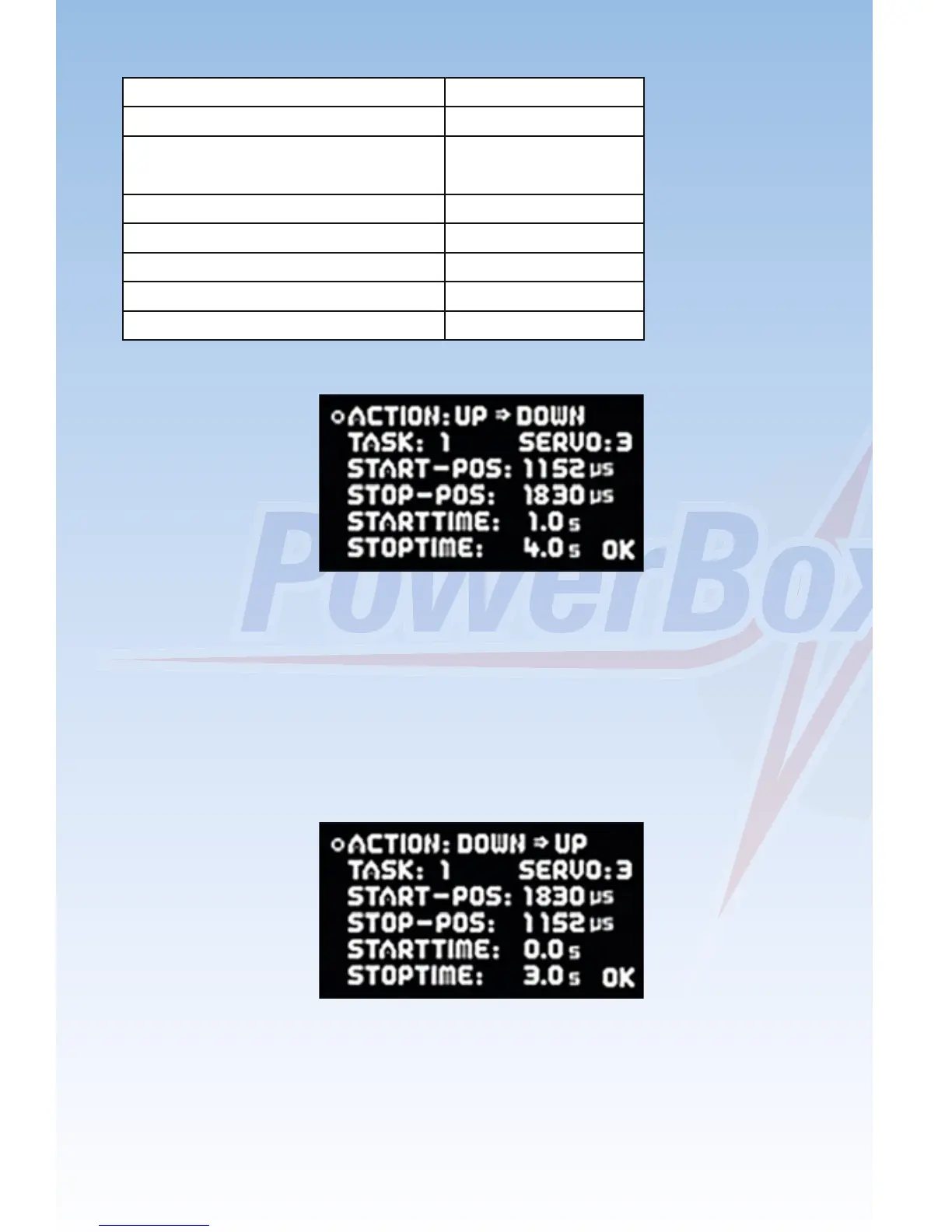-28-
A single Task contains the following information:
Here is an example which demonstrates how the system works:
UP » DOWN: all the tasks which you set up with this direction are carried
out when the retract switch on the transmitter is moved to the “Extend”
position.
In our example we have selected door sequencer output 3. The servo runs
from the START POSITION: 1152μs (right-hand servo end-point) to the
STOP POSITION: 1830μs (left-hand servo end-point).
The servo only starts moving 1.0 seconds after the switch is operated, and
the transit time is 3.0s (difference between 1.0s and 4.0s).
DOWN » UP: all the tasks which you set up with this direction are carried
out when the retract switch on the transmitter is moved to the “Retract”
position.
In this example the servo immediately starts moving when the switch is
operated (start time 0.0s), and moves from the left servo end-point
(1830μs) to the right end-point (1152μs) within 3.0 seconds.
Value Range
Task number 1 - 12
Extend or retract undercarriage UP » DOWN
DOWN » UP
Servo number 1 – 6
Servo START position 700μs - 2300μs
Servo STOP position 700μs - 2300μs
Start time 0 - 25.0s
Stop time 0 - 25.0s
