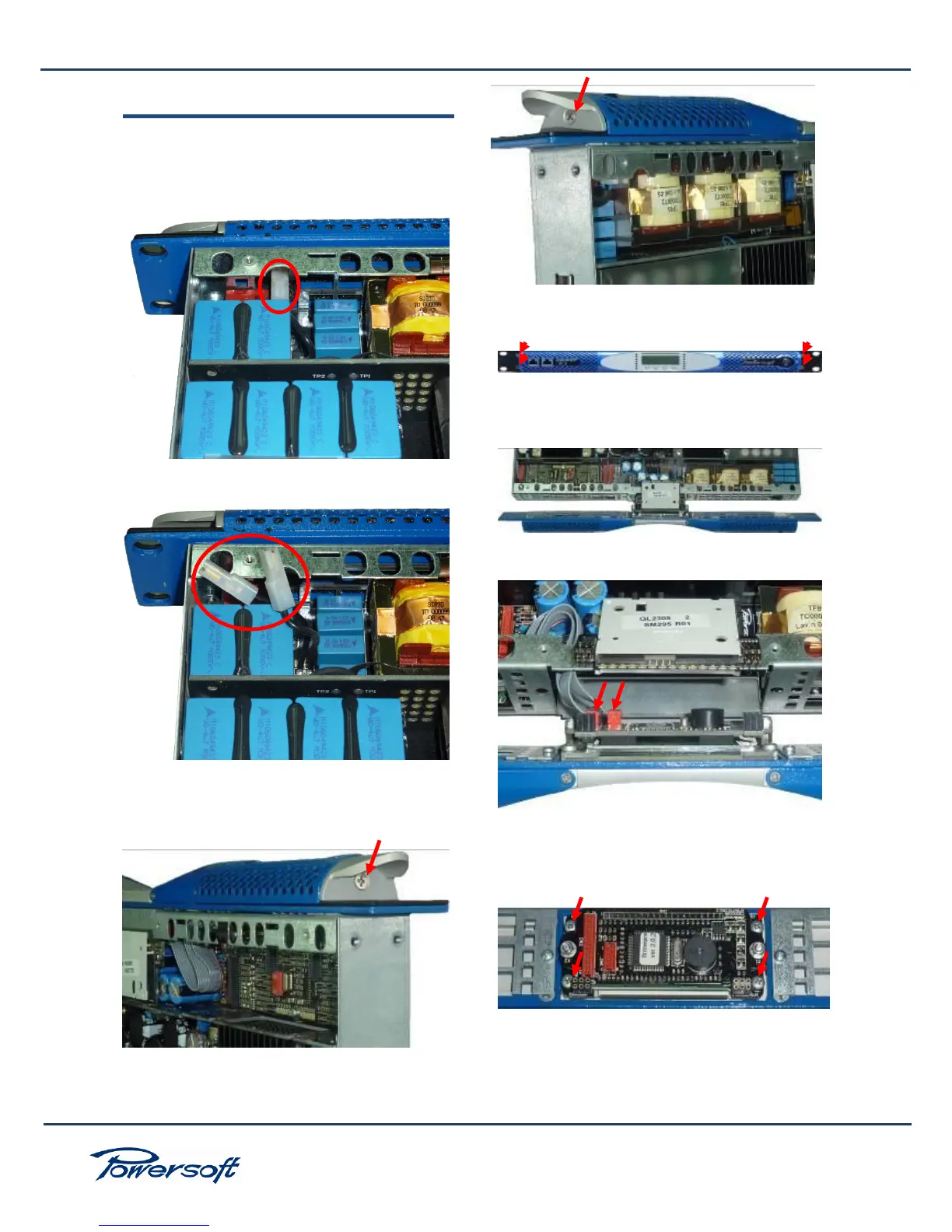13
K2 – K3 Service Manual
6. REMOVING THE DISPLAY (K-FRONT)
Before removing the display, discharge the power supply
capacitors as explained in chapter 2.
Remove the faston that connects the amplifier power
switch:
Now remove the front panel left and right ears:
Remove the left and right protection plates:
The front panel is now free from the amplifier chassis.
Remove the display from the front panel by unscrewing the
four screws seen below:
