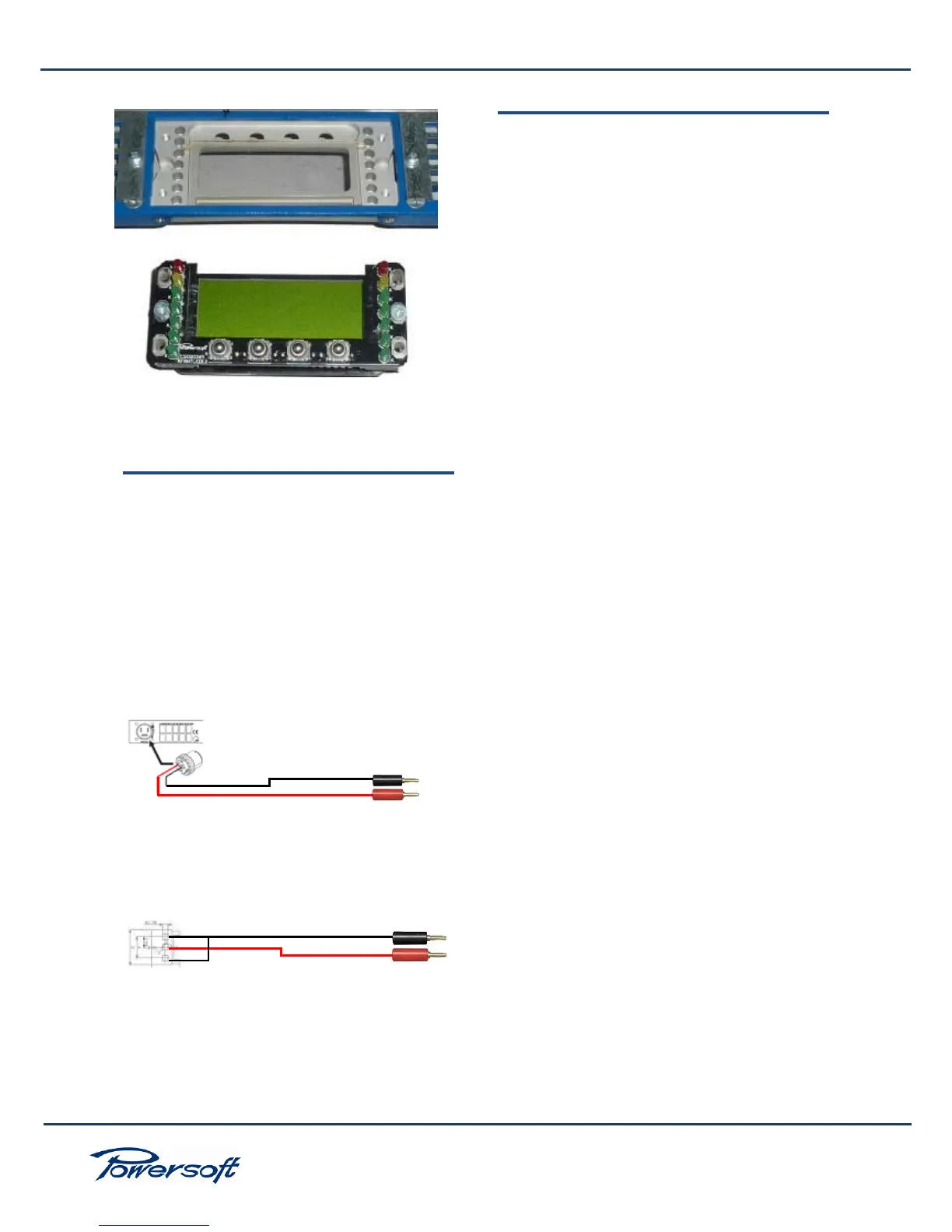14
K2 – K3 Service Manual
7. INSTRUMENTS AND TOOLS FOR TESTING
DC POWER SUPPLY 0-50 Vcc f.s. 5 A.
DC POWER SUPPLY +/- 30Vcc 0-3 A.
FUNCTION GENERATOR OR CD
PLAYER.
OSCILLOSCOPE DOUBLE TRACE. (IT
MUST BE DISCONNECTED FROM THE
GROUND)
DIGITAL MULTIMETER.
BOOST VOLTAGE CABLE (CB000081)
VOLTAGE AUXILIARY CABLE
(CB000077)
8. FIRMWARE UPDATE PROCEDURE
There is no need to update the amp’s firmware when
replacing power supply boards.
The following will illustrate actions to be undertaken in
case of amplifier or K front boards replacement (see K
front de-mounting procedure at the end of this chapter
if needed).
Due to the fact that the amplifier model type is stored
in the k front board and that this instructs the amplifier
control board, both boards must run the same firmware
version.
Should the system detect a different firmware version in
the 2 boards at power on, the LCD display will show the
message error “NO LINK”.
To avoid this, we suggest updating to the latest release
all K amps DSP you receive for service. To help solve
this “NO LINK” error easily, we can also ship a
FIRMWARE UPDATE CARD (Powersoft code
PC000112).
K amps without DSP DO NOT NEED TO BE
UPGRADED.
FIRMWARE UPDATE procedure for K Series
Main functional parts of K Series amplifiers:
1. KFRONT = microcontroller that handles the front
panel interface (4 pushbuttons + display)
2. KCNTRL = microcontroller that supervises the
amplifier and power supply if DSP is installed
3. KDSP = microcontroller that handles the DSP
parameters
4. SHARC = signal processor
5. The FW update procedure updates the KFRONT,
then the KDSP, then the KCNTRL, and finally the
SHARC.
UPDATING AMPLIFIER (MAIN)
1. Turn the amplifier off
2. Insert the firmware smartcard. The upper code is the
FW revision number (e.g. 3.8.6-161). The bottom
code is the KDSP and SHARC revision number (e.g.
3.8.6-1406). Contacts on bottom.
3. Press the first and second push-buttons on the left
hand side of the front panel. Keep them pressed
(with one hand)
4. With the other hand, turn the amplifier on and wait
3-6 seconds.
5. Right after the fan test (full throttle blow), when the
yellow LEDs on the panel begin blinking, you can
release the buttons. The KFRONT panel monitors
the update process.
6. After about 4 minutes, a message box (if you are
upgrading from a 2.0.x firmware release) appears,
telling you that the current settings are lost, and that
you should verify the settings after the update.
Please check your amplifier settings after the
update. Updating from a 2.94.x or 3.x.x should
however maintain your settings.
