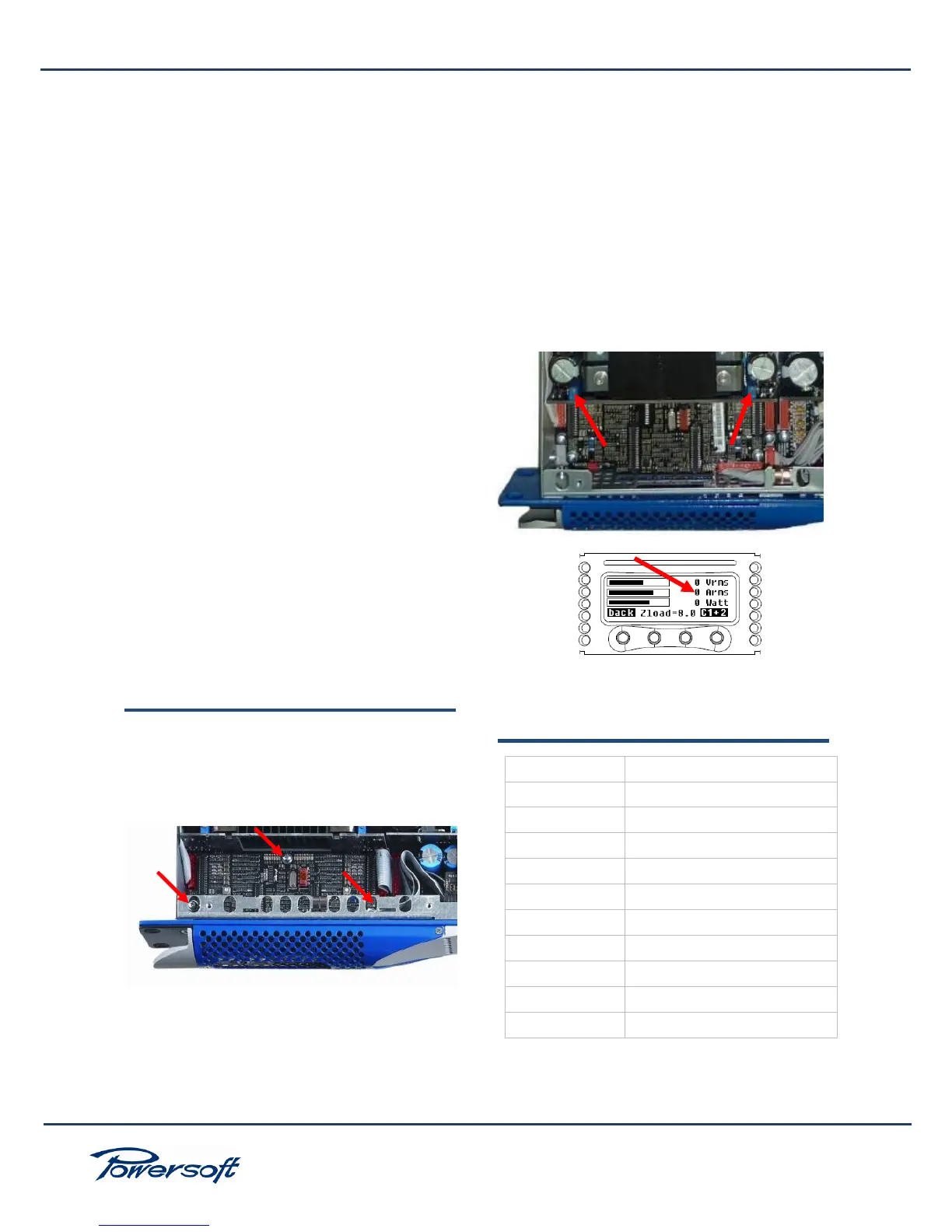15
K2 – K3 Service Manual
7. If a KDSP (i.e., an optional DSP board) is present, the
KDSP update begins, its progress indicated by a
progress bar. After about 4 minutes the update is
complete. If a KDSP is NOT present, a START
ERROR message is displayed, requiring a BACK
push-button confirmation.
8. The KCNTRL update begins, its progress mapped by
a progress bar. After about 2 minutes the update is
complete.
9. Finally, a message asking you if you want to update
the SHARC DSP is displayed. By pressing OK the
SHARC DSP is updated. The update lasts as long as
15 minutes and works only if the amplifier is powered
from the mains (NOT from a PowerHub!);
therefore, take care in assuring that the mains supply
is not disconnected during the above process.
10. Verify the update: go to Setup->Hardware Info,
press more, the following should appear:
KFRONT: X.Y.Z – B KCNTRL: X.Y.Z – B KDSP:
X.Y.Z – S
WHERE: X.Y.Z is firmware version, B is the build
number (meaningless) and S is the SHARC firmware
version.
CAUTION:
If the update process terminates before
completion, you must repeat the process starting
from point 1), because you could have 2 different
FW versions on your boards. This could cause the
amplifier to malfunction.
Always check that the update was successfully
completed as explained on point 10.
9. REMOVING THE CONTROL BOARD (K-
CNTRL)
To remove the amp control board please proceed in
discharging the power supply as explained in chapter 2.
Remove the 3 screws over the board as in the picture
below:
Extract care the amp board with care.
Once the control board is replaced, firmware reinstall
illustrated in chapter 8 is mandatory. Once the firmware
is reinstalled, set the desired max output voltage by
following the on display indications:
Menu → setting → amplifier setting → Max output
voltage → setting the value with the two ± button.
After replacement of the K-CNRTL and/or the KFRNT
boards, recalibrate the offset output current by
following this procedure:
1. Output current offset: Insert a 1 KHz sine wave
signal at the input without any output load. Set the
zero current offset value following the menu display
indication:
Menu → Display → Output meters → set the Arms
value to 0, turning the multiturns pot as in the picture
below:
10. ERROR CODES
