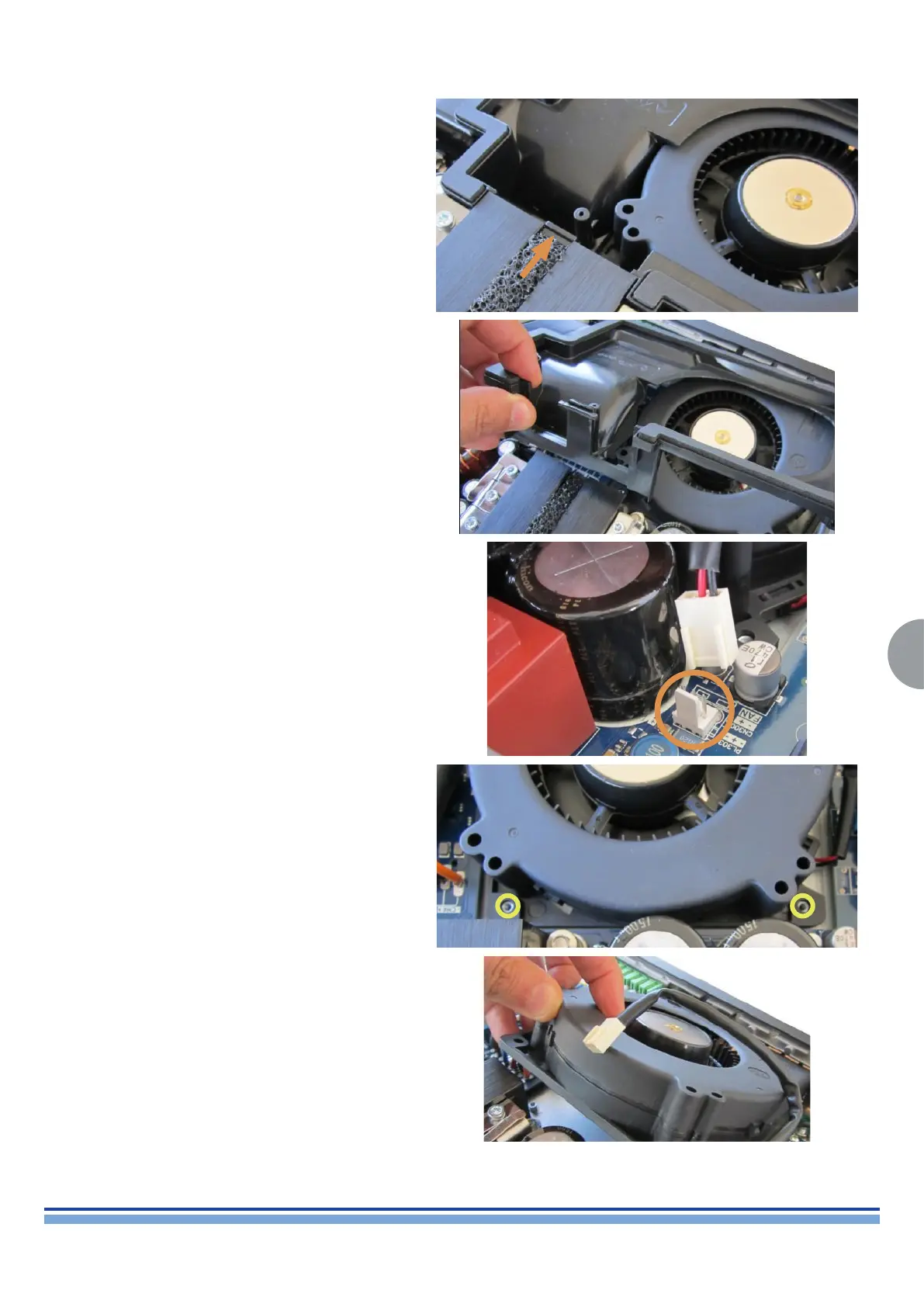INDEX
17
6.2 Fan Disassembling
Unclip the fan’s duct by gently unclipping the retainer
indicated in the portrayed picture.
Lift and remove the fan’s duct.
Unplug the fan’s connector.
Note that the 2 screws highlighted in the following
picture (yellow) sould not be present nor inserted.
It is now possible to remove the Fan.
T-SERIES | SERVICE MANUAL
