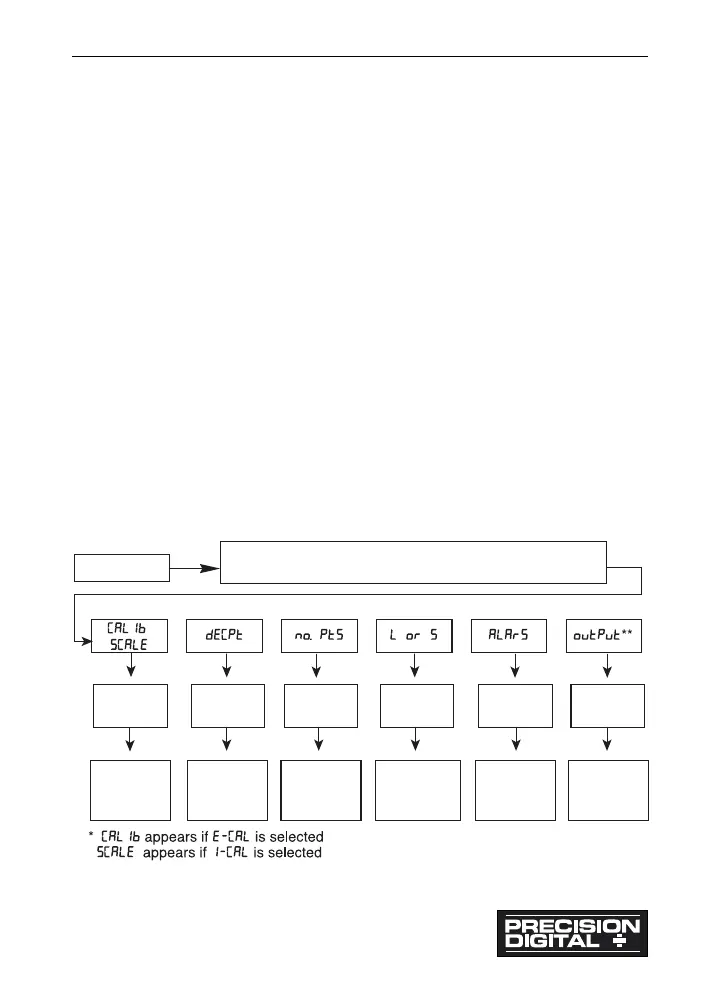Model PD690 Universal Process Meter Instruction Manual
17
Programming
Overview
The meter is programmed using the ENTER button and three jumper
arrays. The ENTER button controls the meter’s
S
ingle
B
utton
S
caling
(SBS)
feature that allows the meter to be completely programmed
using just one button. The jumper arrays are used for programming
the input signal, lockout, relays acknowledge enable and relays fail-
safe operation.
Single Button Scaling (SBS)
S
ingle
B
utton
S
caling is a technique that allows the meter to be com-
pletely programmed using just the ENTER button. The general
method behind
(SBS)
is to push ENTER when the meter reads the
desired value. This value may be a menu title, the entire display or
just a single digit. If the meter is not reading the desired value wait
and the value will change. When the meter finally reads the desired
display push ENTER to accept it.
When the meter is first powered up, it will read a random number.
Pushing ENTER will cause the meter to scroll through the following
menu titles (if the Lockout Jumper is not installed):
Figure 12: Menu Scroll (with Lockout Jumper Removed)
www.predig.com
Display scrolls programming routines.
Push ENTER to select desired routine.
