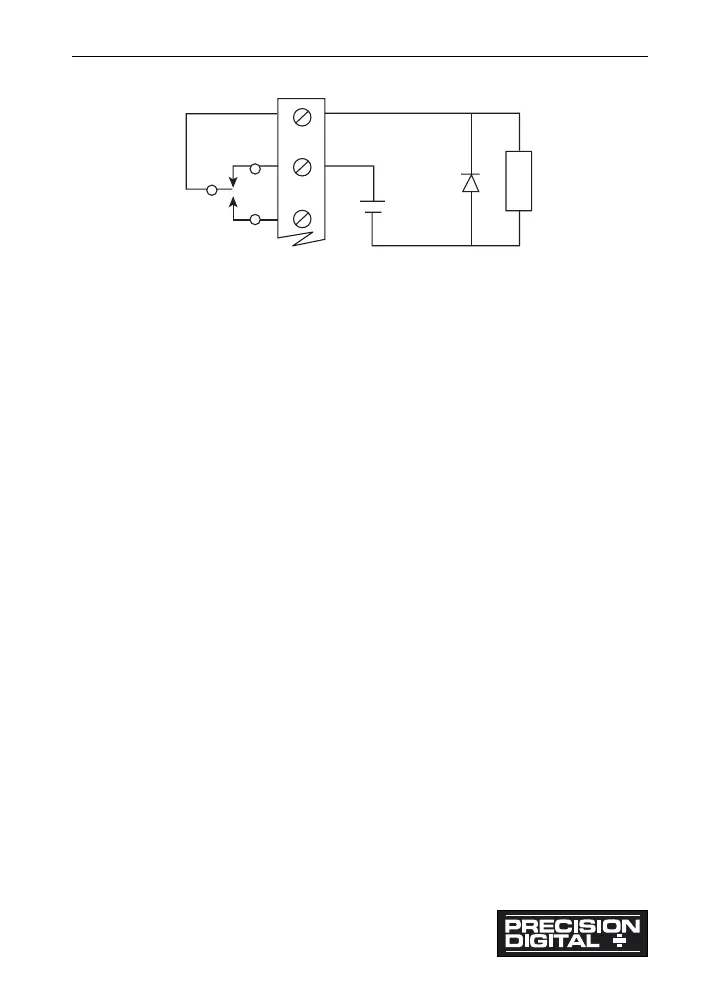www.predig.com
Low Voltage DC Loads
Figure 16: Low Voltage DC Loads
Use a diode with a reverse breakdown voltage two to three times the
circuit voltage and forward current at least as large as the load cur-
rent.
RC Networks Available from Precision Digital
RC Networks are available from Precision Digital and should be
applied to each relay contact that switches an inductive load. Part
number PDX6901.
RESET METER TO FACTORY DEFAULTS
To reset the meter to the factory defaults:
1. Remove the snap-off front cover, see page 32.
2. Using a pair of needle-nose pliers, short out the solder pads
located on the top and bottom of the Main Board, to the right of
the ACK button below JP6 (see Figure 14 on page 29), until the
display shows “reset”.
3. Press the ENTER button. The meter starts scrolling the menus.
4. Press the ACK button, at any time, to exit the menu scroll.
Model PD690 Universal Process Meter Instruction Manual
31
