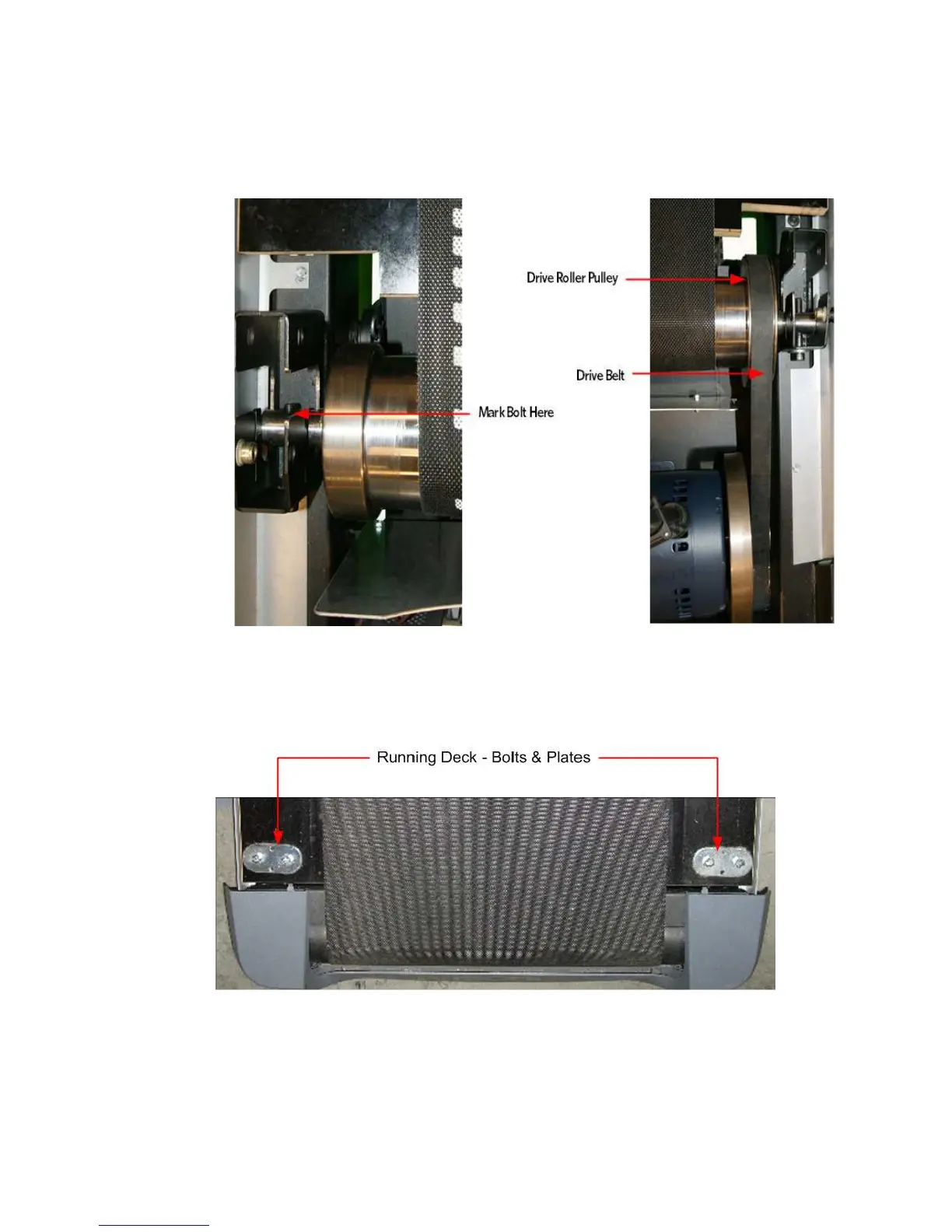C932i, C946i Treadmill
20077-112 Page 65
5. Remove the four bolts and the retaining plates that hold the deck to the frame. Lift the deck and
running belt up and away from the treadmill.
6. Remove both drive roller mounting bolts releasing the tension evenly on both sides.
Remove the drive roller from the treadmill using the drive belt as a handle.
7. Remove the Auto Stop magnet from the deck, if applicable. Slip the running belt off the deck and
discard. Remove the inserts from the deck and flip it over. re-insert them into the new deck surface.
