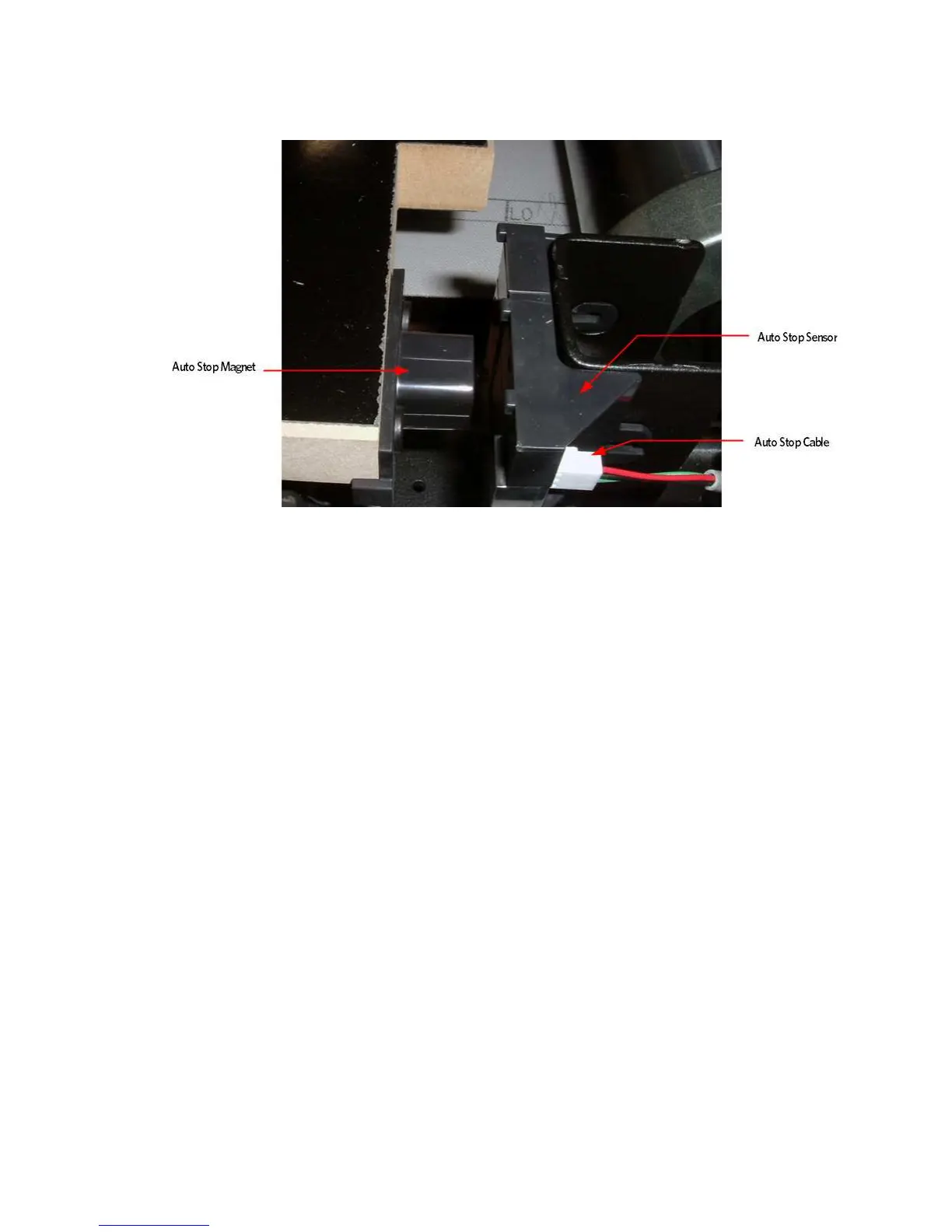C932i, C946i Treadmill
20077-112 Page 67
10. Slide the running deck back into position over the running deck pivot bracket. Align the
bottom plate and pivot bracket holes with the running deck bolt holes. Replace the plates
and the running deck mounting bolts removed in step 7. Only hand tighten the bolts at this
time.
11. Hand tighten the bolts and washers back onto the deck securing it to the frame ensuring the
bottom retaining plates are between the deck and the pivots. Verify the spacing on all four corners
that they are the same..
12. Check the alignment of the magnet and the auto stop assembly. The magnet and the auto stop
assembly each have an alignment mark on the top of their housings. The magnet mark and the
auto stop mark should align and the gap should be approximately 3/16 of an inch between the
housings. A 3/16 allen wrench can be used as a feeler gauge to set the correct gap. If the gap or
alignment are off adjust the running deck until the magnet and auto housing are properly aligned.
