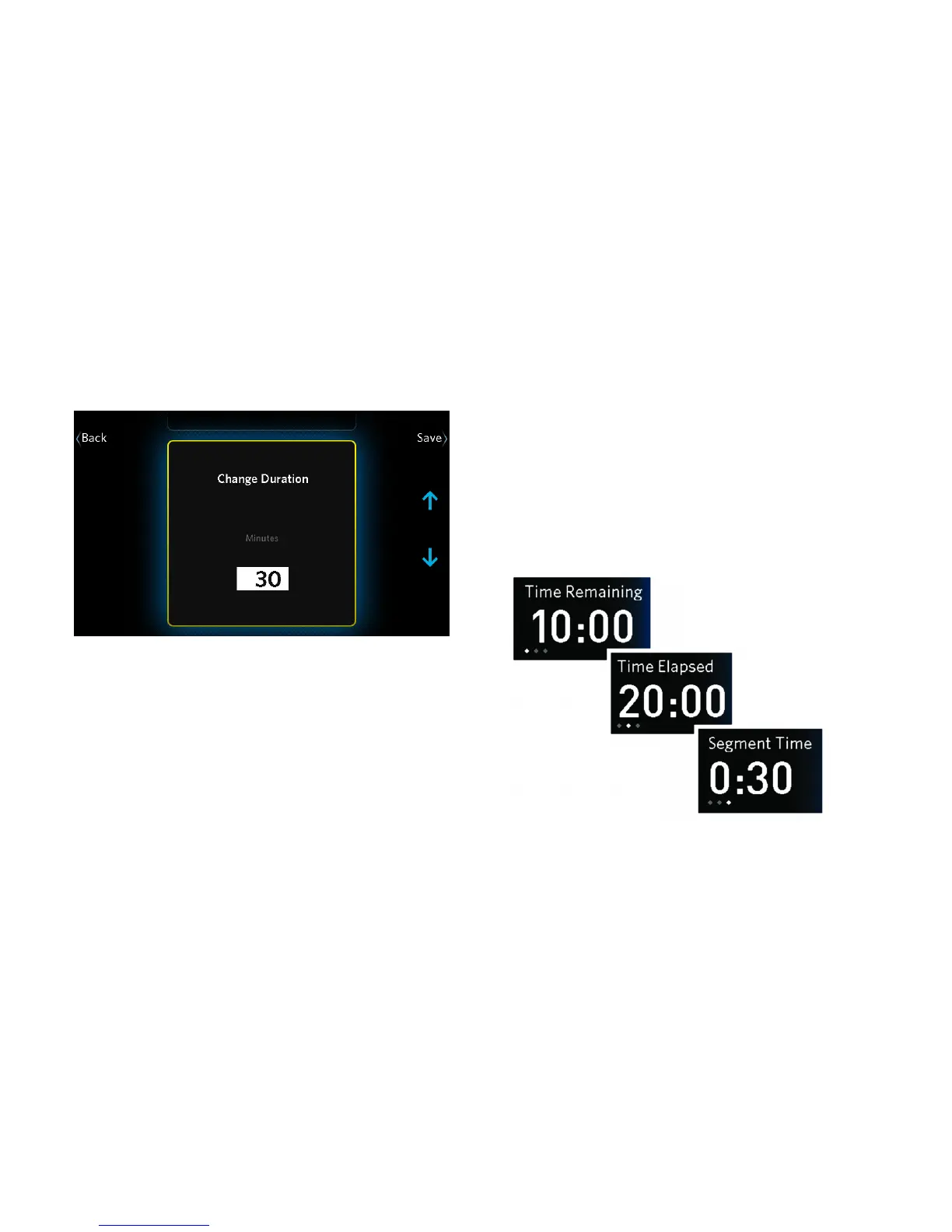2. Use the up and down arrow buttons to increase or
decrease the length of your workout.
Figure 29: Change Duration screen
3. Touch Save to return to the main workout screen.
Note: Touching Back instead of Save returns you
to your workout without saving the changes.
Changing the Workout Display
While you are working out, you can choose different
measurements of your progress, or metrics, as shown
in the following figure and table. Simply touch the
button next to the measurement you want to change.
Note: If you are signed in under your user profile, the
equipment will save your display settings and metrics
selections for the next workout, even if you don't save
your workout.
Figure 30: Time measurement selection
Choosing and Completing a Workout 45