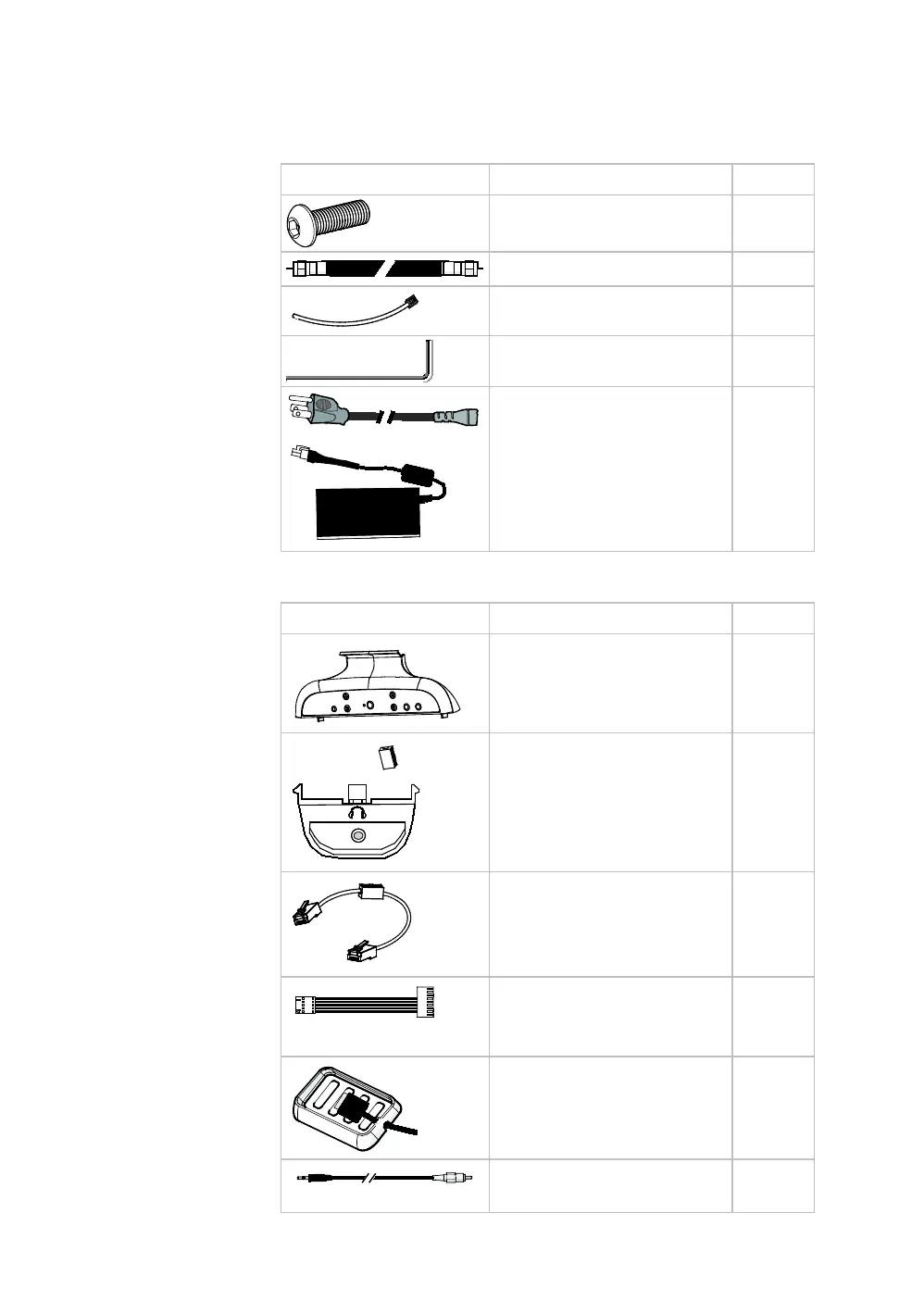Beginning the Assembly 19
Table 2. PVS Hardware Kit
Hardware Hardware Name Quantity
Buttonhead screws, M4 x
10mm
4
Coaxial television cable 1
Tie wraps 4
2.5 mm hex wrench 1
Power supply with AC cord
and power cable
(based on region)
1
Table 3. Controller Hardware Kit
Hardware Hardware Name Quantity
Controller assembly (with or
without PEP option)
1
Headphone plug assembly
and cable with ferrite
Note: Ferrite not required for
PEP assembly
1
12-inch RJ-45 PVS control
cable
Note: Ferrite not required for
PEP assembly
1
5-wire entertainment option
cable
1
iPod tray and cable (PEP only) 1
RCA audio/video cable
(PEP only)
1