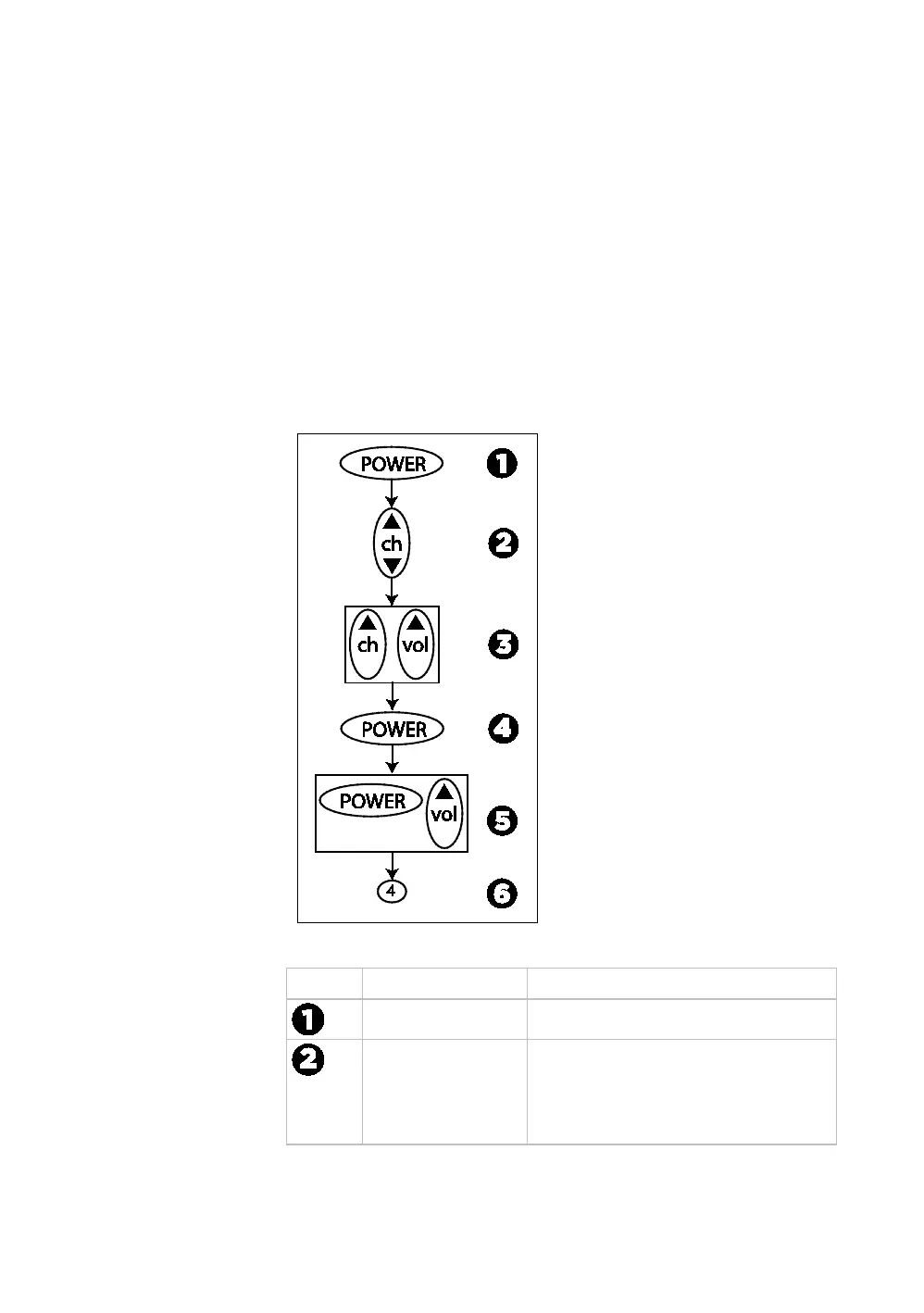Setting Up the PVS 49
About PVS System Settings
Master Reset Programming
After you install the PVS hardware and complete all power
and cable/antenna connections, the controller must be
programmed to support the TV. To perform a master reset,
buttons must be pushed in sequence. Two buttons together
indicate that those buttons need to be pressed
simultaneously and held for a minimum of 3 seconds.
To initiate a Master Reset, perform the following process:
Master Reset programming quick keys
Number Action Result
Press Power Turns on the TV.
Plug headphones
into the controller.
Press Channel Up
or Channel Down
Chooses and displays an analog or a
digital channel. Digital channels
display separated by a dash and
analog channels do not contain a dash.