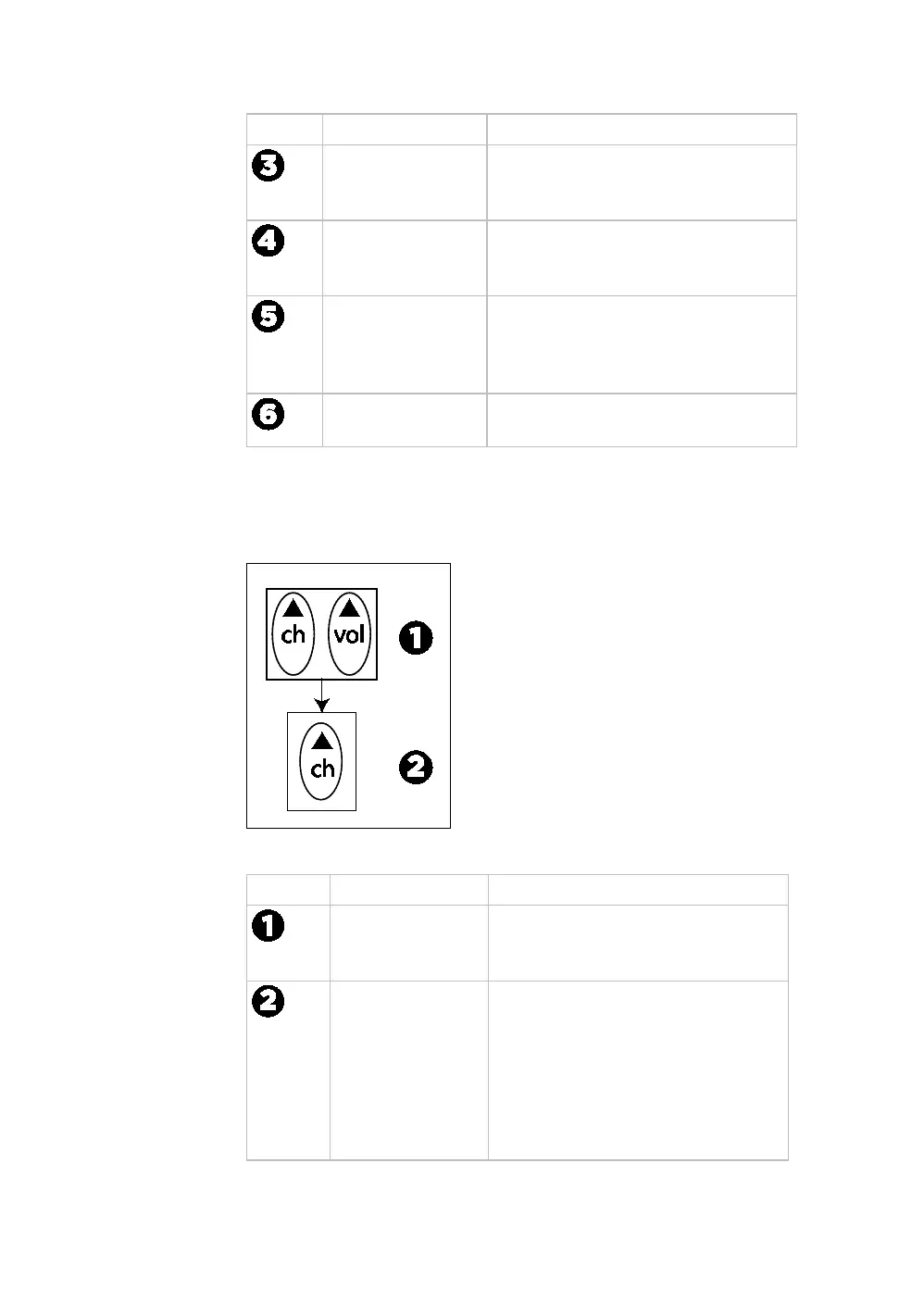50 Installing and Operating the Personal Viewing System (PVS) for Display C
Number
Action Result
Press Channel Up
and Volume Up
Flashing LED on the controller
indicates programming device mode
and the mute icon appears.
Press Power Resets the factory defaults. The
volume bar appears indicating a
master reset has occurred.
Press Power and
Volume Up
Flashing LED on the controller
indicates entry into the programming
mode. When the Mute icon appears
on the TV, release the buttons.
Set to Channel 4 Programs the controller for the Dual
Tuner PVS 15.
HP (Headphone) AutoPower
This feature shuts the power off to the PVS when headphones
are unplugged from the jack.
Auto Power controller quick keys
Number Action Result
Press Channel Up
and Volume Up
together.
The mute icon appears.
Press Channel Up
or Channel Down
Press Channel Up to turn this feature
On.
Press Channel Down to turn this
feature Off.
Note: The volume bar appears
indicating the setting has been
accepted.