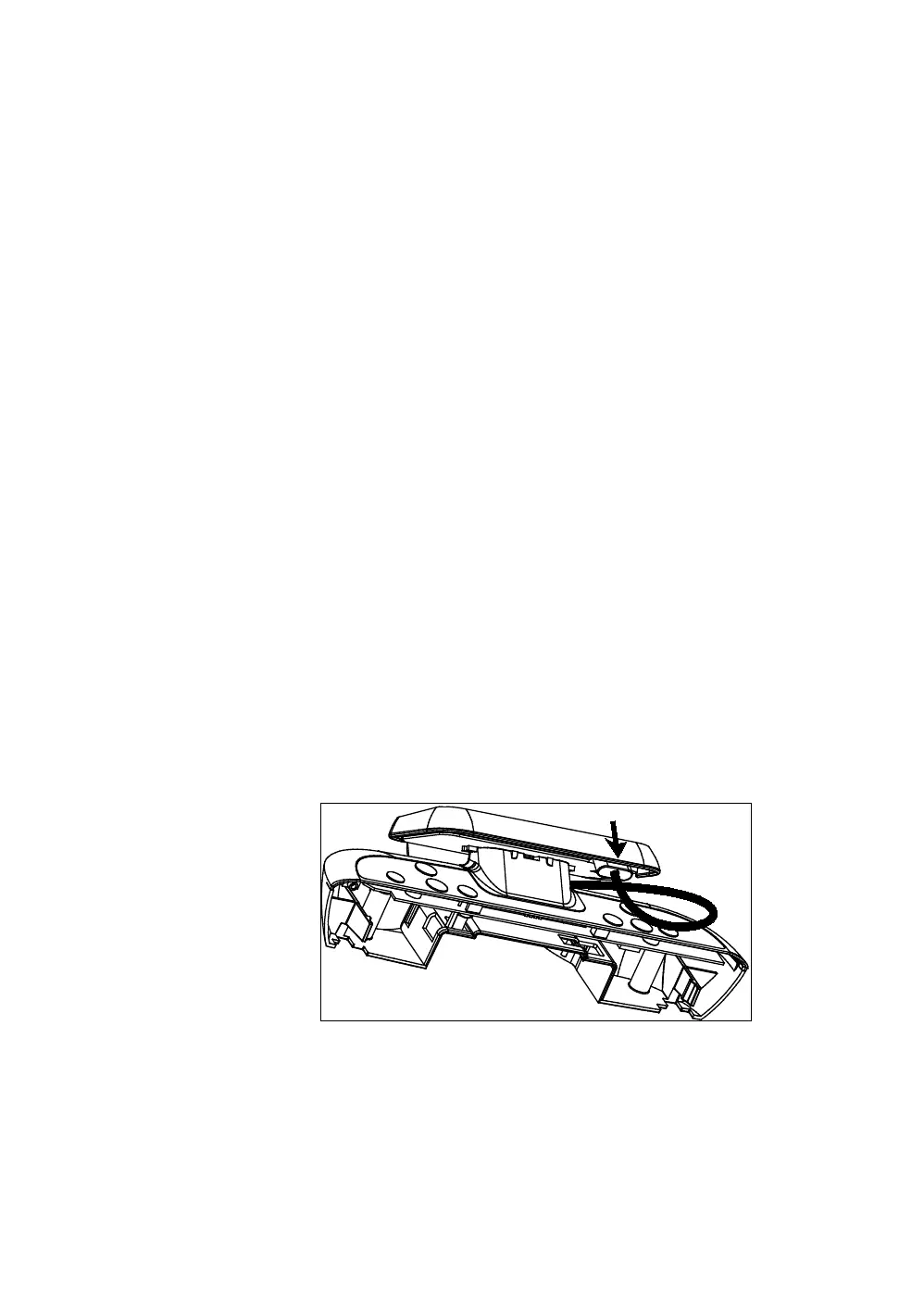About the Personal Entertainment Player (PEP) 63
4. Select the song, playlist, or video segment you want to
play, then press the Play button on the device.
Note: While you are working out, keep your iPod device
resting flat in the tray on the PVS. This protects the device
from vibration and movement.
5. During your workout, use the device controls or the PVS
controls to adjust playback.
If you want to ... Use ...
Adjust the volume The Volume Up and Volume Down
buttons on either the PVS or the
device.
Skip to the previous (or
next) track or video
segment
The track controls on the device.
Pause playback The Pause button on the device.
Resume playback The Play button on the device.
Replacing the iPod Cable
If the 30-pin connector can no longer maintain a reliable
connection with iPod, you may need to replace the iPod cable.
To replace the iPod cable:
1. Align the 30-pin connector with the opening on the front
side of the tray and slide the connector out.
Figure 58: Slide out the connector