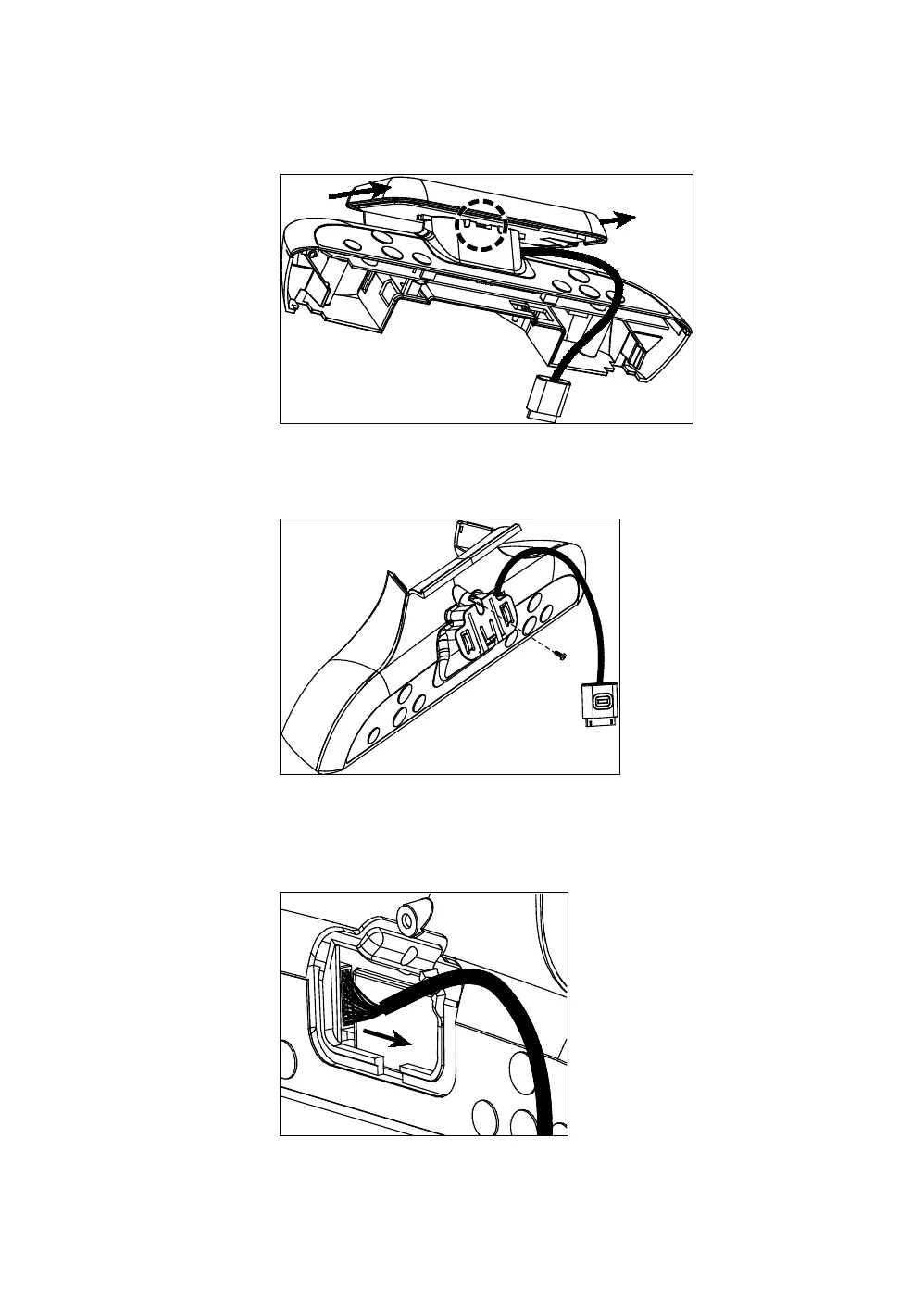64 Installing and Operating the Personal Viewing System (PVS) for Display C
2. Use a small flathead screwdriver to depress the tab on the
tray mount and slide the tray off the tray mount.
Figure 59: Location of tab on tray mount
3. Remove the tray mount using a Phillips-head screwdriver.
Figure 60: Tray mount removal
4. Pull firmly on the cable end attached to the PEP to remove
it.
Figure 61: Cable removal