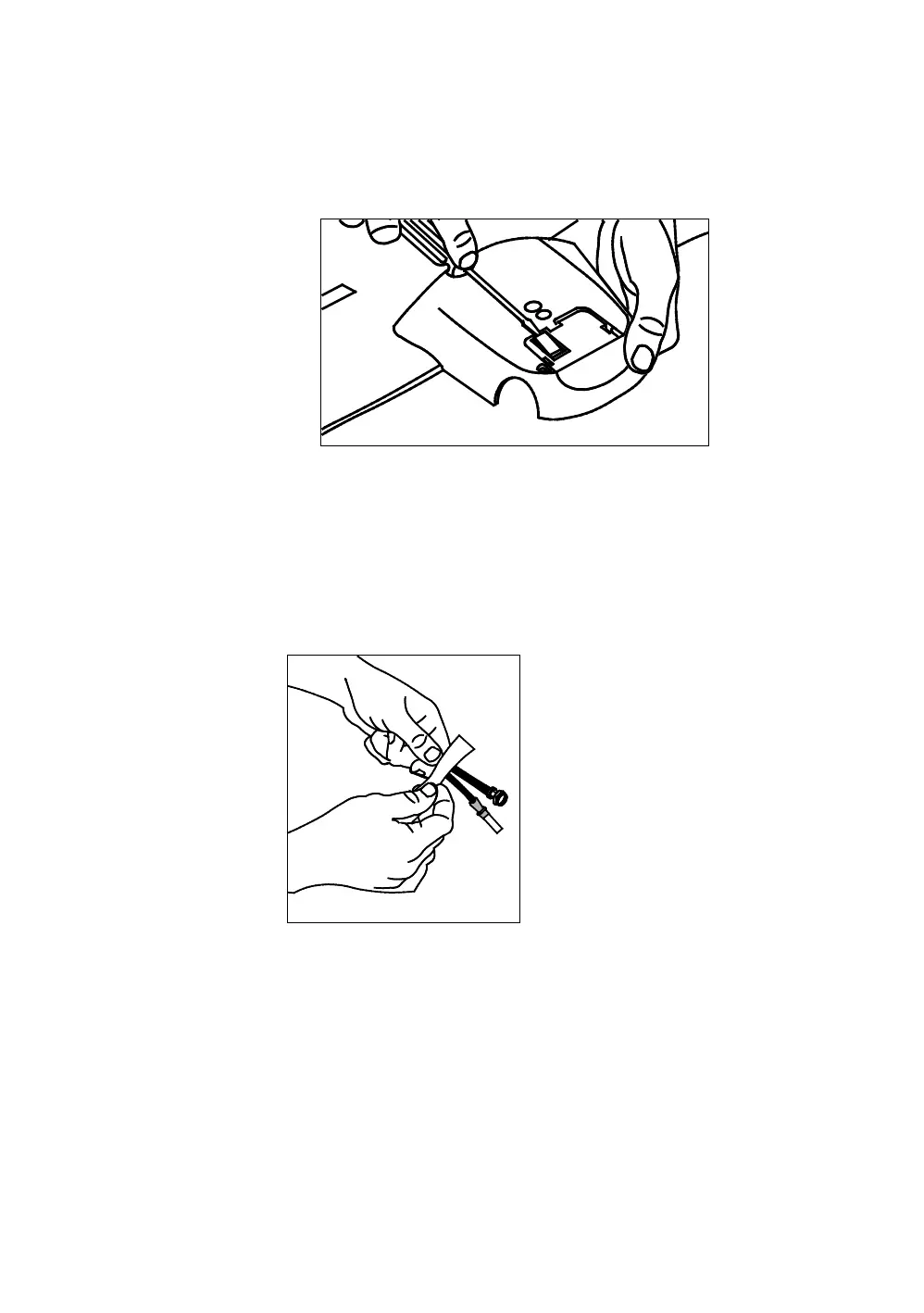Beginning the Assembly 35
4. At the base of the display console back cover, remove the
snap-out tab to allow room for the audio cable. Use a
flathead screwdriver to push the tab out of the display
console back cover. You can discard the snap-out tab.
Figure 32: Snap-out tab removal
Installing the Cables and Screen Mount
To make it easier to feed the cables through the equipment
frame, tape the ends of the cables together (the coaxial
connection to the power cable).
Figure 33: Cable taping