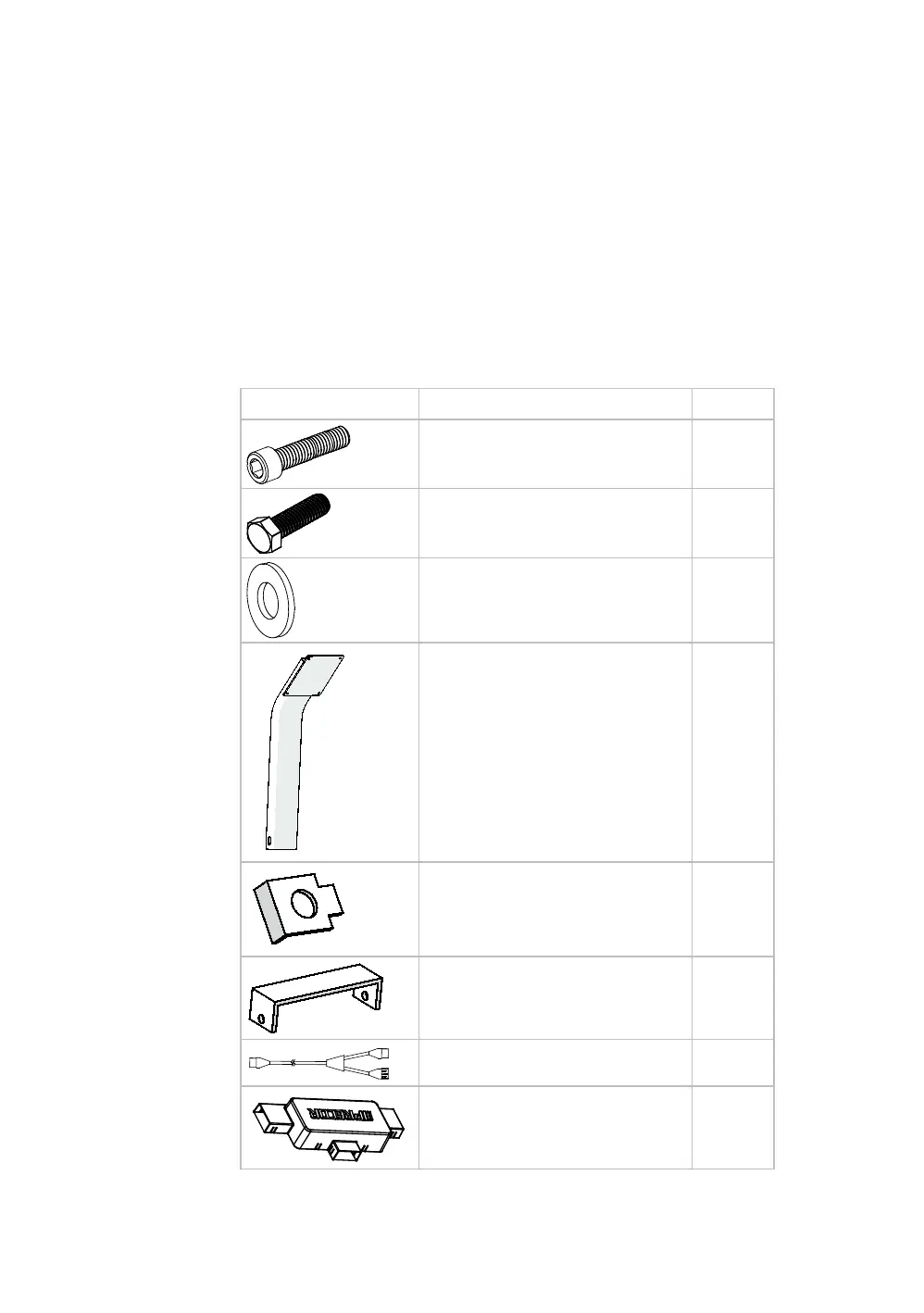18 Installing and Operating the Personal Viewing System (PVS) for Display C
Hardware Kit
The hardware kit shipped with this equipment contains the
fasteners and other hardware components shown in the
following table. If the equipment includes a Personal
Entertainment Player (PEP), there will be additional
components as noted.
Before you begin assembly, make sure that your hardware kits
are complete. If not, please contact Precor Customer Support.
Table 1. Primary Hardware Kit
Hardware Hardware Name
Quantity
Socket head screws, ¹₄ x ¹₂ inch 2
Hex head bots, ¹₄ x ³₄ inch 2
¹₄-inch washer 2
Screen mount
Note: The treadmill screen mount
is slightly longer than the screen
mount for non-tread equipment.
1
Locking Tab 2
Bracket 1
Power cord splitter 1
T-raceway cover 1