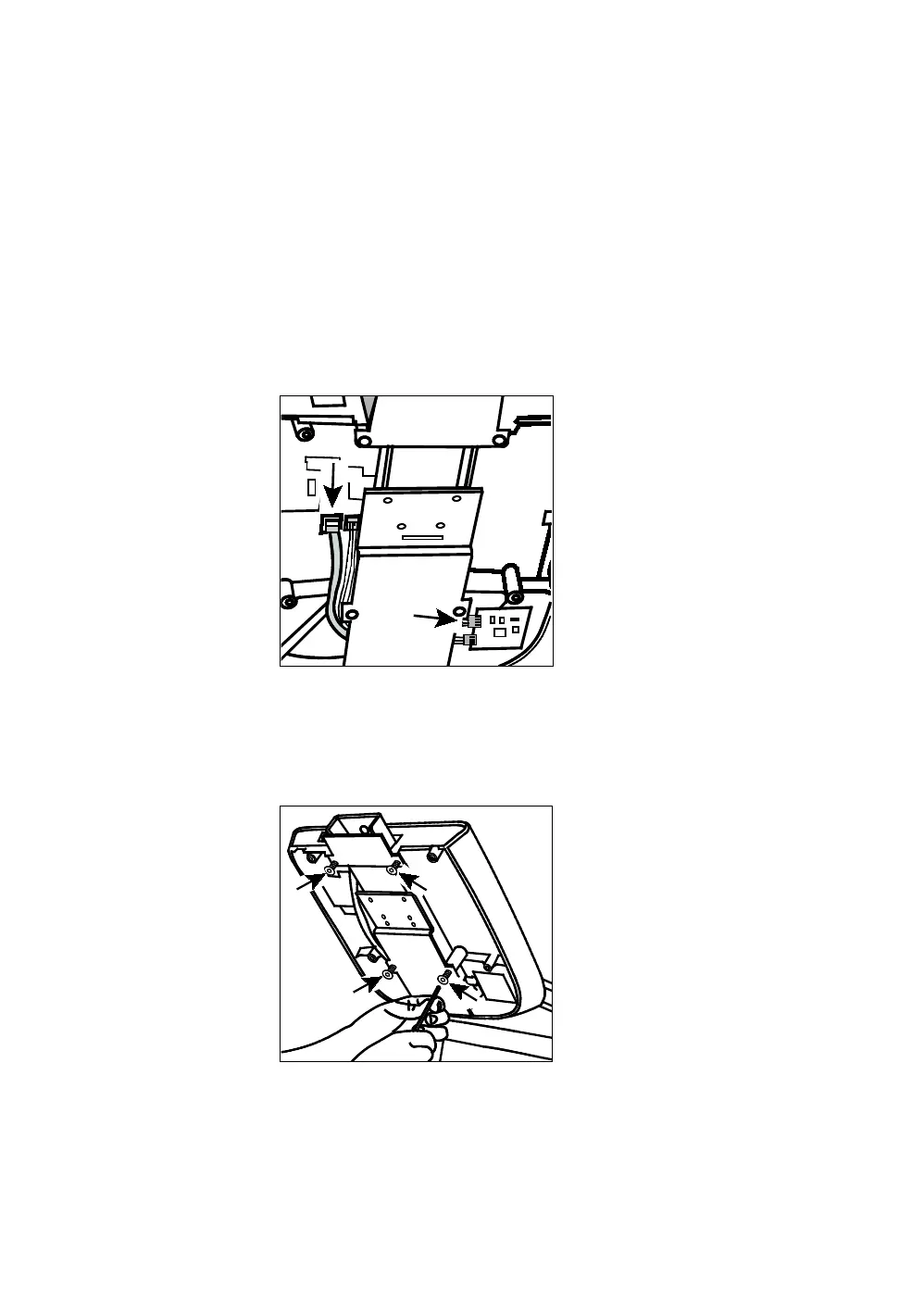22 Installing and Operating the Personal Viewing System (PVS) for Display C
Installing the Cables
It is easier to rout the cables required for the PVS is you first
remove the display console.
CAUTION: Do not remove the console until have disconnected the
heart rate cable and the communication cable.
To remove the display console:
1. Carefully disconnect the heart rate cable from the heart
rate board and the communication cable from the
console.
Figure 8: Locations of cables to be disconnected
2. Remove the two bottom and two top buttonhead screws
that secure the console, using a ⁵₃₂-inch hex key. Set the
fasteners aside.
Figure 9: Location of console screws