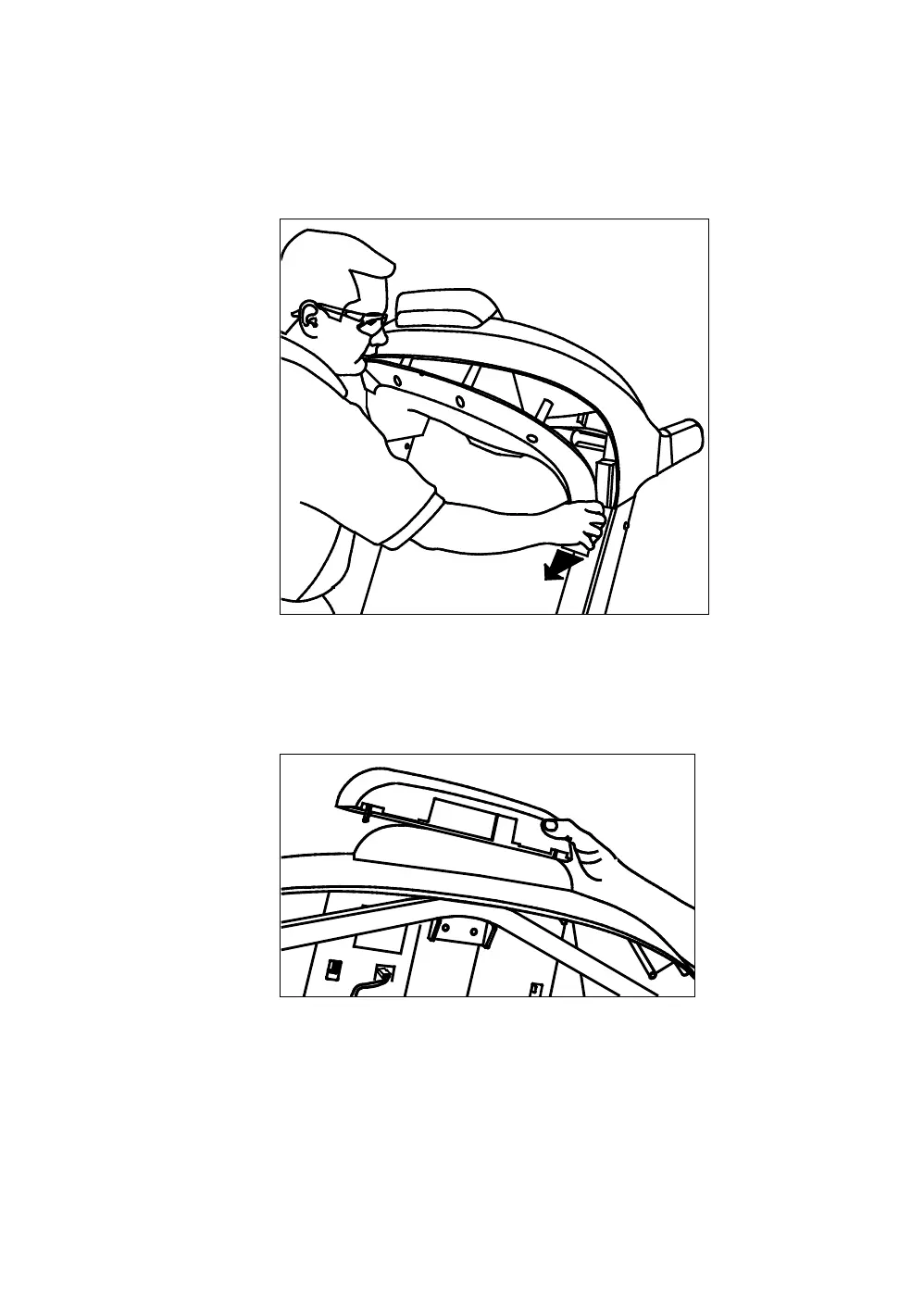34 Installing and Operating the Personal Viewing System (PVS) for Display C
2. To remove the display console back cover, pull in on one
side as you pull the cover down toward the floor. This
should flex the cover and enable you to slide it past the
fasteners on the upright support.
Figure 30: Back console removal
3. Remove the entertainment option cover. Tabs exist on
either side of the cover. Press the tabs to release the
cover. You can discard the entertainment option cover.
Figure 31: Entertainment option cover removal