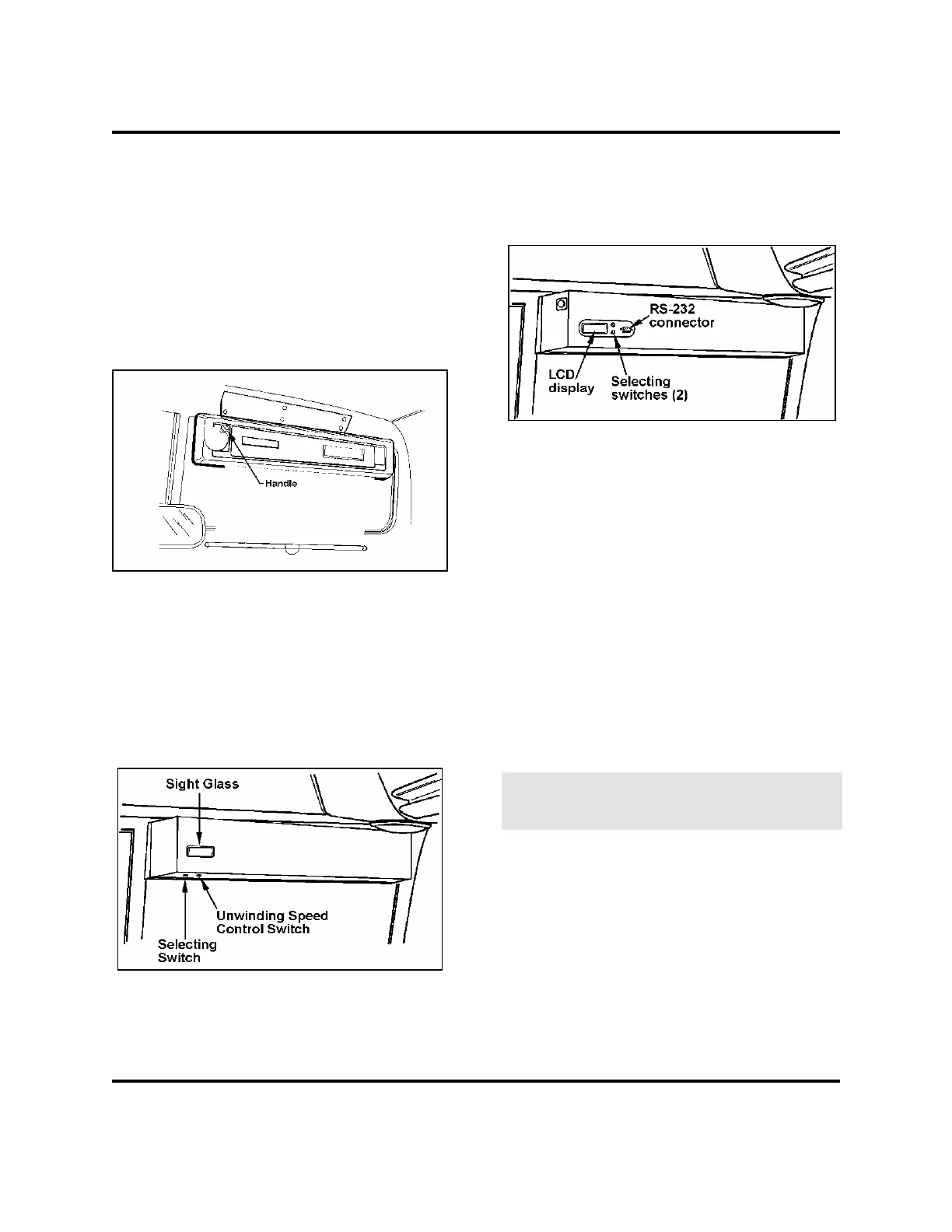CONTROLS/INSTRUMENTS
Mechanical destination sign (Optional)
To change the name on your destination sign
simply pull to unlock handle and rotate until sign
shows desired destination. Release handle to
lock.
NOTE: The destination sign is equipped with a
light which illuminates automatically when the
headlight or fog light switch is activated.
Also, the driver's name can be written on an
optional nameplate holder on destination sign.
FIGURE 55
23017A
Electrical destination sign (Optional)
Turn the optional destination sign lighting on and
off using the rocker switch located on the L.H.
control panel.
Depress the selector switch until the desired
destination appears in the sight glass and is
aligned with the arrow.
FIGURE 56 23122
Electronic destination sign (Optional)
To change the destination, depress the selecting
switches until the desired destination appears in
the LCD display.
FIGURE 57 23123
NOTE: The destination sign must be
programmed with a computer connected to the
RS-232 connector prior to first use. Follow the
instructions on the computer disk to install and
run the software.
Driver's fan (Optional)
Driver's fan is mounted on dashboard and can be
used to help defrost windshields or just give
driver's area extra air circulation. Loosen the
wing nut to redirect fan.
Driver's coat hook
Driver's coat hook is located on post at rear upper
left side of driver.
WARNING: Make sure coat is securely hooked
and that it will not impair driver vision and
movement.
Waste container
Passenger area waste container is located at rear
of vehicle in between lavatory front wall and
passenger seats.
Blinds
The driver's area may be supplied with three
blinds: one (1) on driver's side window and two
(2) on windshield.
