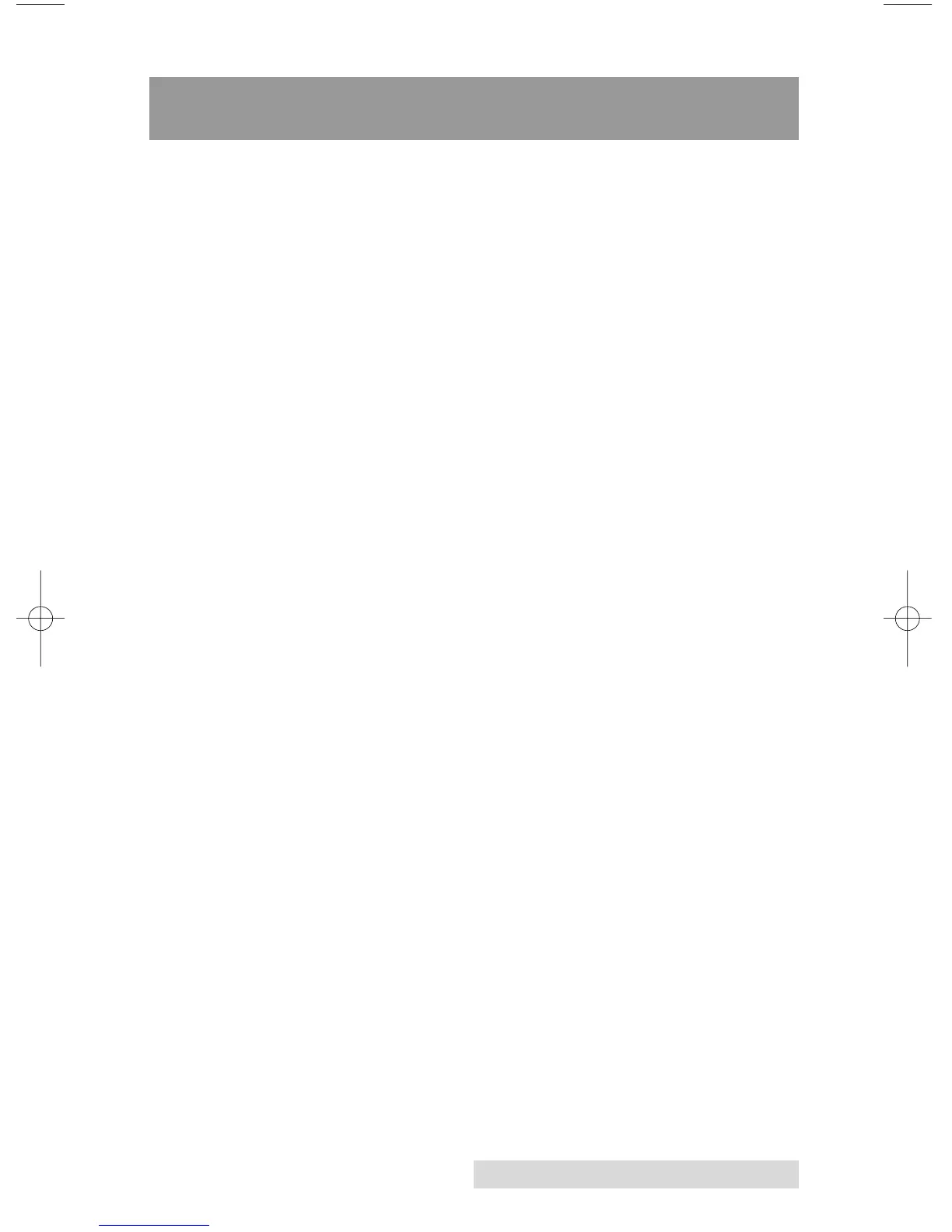iii
Table of Contents
Section 1: Getting Started...............................................................................1
A. Choosing a Good Location ................................................................1
B. Unpacking and Inspection.................................................................2
C. Identifying the Parts ...........................................................................3
D. Minimum PC Specifications..............................................................4
E. Minimum MAC Specifications..........................................................4
F. Applying Power ..................................................................................5
G. Installing the Driver and Software...................................................5
Section 2: Supplies and Driver Settings......................................................8
A. About Ink Cartridges and Label Material.......................................8
B. Installing Label Stock .........................................................................8
C. Installing Ink Cartridges..................................................................13
D. Printer Driver Settings .....................................................................15
Section 3: Using the Printer..........................................................................22
A. Using NiceLabel................................................................................22
B. Creating Barcodes in NiceLabel .....................................................29
C. Printing on a MAC from Adobe Illustrator ..................................33
D. Creating Barcodes on a Mac............................................................38
E. Printing From Other Applications .................................................38
Section 4: Troubleshooting and Maintenance ..........................................39
A. Cleaning the Printer..........................................................................39
B. Basic Troubleshooting ......................................................................39
C. Technical Support..............................................................................40
Section 5: Label Specifications ....................................................................41
Section 6: Technical Specifications .............................................................42
Index..................................................................................................................44
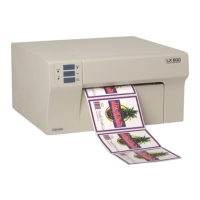