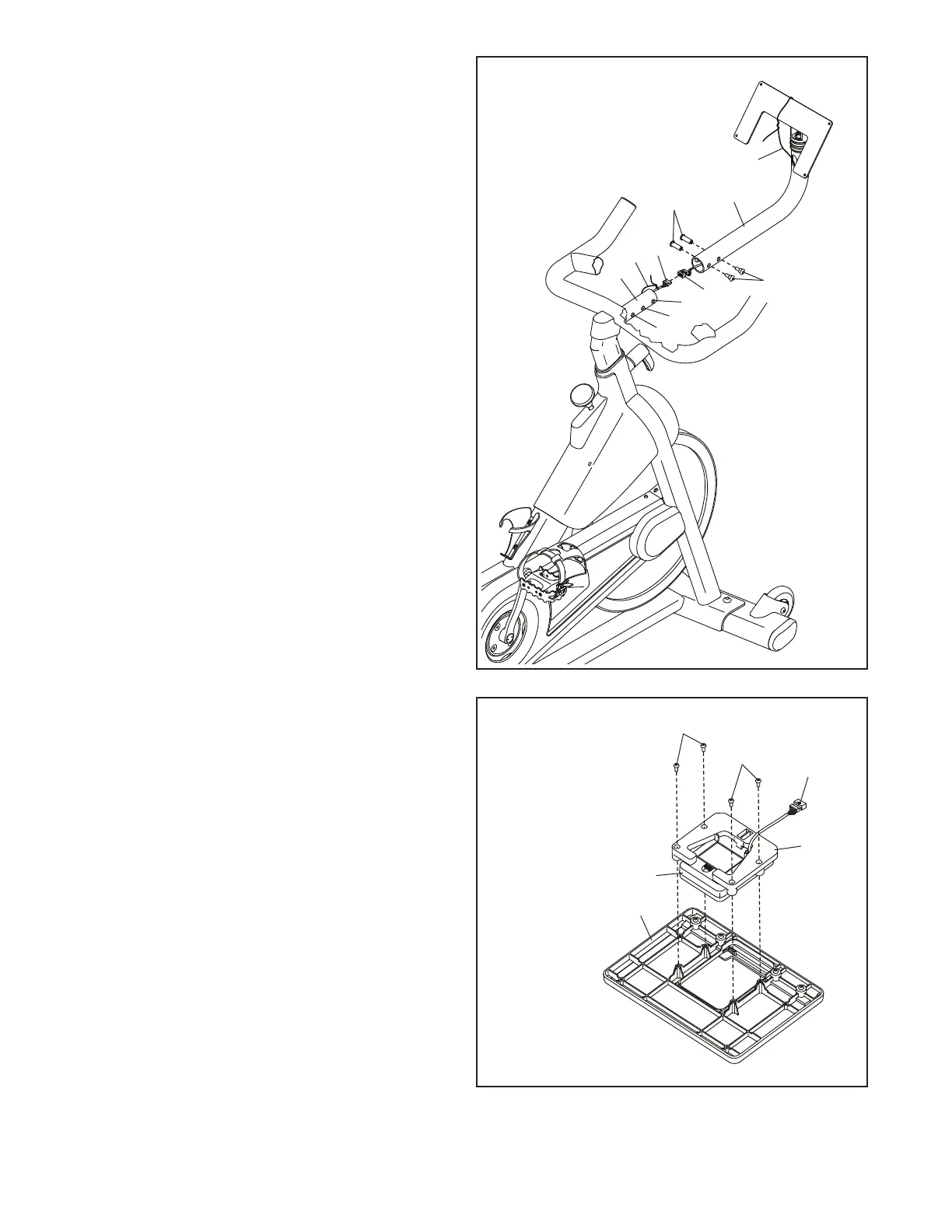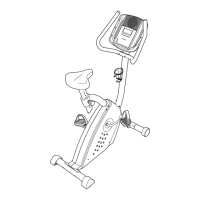11
10. Untie the wire tie (E) holding the Upper Wire (90)
to the Handlebar (4).
While a second person holds the Console
Mount (5) near the Handlebar (4), connect the
Extension Wire (99) in the Console Mount to the
Upper Wire (90) in the Handlebar (4). Tip: The
wire connectors should slide together eas-
ily and snap into place with an audible click.
If they do not, turn one connector and try
again.
Tip: Avoid pinching the wires. Gently pull
on the indicated wire tie (F) as you slide the
Console Mount (5) onto the Handlebar (4).
Continue to pull the wire tie until the Extension
Wire (99) is routed through the Console Mount.
Make sure that the wires inside the Handlebar
are out of the way of the bolt holes.
You can attach the Console Mount (5) in either
the standard position or the extended position.
For the standard position, align the Console
Mount with the inner holes (G, H). For the
extended position, align the Console Mount with
the outer holes (H, I).
Tip: Avoid pinching the wires. Attach the
Console Mount (5) with two M6 Bolt Sets (70).
10
70
E
90
5
G
H
I
F
99
4
Avoid pinching
the wires
70
11
81
81
89
11. IMPORTANT: Do not insert batteries into
the Console (6) until instructed to do so in
assembly step 14. If batteries are inserted
before the Console Wire (J) is connected, the
Console will not function properly.
Orient the Console Housing (86) and the
Console Deck (89) as shown.
Attach the Console Housing (86) to the Console
Deck (89) with four M4 x 12mm Blunt Screws
(81); start all the Blunt Screws, and then
tighten them.
86
J
6
Do not insert
batteries into the
Console (6) yet