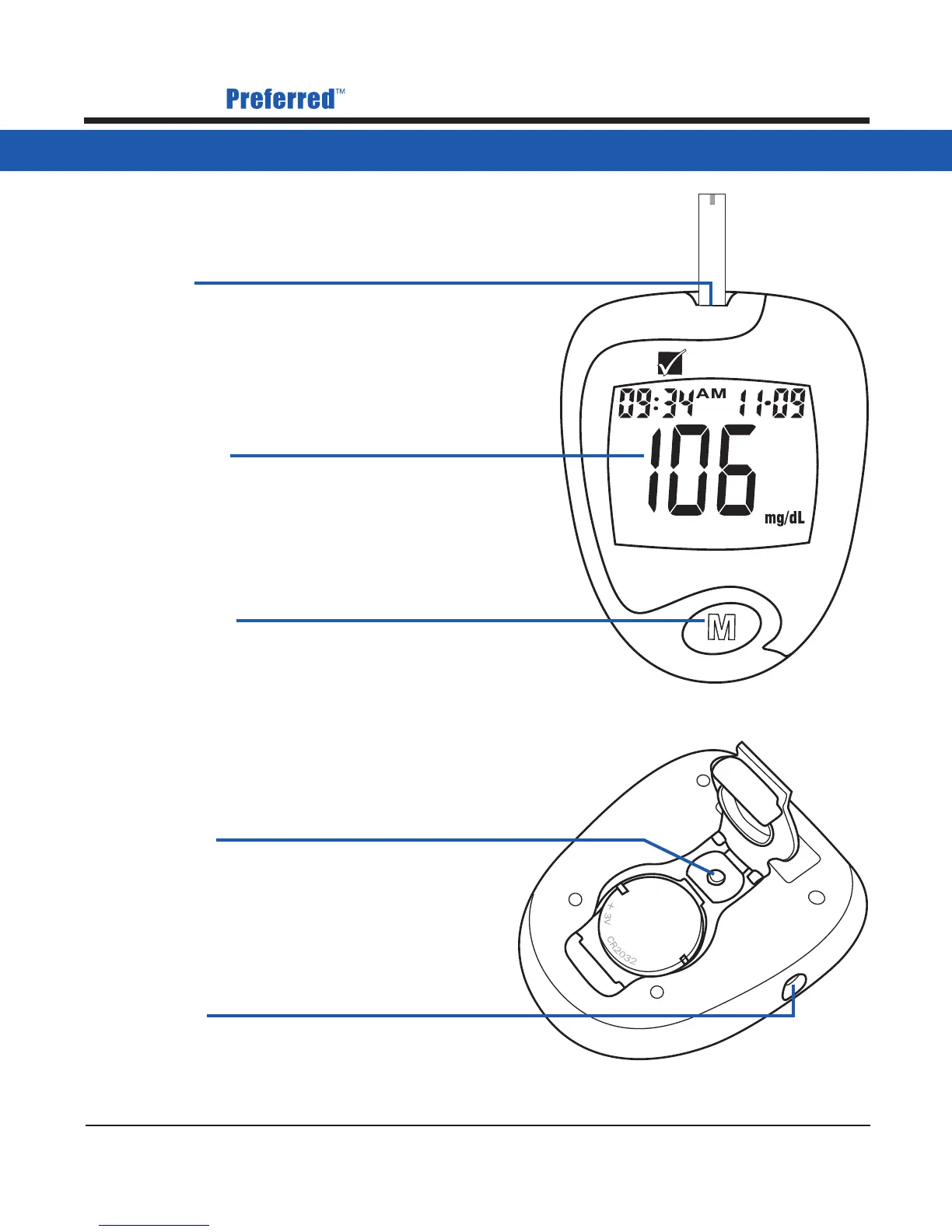9
Prodigy Diabetes Care, LLC 1.800.243.2636
Prodigy Meter Owner’s Manual
Key Functions of the Meter
Setting Up the Prodigy Preferred
TM
Meter
Test Slot
Insert the test strip here.
The meter will turn on automatically.
LCD Display
Guides you through the test using
symbols.
Set Button
Located in the battery compartment;
used to set up the meter.
Data Port
Connects the interface cable to
your computer.
Main Button
Turns the meter on or performs other
functions described in this manual.
Figure 3
Figure 2
P R O D I G Y
Preferred
TM
+
