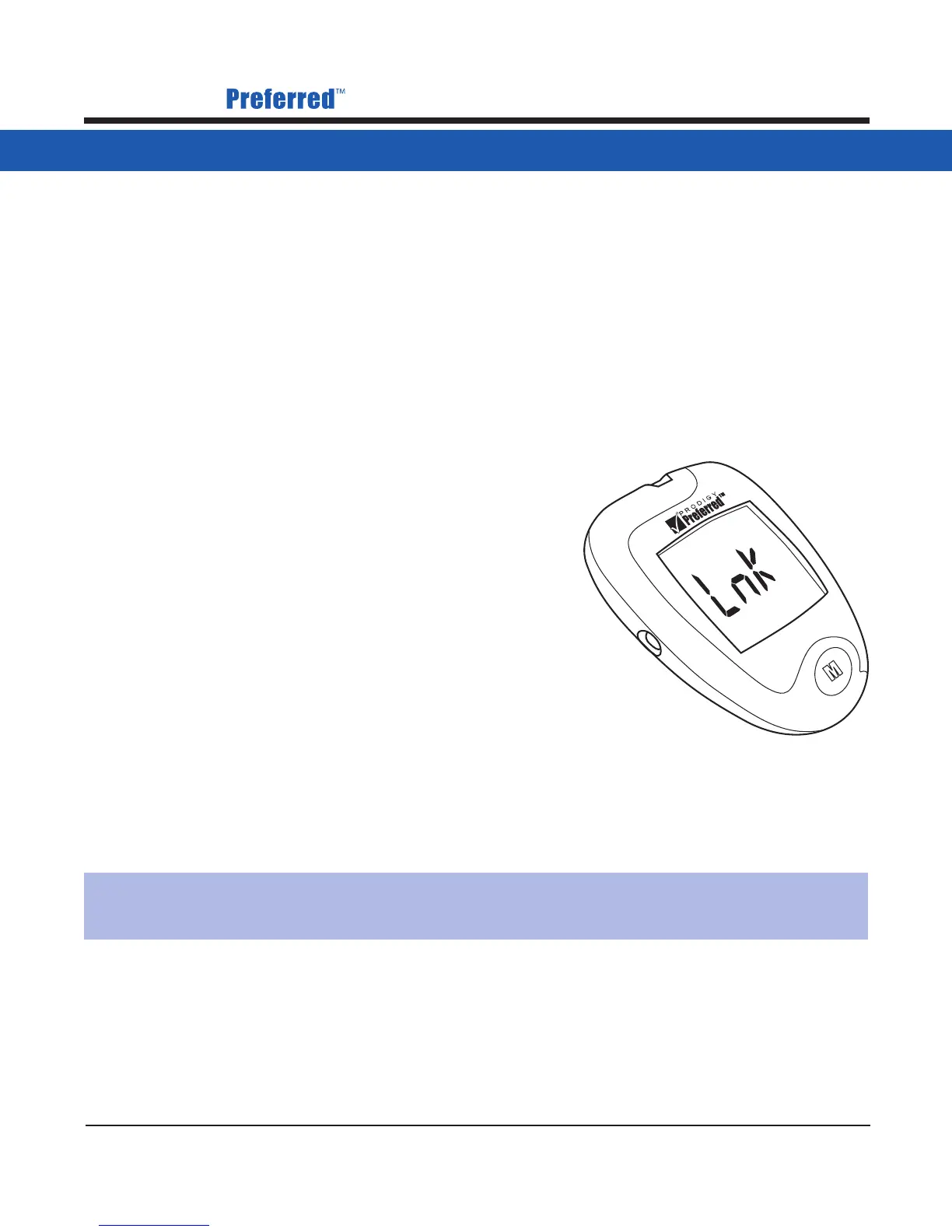29
Prodigy Diabetes Care, LLC 1.800.243.2636
Prodigy Meter Owner’s Manual
Test Results in memory can be transmitted to your personal
computer. Prodigy
®
Diabetes Management System Software
and an interface cable are needed before installation.
STEP 1: Install Software
Install Prodigy
®
Diabetes Management System Software on
your computer.
STEP 2: Connect to a Personal Computer
Connect the interface cable to your
computer. Connect the other end of the
interface cable to the Data Port of the
meter. “Lnk” will appear if the cable is
correctly connected to the meter and PC.
See Figure 35.
STEP 3: Transmit Data
Follow the instructions provided in the
software to transmit data. Results
transmitted will include date and
time. Remove the cable and the meter will
automatically turn off.
Important: While the meter is connected to the PC, it is unable
to perform a blood glucose test.
Viewing Results on a Personal Computer
Figure 35