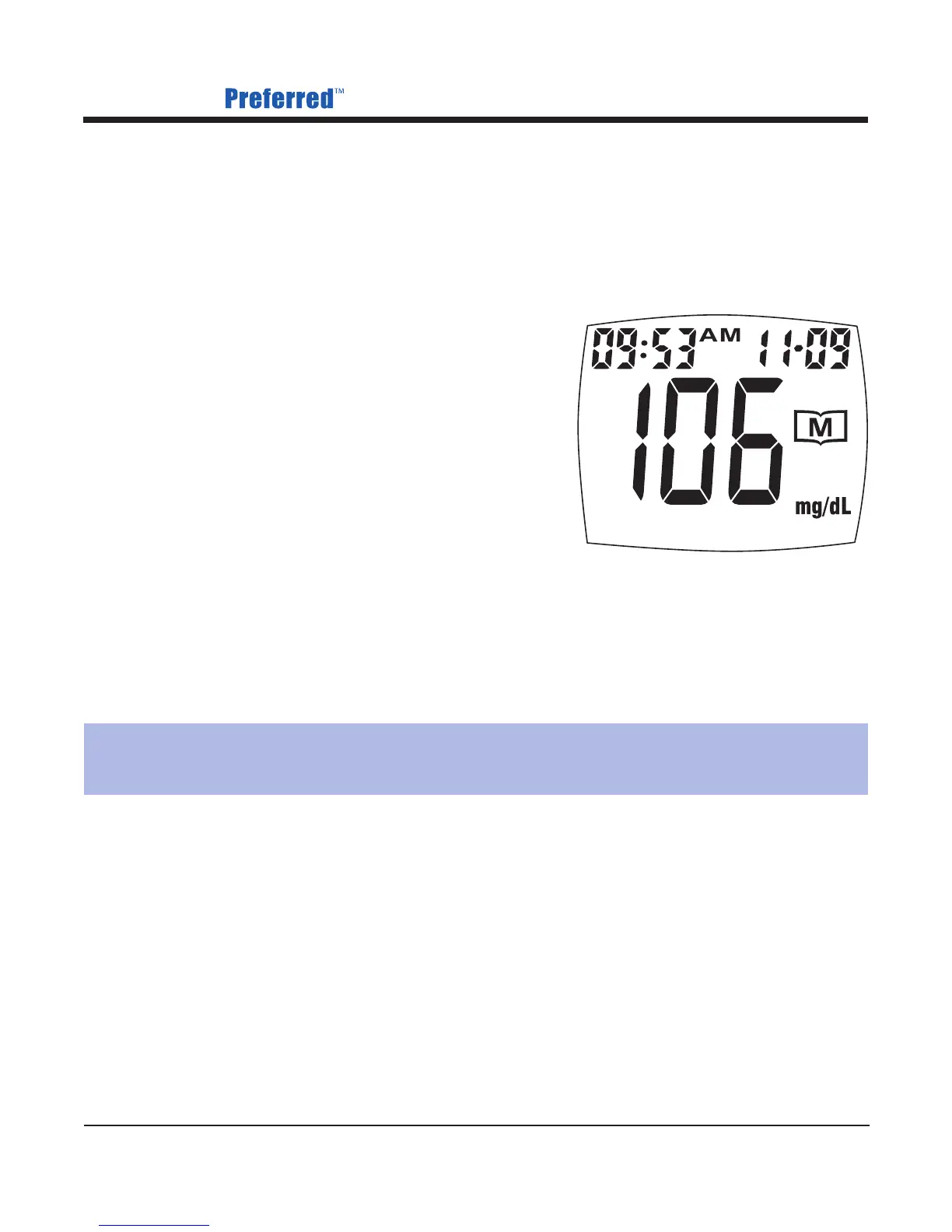Prodigy Diabetes Care, LLC www.prodigymeter.com
Prodigy Meter Owner’s Manual
28
STEP 3: Recalling Individual Test Results
After the 28 day average, the most recent test result with date and
time will be shown. Press the “M” button once and the next most
recent test result will appear. Each time
you press and release the “M” button,
the meter will recall up to your last 120
test results in order.
When the memory is full, the oldest
result is dropped as the newest is
added. After reaching the last set of
results, the meter will display the 7 day
average again. See Figure 34.
STEP 4: Exit the Memory Mode
Press and hold the “M” button for three (3) seconds to turn off
the meter.
Important: If you do not press any button for one (1) minute,
the meter will show “OFF” and turn off automatically.
Figure 34