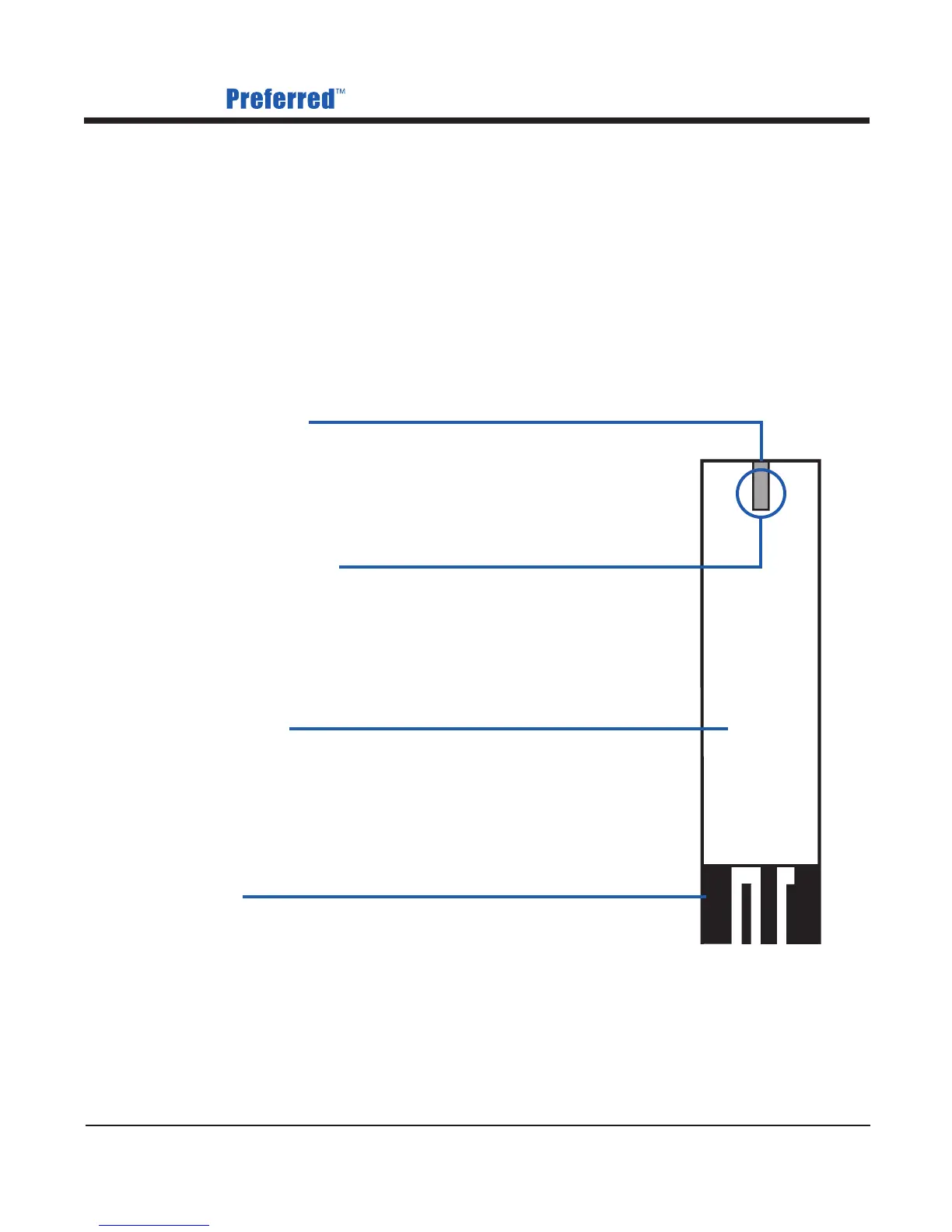11
Prodigy Diabetes Care, LLC 1.800.243.2636
Prodigy Meter Owner’s Manual
The Prodigy Preferred
TM
Meter measures the amount of blood
glucose (blood sugar) in whole blood. Blood is applied to the
opening of the absorbent channel of the test strip and is
automatically drawn into the test strip.
The test strip consists of the following parts:
Key Functions of the Test Strip
Absorbent Channel
Apply a drop of blood and it will be
drawn in automatically.
Confirmation Window
Shows whether enough blood has been drawn
into the test strip’s absorbent channel.
Test Strip Handle
Hold this part to insert the test strip into the
test strip port on the meter
.
Contact Bars
Insert this end of the test strip into the meter.
Push it in firmly until it will not go any further.
Please refer to the “Performing a Blood Glucose Test” Section
for complete instructions.
Figure 5