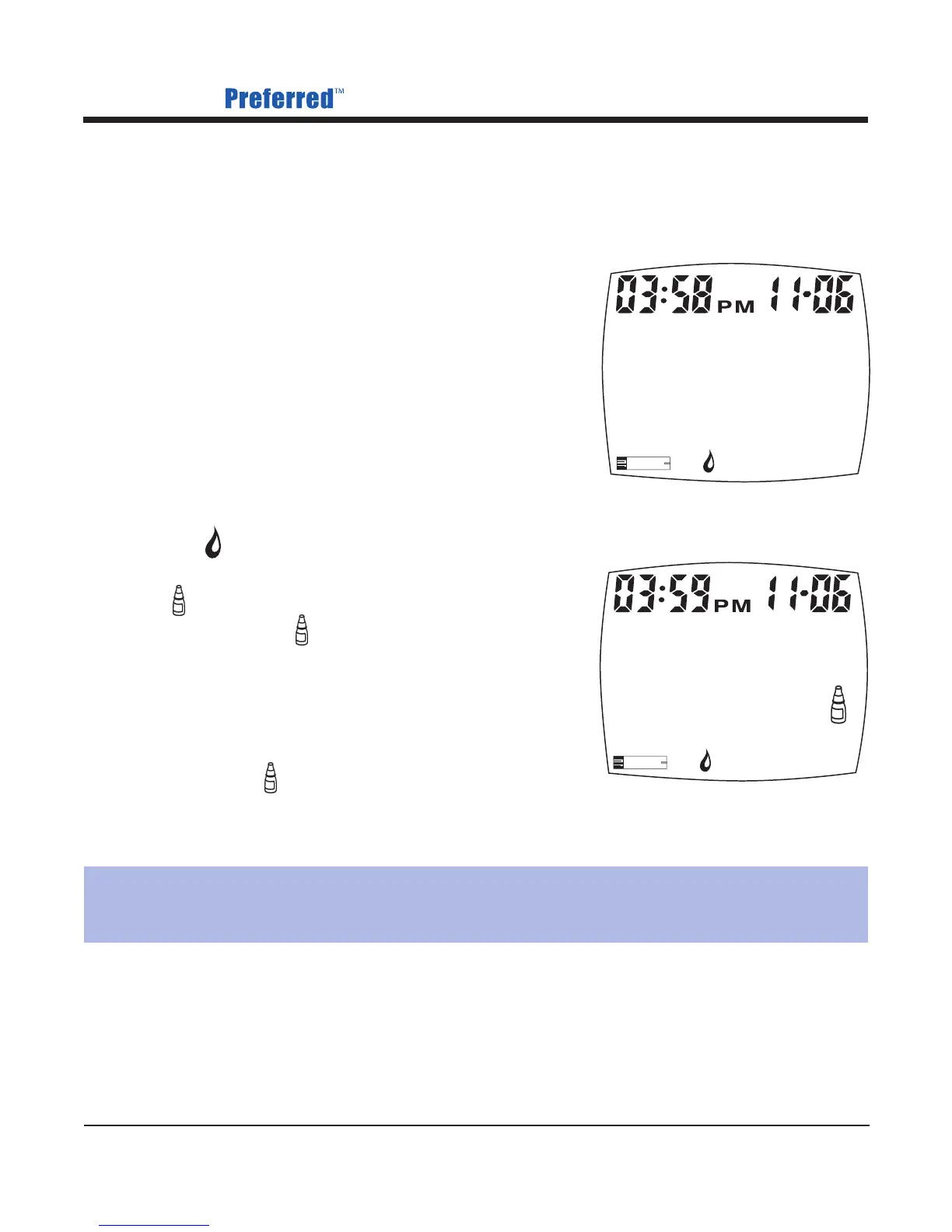Prodigy Diabetes Care, LLC www.prodigymeter.com
Prodigy Meter Owner’s Manual
18
Performing a Control Solution Test
Start with the meter off.
STEP 1: Insert Test Strip
Insert a test strip with the contact bar
end entering into the test slot first.
Push the test strip as far as it will go
without bending it. The meter turns on
automatically and beeps.
See Figure 14.
STEP 2: Mark as a Control Solution Test
After the “ ” symbol appears on
display, press and hold the “M” button
and a “ ” symbol appears on the
display. With the “ ” symbol on
the display, the meter will not store your
test result in the memory.
If you decide not to perform a control
solution test, press the “M” button
again and the “ ” symbol will disappear.
See Figure 15.
Important: Be sure that you are in Control Solution Mode so
that the test result will not be stored in the meter memory.
Figure 14
Figure 15