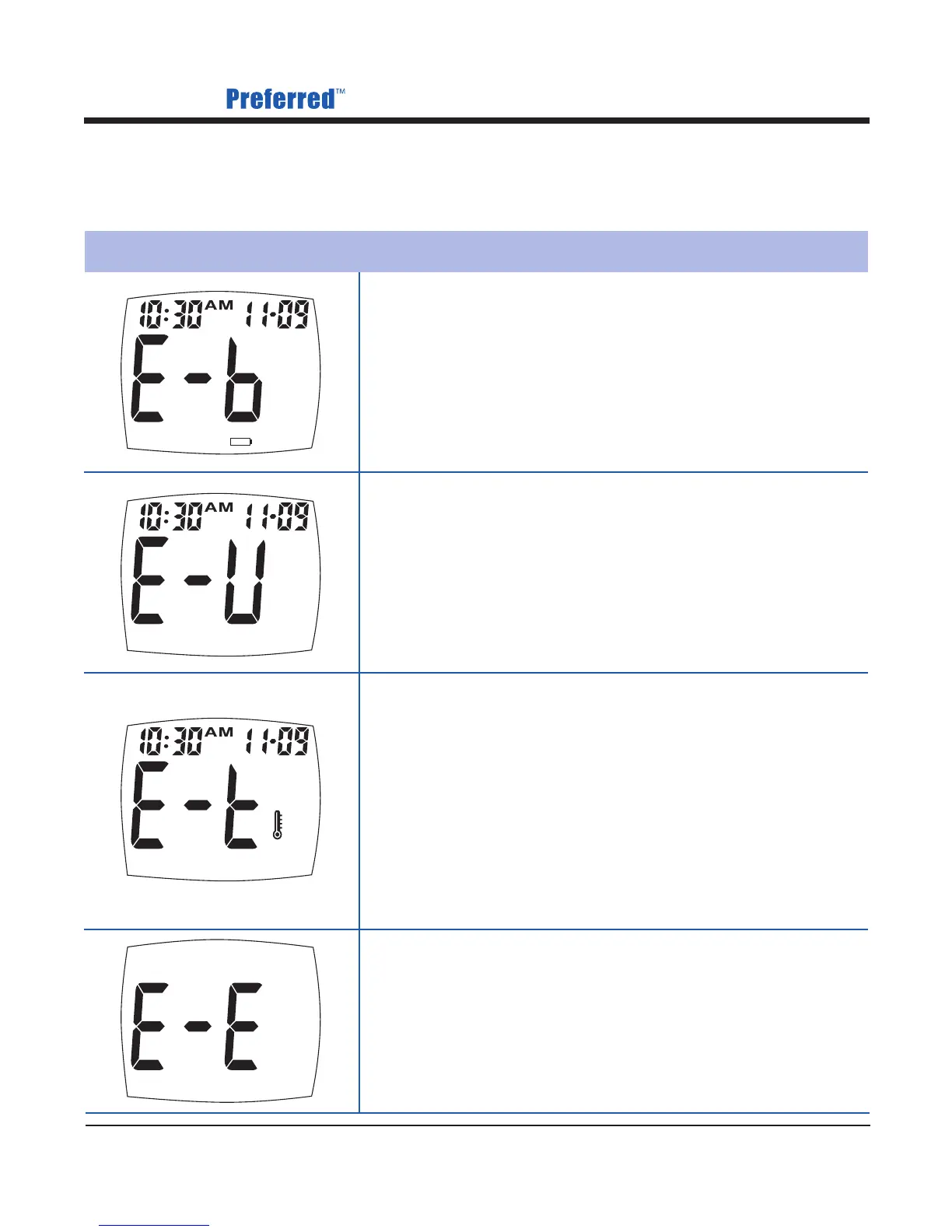33
Prodigy Diabetes Care, LLC 1.800.243.2636
Prodigy Meter Owner’s Manual
Message Description
What it means: Appears when the
battery cannot provide enough power
for a test.
Action: Replace the battery
immediately.
What it means: Appears when inserting
a used test strip.
Action: Test with a new test strip. If the
problem persists, please contact
Technical Support at 1.800.243.2636.
Error Messages
What it means: Appears when the
environmental temperature is below the
system operation range (50°F–104° or
10°C–40°C).
Action: Repeat the test after the meter
and test strip are within the operation
temperature range.
What it means: System Error
Action: Contact Technical Support at
1.800.243.2636