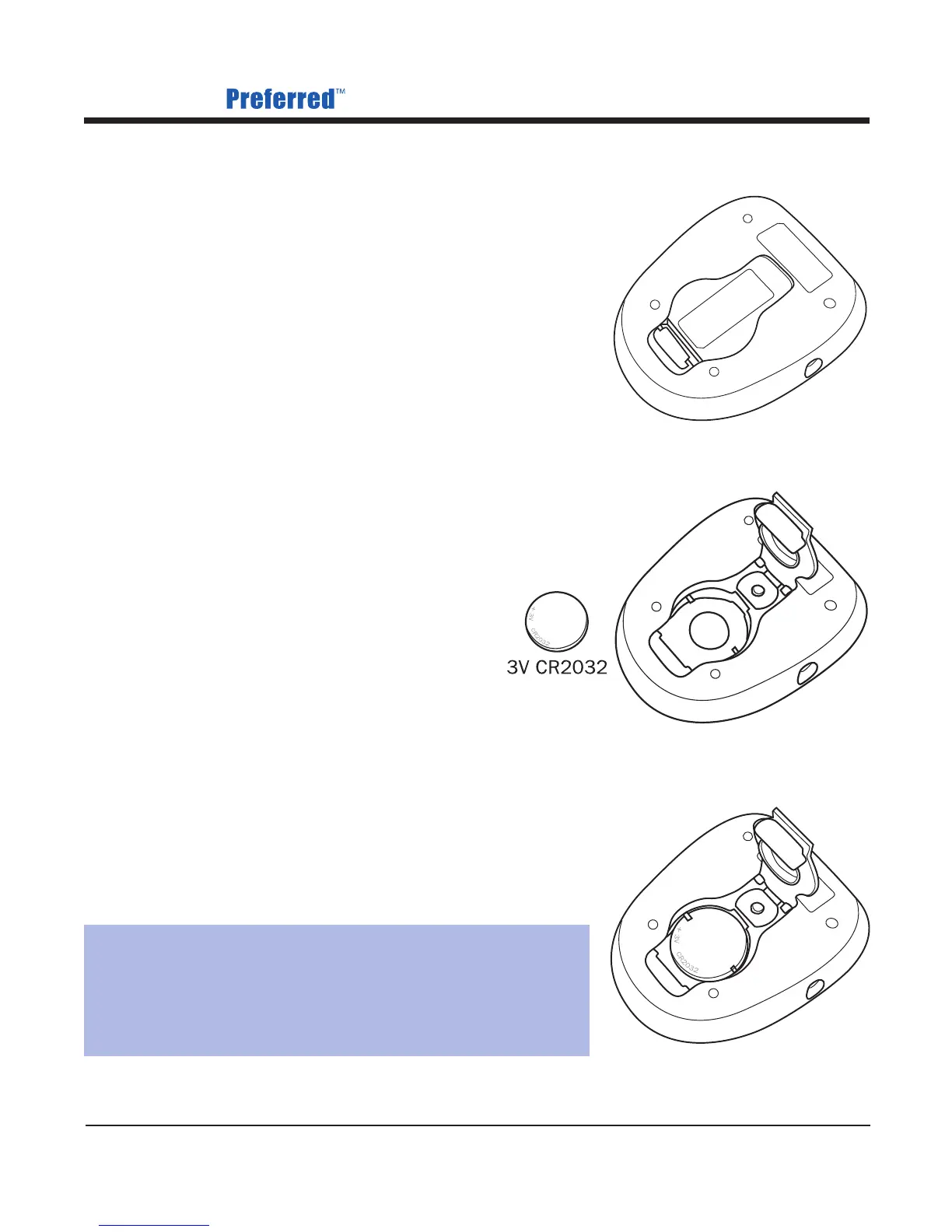31
Prodigy Diabetes Care, LLC 1.800.243.2636
Prodigy Meter Owner’s Manual
Battery Replacement
To replace the battery, make sure the
meter is turned off. See Figures 38, 39
and 40.
STEP 1: With the meter off, press the
buckle on the battery cover and lift up to
open the cover.
STEP 2: With the “+” side facing up
toward you, place the battery in the
compartment and slide it upwards
until it is locked into place.
STEP 3: If the meter does not
power on, press the “M” button.
Check that the battery is correctly
installed with the “+” side up.
STEP 4: Check the time and date. Replacing
the battery does not affect the meter’s
memory (previous test results stored in
memory). However, the date, time and
units settings may need to be updated.
Caution: As with all small objects, the
battery should be kept away from small
children. If the battery is swallowed,
seek medical assistance immediately.
Figure 38
Figure 39
Figure 40
+