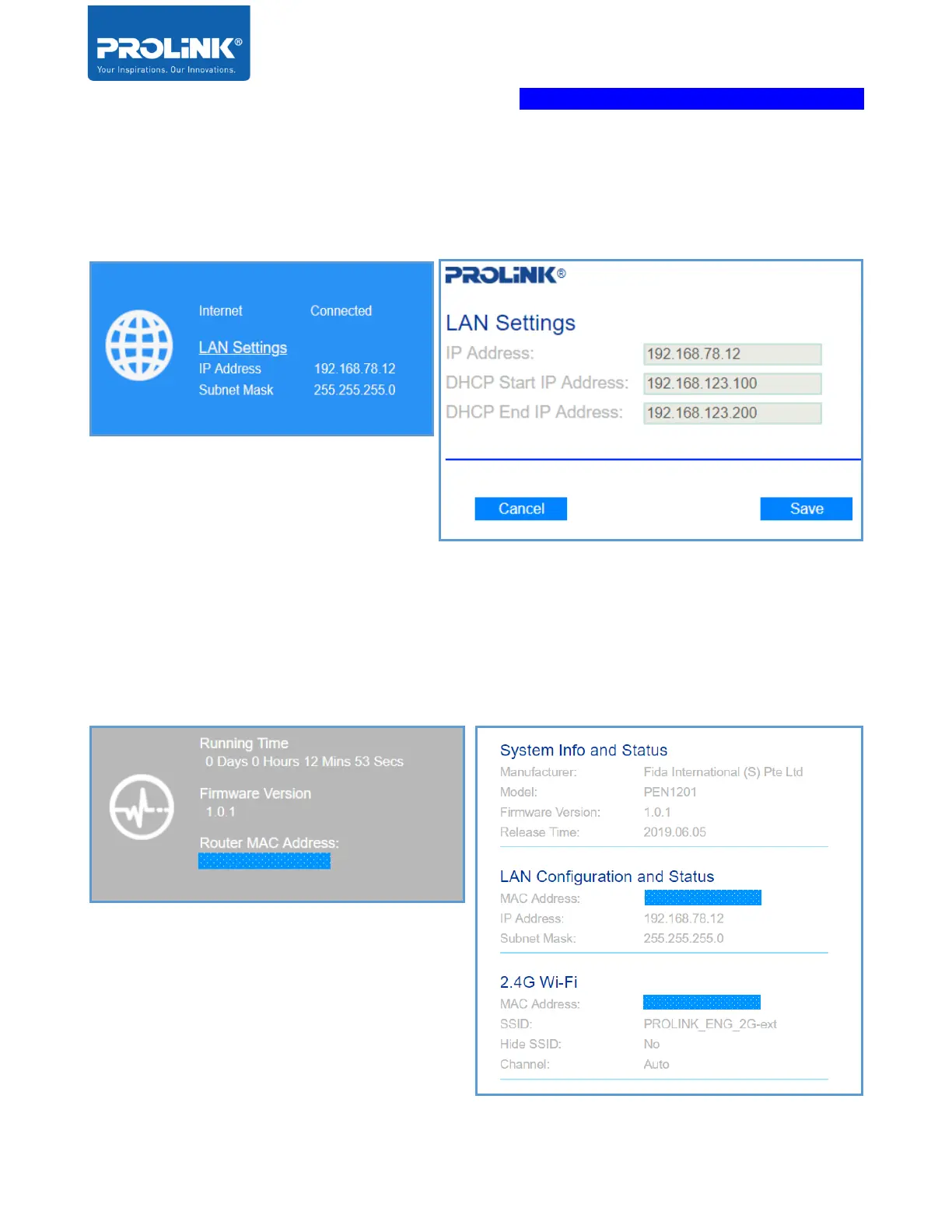PROLiNK® PEN1201 Wireless-N 300Mbps Range Extender II
Page 36
Internet and LAN Setting
This panel shows the status of the internet whether its connected or disconnected. Click on
LAN Setting to see the details of IP Address, DHCP start and end IP Address.
Extender PEN1201 Status
On Extender PEN1201 Status panel, it shows the details of the device about running time from
last turn off or restart, Latest Update Firmware Version install and the MAC address of the
Extender PEN1201