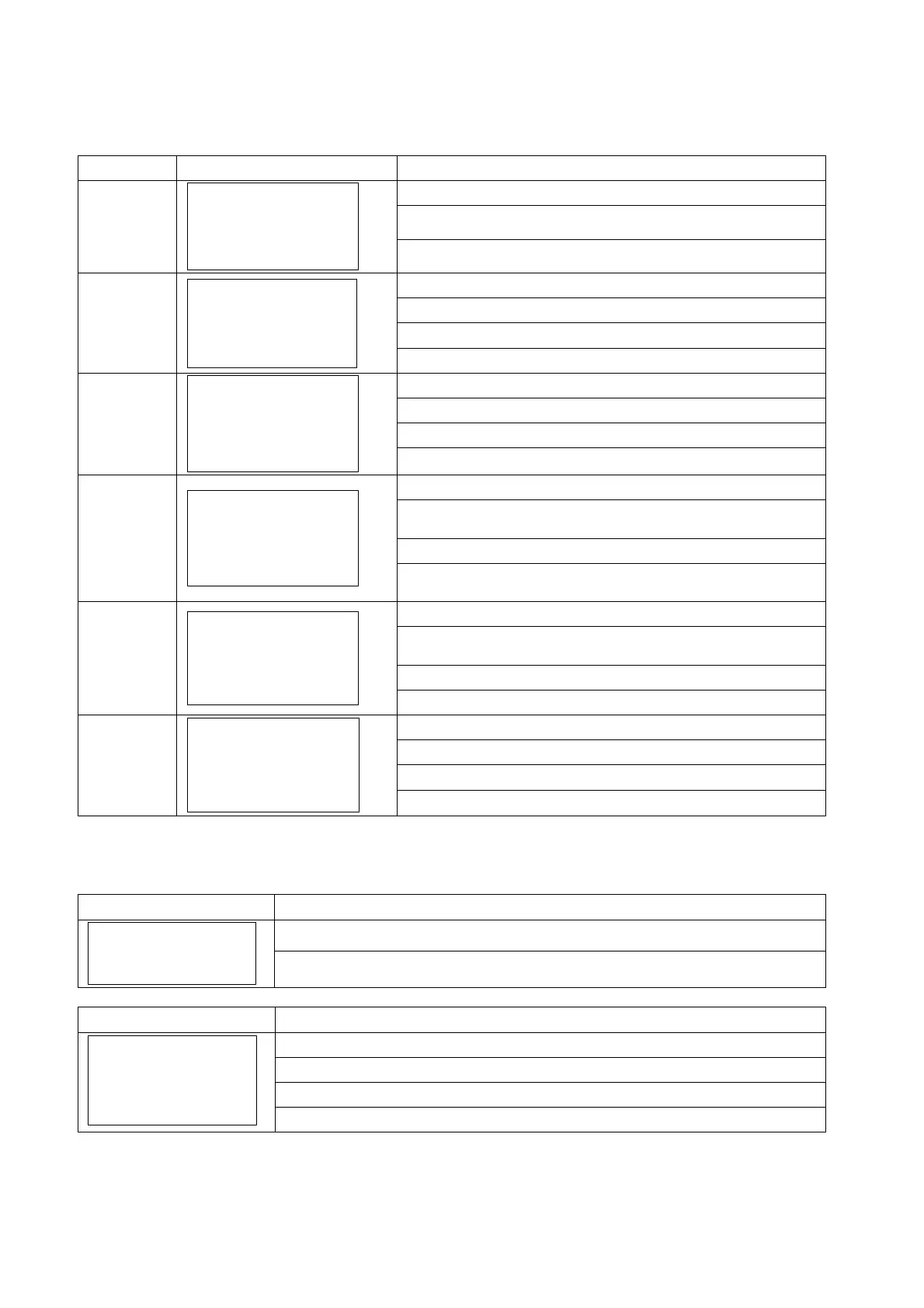14
5.5.7 Status menu
Status menu shows the basic measured information of UPS. Users can select displayed parameters by pressing
ENTER key. Press ESC button in any page will return to default page.
Page 1
1.
Serial No
. ▼
xxxxxxxxxxxxxx
2
.
I
/
P
-
V
:
xxx
.
xV
3. I/P-F
:
xx
.
xHz
The input line (utility) voltage
The input line (utility) frequency
Page 2
4.
BAT V: xx.x V
▼
5. BAT T:
xx°C
6. O/P-V: x
xx.x V
7. O/P-F: xx.xHz
The average battery voltage
The temperature of battery terminal
The output voltage (ture RMS)
Page 3
8
. O
/
P-P: xxxxVA▼
9. O/P-P: xxxxWatt
10. Load: x
xx%
11. Mode: xxxxx
The percentage of connected load
The operation mode of UPS
Page 4
12. InvEV:
xxxxx▼
13. InvTM: xxxx.xH
14. BukEV: xxxxx
15. BukTM: xxxx.xH
The number of times the unit has been in battery mode
The total time duration the unit has been in battery mode
since the latest reset.
The number of times the unit has been in buck mode
The total time duration the unit has been in buck mode since
the latest reset.
Page 5
16. BstEV: xxxxx
▼
17. BstTM: xxxx.xH
18. C1:Off C2:Off
19. C3:Off C4:Off
The number of times the unit has been in boost mode
The total time duration the unit has been in boost mode
since the latest reset.
The status of the dry contact C1 and C2.
The status of the dry contact C3 and C4.
Page 6
20. C5:On C6:On
21.
MainFW: xx.xx
22.
LCDFW
: xx.xx
23. HW : xx.xx
▲
The status of the dry contact C5 and C6.
The firmware version of Main CPU in UPS.
The firmware version of LCD panel in UPS.
The hardware version of UPS.
5.5.8 Event menu
User can view the active event log and history event log via this menu. After pressing ESC button in Event page,
it will return to default page.
► 1. Active Log
2. History Log
Active event log enquiry.
History event log enquiry and clear. Maximum log number is 200.
yy-mm-dd hh:mm
Over Load
In xxxxxx Mode
xx/xx
▼
Date and time when this event occurs
UPS operation mode when this event occurs
Viewing event index/Total active event number