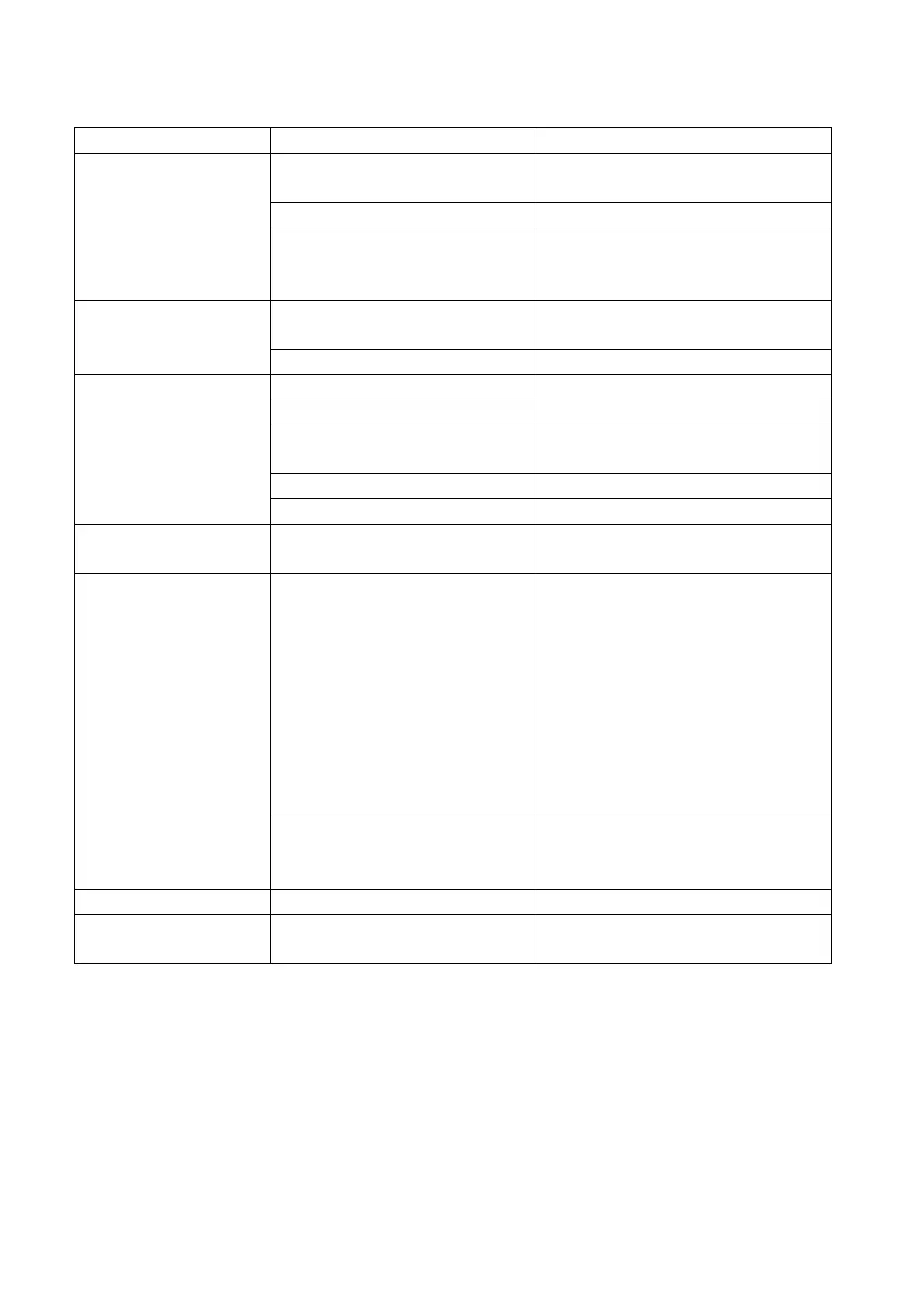33
7.2 For UPS Module
No output. AC input and output circuit breakers
Turn on input and output circuit breakers.
Turn on AC input breaker.
Red LED is lit solid on front panel
indicating fault.
Read fault event under Event Log in LCD
display. Manually restart UPS. Contact
the factory if fault persists.
Output LED is off. Line power or battery power is not
Apply qualified input power and make
sure if battery breaker is closed.
UPS does not transfer to
battery
power failure or backup
time is shorter than
expected.
Battery is not connected.
Connect batteries (48VDC nominal).
Battery circuit breaker is off.
Battery is not fully charged. Recharge the battery and
then test
discharge time.
Replace with new batteries.
Alarm LED is lit. Abnormal conditions are detected. Solve the problem according to alarm
information in Figure 21.
Batteries will NOT charge. Battery circuit is open. 1. Check if battery
cable is connected
firmly and make sure battery
connection is correct. Any connection
error, loose or open connection will
cause circuit open.
2. Check if proper battery voltage is
detected on battery connector of
UPS.
3. Check if battery breaker is closed.
4. If battery is bad, replace it.
Wrong or bad temperature probe
connected.
Only use factory-
probe reading approximately 15,000
LCD text is not readable.
Password access is NOT
Password is LOST or forgotten. Contact repair center
for resetting the
new password.